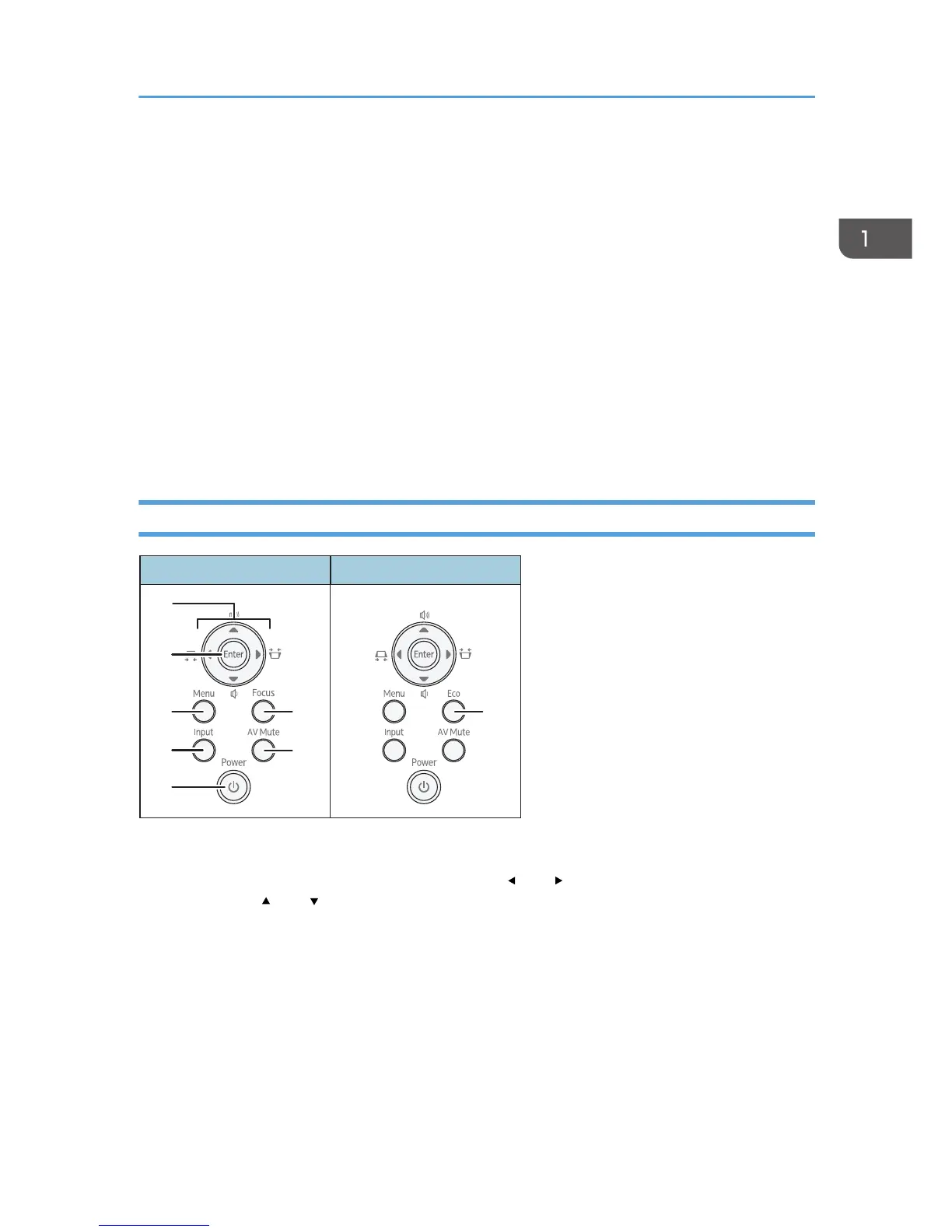3. Video In port
For inputting image signals from a video player.
4. HDMI port
For inputting HDMI signals from a computer or video player.
5. Audio In port
For inputting audio signals from a computer or video player.
6. Audio Out port
For outputting audio signals to an external speaker.
7. LAN port
For connecting an Ethernet cable.
8. USB port
For connecting a USB memory device or USB device cable.
Control Panel
RICOH PJ X3340N/WX3340N RICOH PJ X4240N/WX4240N
1
2
3
4
5
6
7
CUD087
6
1. Arrow buttons
Used to operate the menu screen and the value bar. The [ ] and [ ] buttons are used to adjust the keystone
distortion. The [ ] and [ ] buttons are used to adjust the volume.
2. [Enter] button
Enters the selected item or mode.
3. [Menu] button
Displays the menu screen. Press it again to close the menu screen.
4. [Input] button
Switches the signal input. The input signal changes each time the button is pressed.
Projector Parts and Their Functions
17
