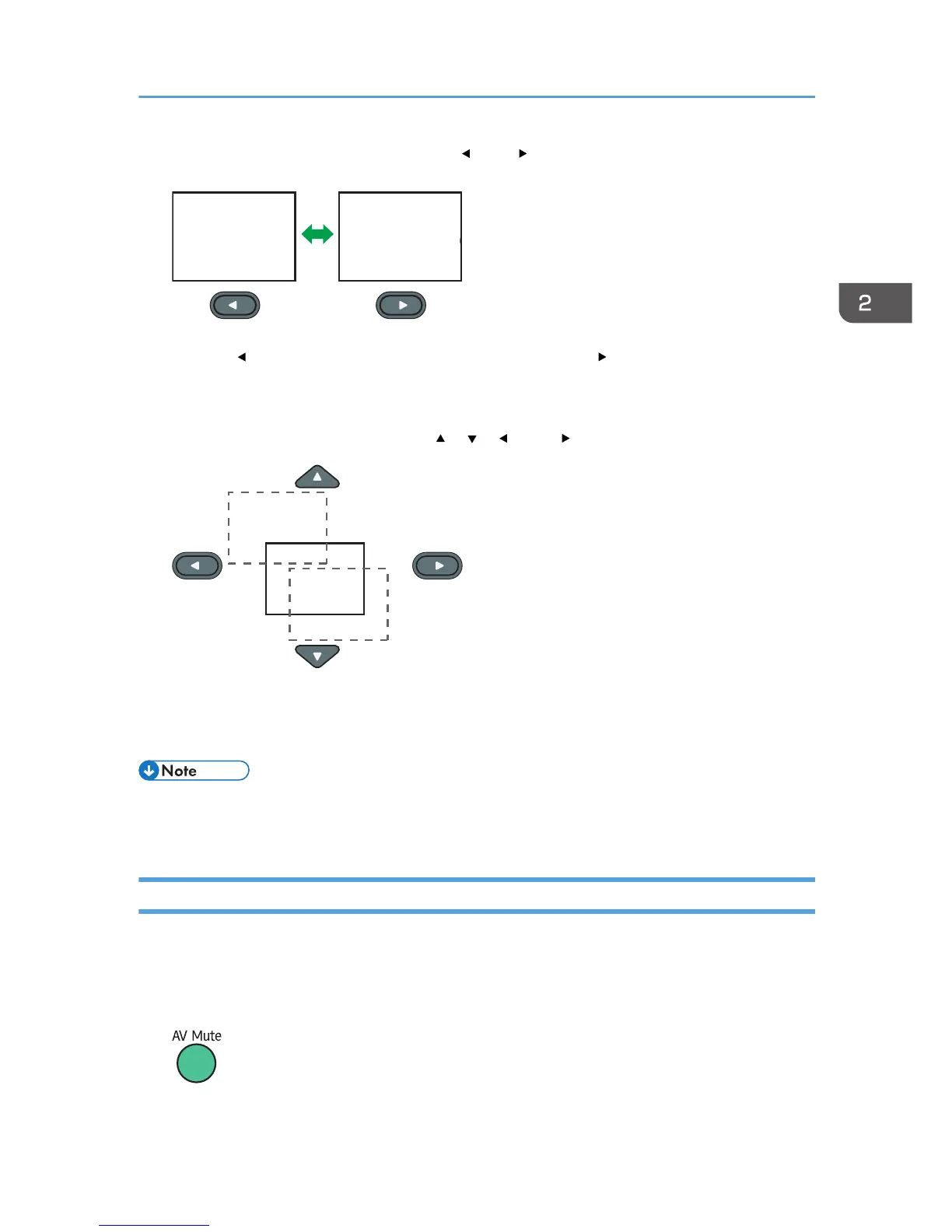Press the [ ] button to decrease the magnification ratio. Press the [ ] button to increase the
magnification ratio.
3. Press the [Enter] button.
4. Move the display position using the [ ], [ ], [ ], and [ ] buttons.
To change the magnification ratio, press the [Enter] button, and then repeat Step 2.
5. To cancel this function, press the [Magnify] button again.
• The Magnify function is canceled automatically if any operation is performed.
• The image may sometimes be disrupted while it is enlarged or while moving the enlarged portion.
Temporarily Blanking the Image and Muting the Audio
Temporarily blanks the screen and mutes the audio.
This is useful when projecting images from another projector or an OHP.
1. Press the [AV Mute] button.
The image blanks and the audio mutes.
Operations while Projecting Images
47
