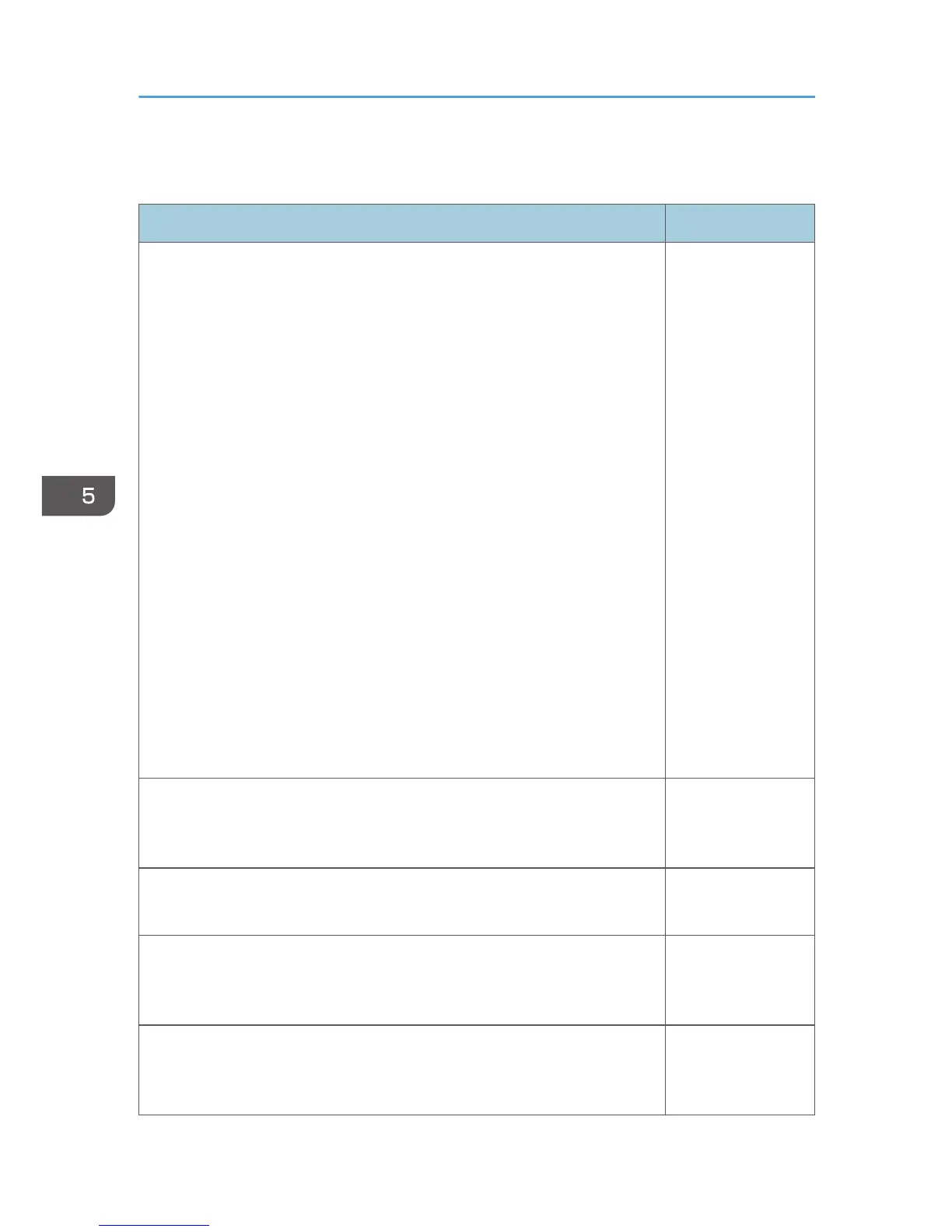Image Adjustment Menu
Item Default
Picture Mode
Select the picture mode.
This function is not available when you select [On] in [3D Projection]
under [Display Settings] or [On] in [Interactive Mode] under [Default
Settings 1].
• Bright
This image mode makes it easier to see the projection in bright
locations.
• Standard
This is the standard image mode.
• Natural
Photos appear more natural in this mode.
• DICOM Sim. Mode
In this image mode, the images are adjusted to simulate the DICOM
format. DICOM is a global standard for storing and transmitting
medical images. DICOM is used for computer tomography (CT),
magnetic resonance imaging (MRI), and endoscope images.
However, this mode only simulates these formats, so the image may
be projected differently from the original DICOM format. Use this
mode only for education. It should not be used for actual diagnoses.
Standard
Contrast
Adjust the image contrast. The greater the value, the stronger the image
contrast.
0
Brightness
Adjust the image brightness. The greater the value, the brighter the image.
0
Sharpness
Adjust the sharpness of the image. The greater the value, the sharper the
image.
0
R-level
Adjust the level of red in the image. The greater the value, the stronger the
color red is in the image.
0
5. Changing the Projector Settings
78
