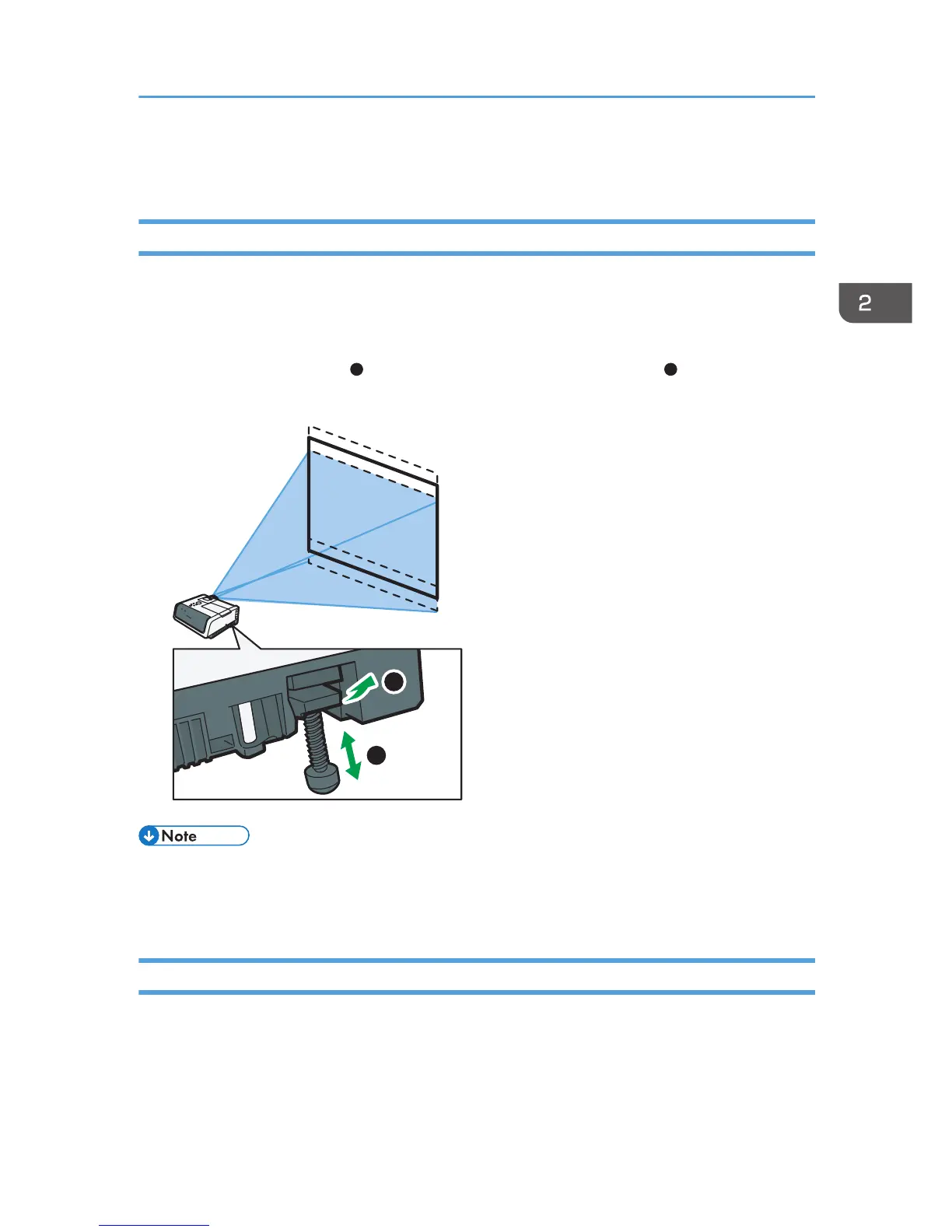Adjusting the Projected Image
Adjusting the Angle of the Projection
You can adjust the height of the projected image by using the adjustable feet to change the angle of the
projector.
1. Lift the lens side of the projector.
2. While holding the lever (
• The projector automatically adjusts the projected image for keystone distortion according to the
projection angle. If [Auto Keystone] in [Display Settings] is specified as [Off], manually adjust for
keystone distortion. For details, see page 44 "Adjusting for Keystone Distortion".
Changing the Size of the Projected Image
If the size of the projected image does not fit the screen, you can change the size of the projected
image.
Adjusting the Projected Image
41
