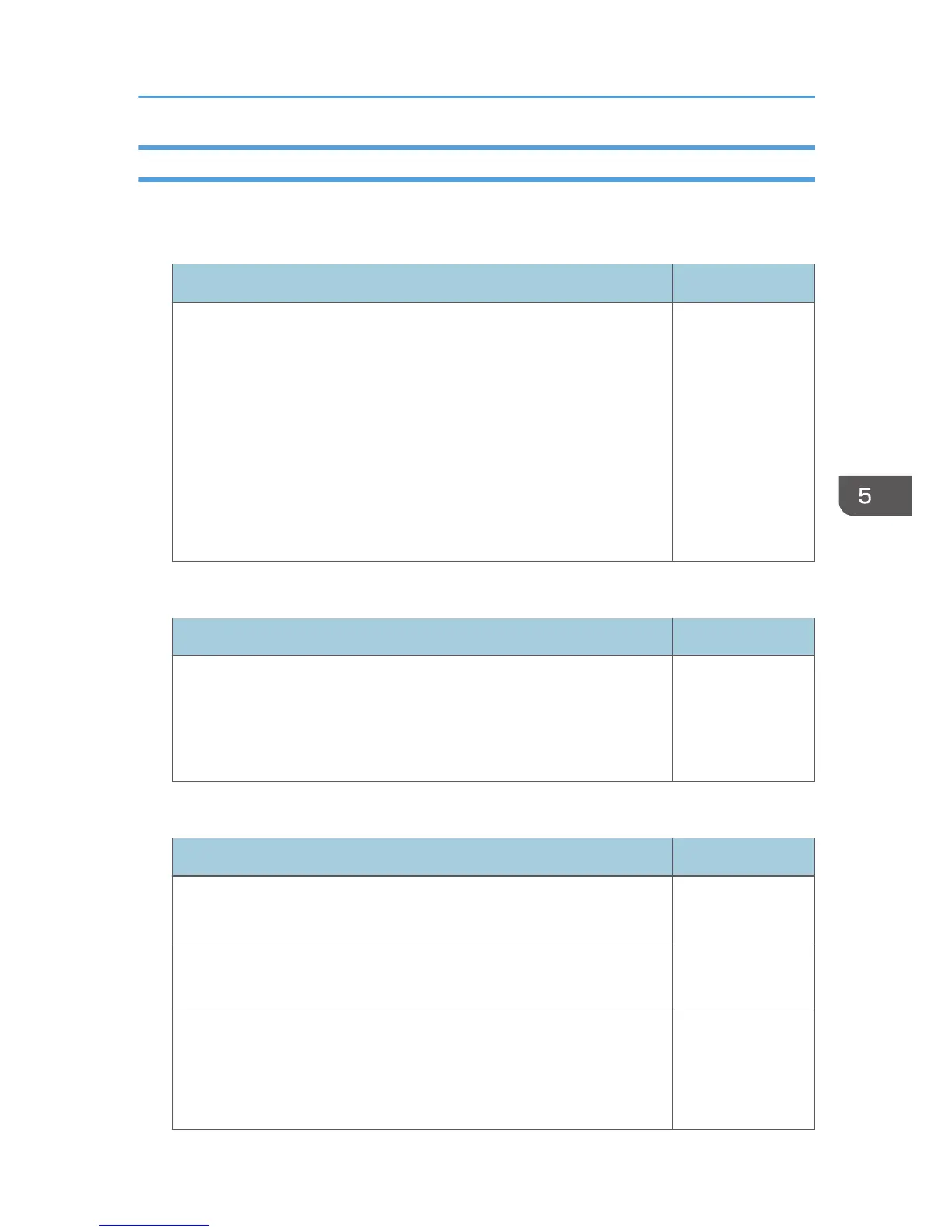LAN Common
Specify the wired LAN and wireless LAN settings.
Network Interface (RICOH PJ X3340N/WX3340N/WX4240N)
Item Default
Network Interface
Select the network interface to be used.
• Wired LAN
• Wireless LAN
• Wired LAN Priority
Give priority to wired LAN if connected to the network via an
Ethernet cable. Disconnect the Ethernet cable when using a
wireless LAN.
• Disable
Wired LAN Priority
Network Interface (RICOH PJ X4240N)
Item Default
Network Interface
Specify whether to enable or disable the wired LAN.
• Wired LAN
• Disable
Wired LAN
DNS Settings
Item Default
Primary DNS Server Address
Enter the IP address of the primary DNS server.
0.0.0.0
Secondary DNS Server Address
Enter the IP address of the secondary DNS server.
0.0.0.0
Host Name
Display the projector's host name.
The [Projector Name] in [Projector ID] is used as the projector’s host
name.
-
Network Settings Menu
97
