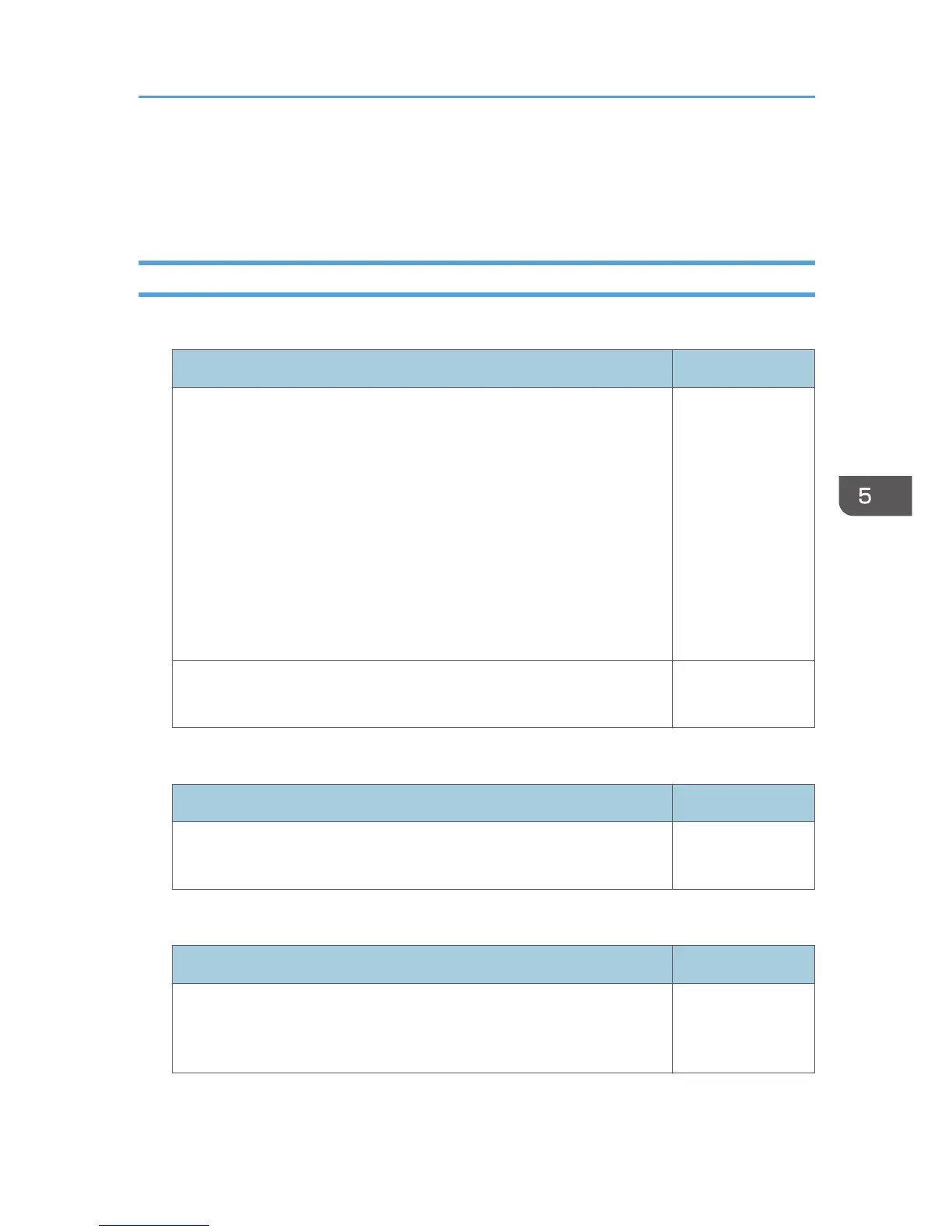USB Settings Menu
This section explains the items in USB Settings menu under the Network/USB Settings menu tab.
Settings
Still Image
Item Default
Display Effect
Select the display effect for switching the image.
• None
• Push
The current image is pushed off by the next image.
• Wipe
The current image is wiped off by the next image.
• Fade
The current image fades out and the next image fades in.
None
Display Interval (sec.)
Enter the slide show switching interval from 5 to 999 seconds.
5 seconds
Moving Image
Item Default
Repeat
Specify whether or not to repeat video playback.
Off
Common
Item Default
Auto Start Slideshow
Specify whether or not to start a slide show automatically when the
projector is connected to the USB device.
Off
USB Settings Menu
91
