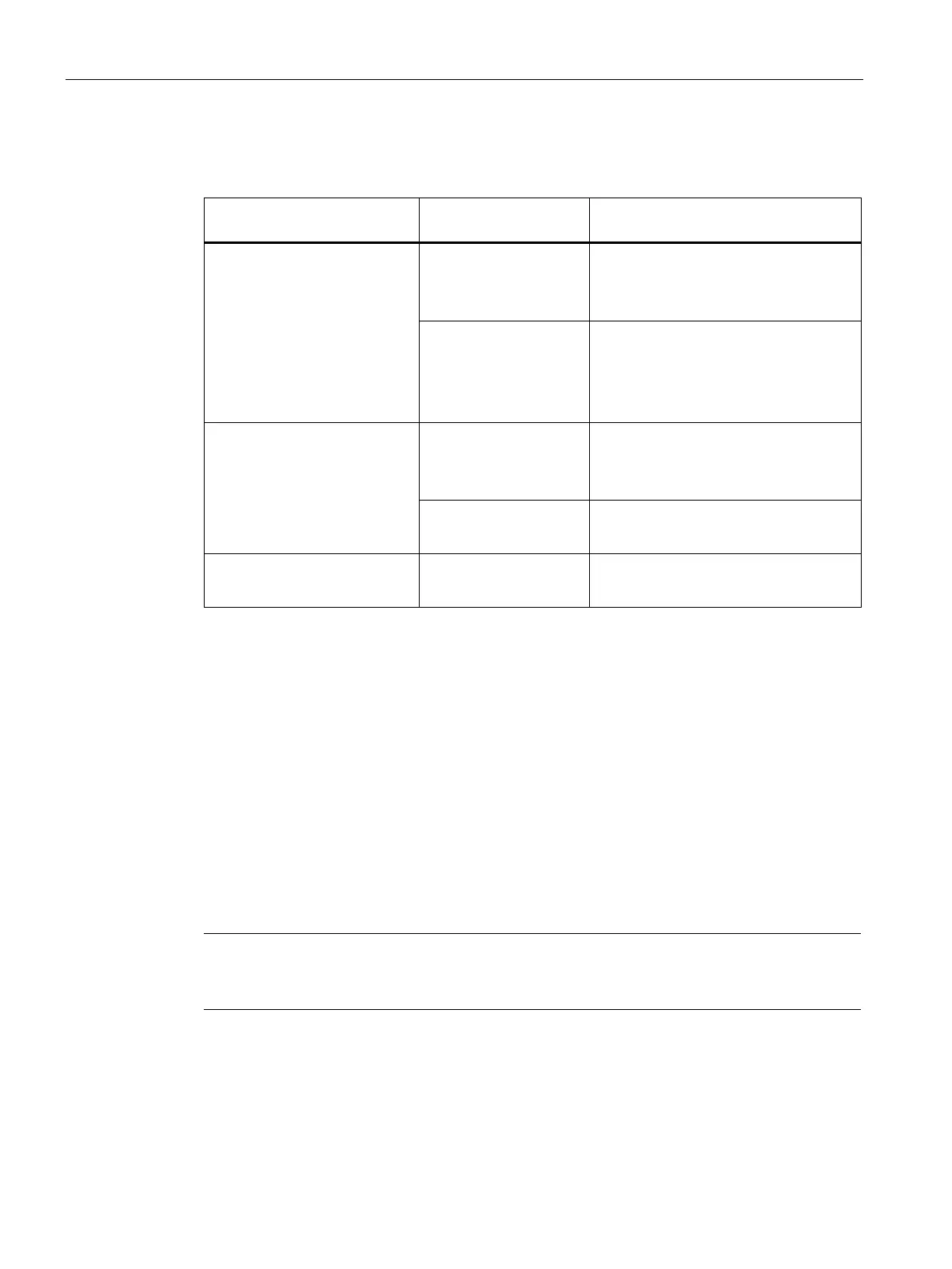Commissioning via the SINAMICS V20 Smart Access
6.1 System requirements
SINAMICS V20 Converter
140 Operating Instructions, 10/2019, A5E34559884-012
6.1 System requirements
Device with wireless network
adapter installed
Recommended Web browser
1)
PC Windows 7
• Google Chrome version 62.0 or later
• Firefox version 53.0 or later
• Internet Explorer version 11.0 or later
Windows 10
• Google Chrome version 62.0 or later
• Firefox version 53.0 or later
• Internet Explorer version 11.0 or later
• Edge version 42.0 or later
Smart phone/tablet Apple iOS 12.2 or later
• Google Chrome version 73.0 or later
• Firefox version 16.0 or later
• Safari
Android 8.0 or later
• Google Chrome version 70.0 or later
• Firefox version 67.0 or later
MacBook Mac OS 10.12.4 or later
• Google Chrome version 75.0 or later
• Safari
1)
Siemens recommends that you use the Web browsers listed above to achieve optimum
Web browsing performance.
Supported minimum resolution
SINAMICS V20 Smart Access displays the pages in a format and size compatible with the
device you use to access the Web pages. It supports a minimum resolution of 320 x 480
pixels.
6.2 Accessing the SINAMICS V20 Web pages
You can access the SINAMICS V20 Web pages from a PC or a mobile device that connects
to the SINAMICS V20 Smart Access.
Note
Fitting SINAMICS V20 Smart
Access to the converter is required only when you desire to
-based access to the converter from your PC or mobile device.
