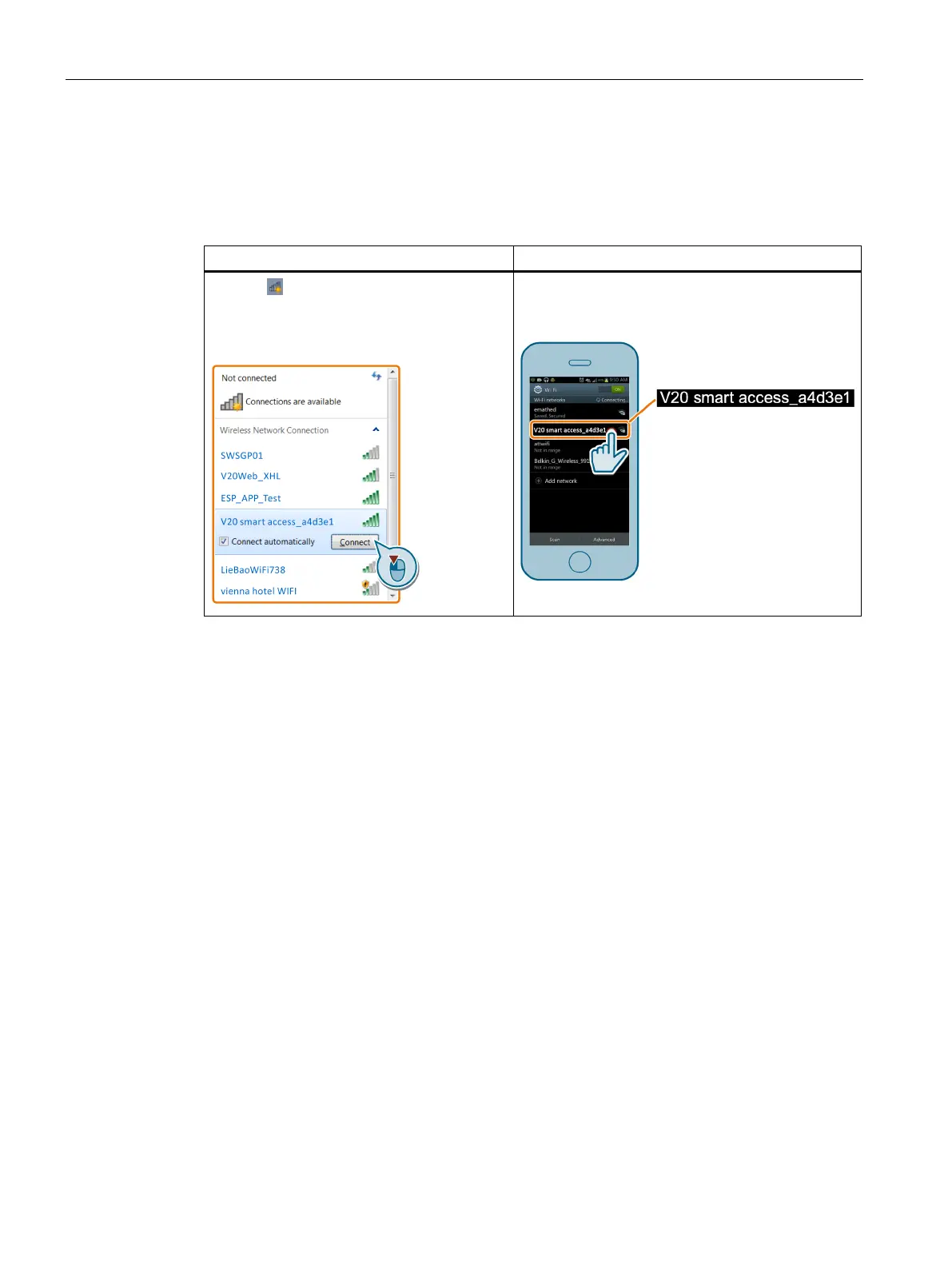Commissioning via the SINAMICS V20 Smart Access
6.2 Accessing the SINAMICS V20 Web pages
SINAMICS V20 Converter
144 Operating Instructions, 10/2019, A5E34559884-012
Wireless network connection examples
Prerequisite
Make sure that your device is wireless-enabled.
For Android and iOS (on tablets/smart phones)
1. Click on the taskbar on your PC.
2. Select the target network and enter the
wireless password to launch the connec-
tion.
Go to the Wi-Fi settings window on your tablet or
smart phone, select the target network and enter the
wireless password to launch the connection.
6.2.4 Accessing the Web pages
If you have previously established the wireless network connection (Page 142) between
your PC or mobile device and the converter via the SINAMICS V20 Smart Access, open a
supported Web browser (Page 140) from your PC or mobile device and then enter the Web
site (http://192.168.1.1) to open the SINAMICS V20 Web page (home page).
Constraint
Some features of SINAMICS V20 Smart Access are restricted if you do not observe the
following:
● The standard Web pages use JavaScript. If your Web browser settings have disabled
JavaScript, enable it first.
● When accessing the V20 Web pages from a mobile device, do not use landscape mode.