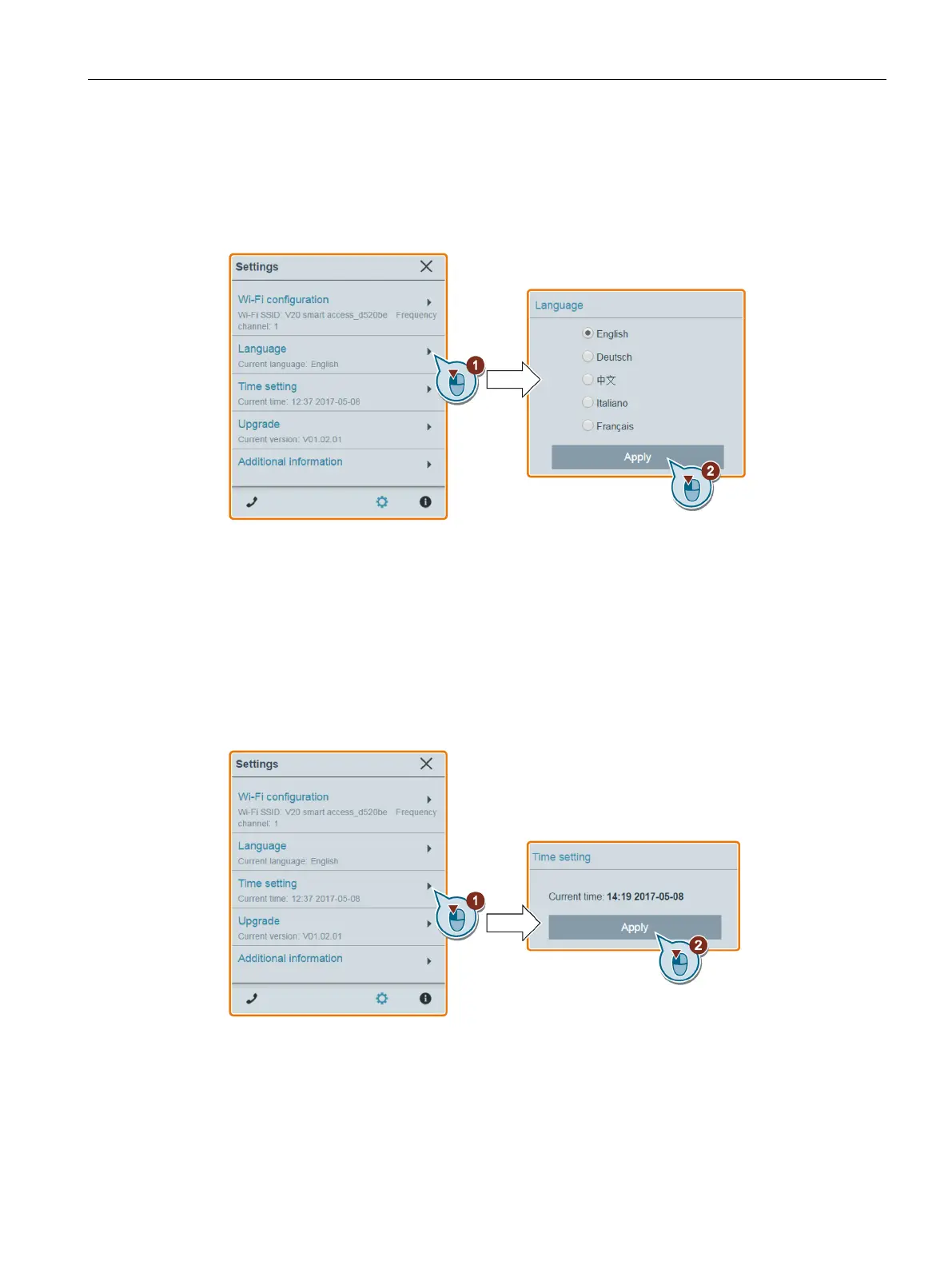Commissioning via the SINAMICS V20 Smart Access
6.6 Making optional Web access settings
SINAMICS V20 Converter
Operating Instructions, 10/2019, A5E34559884-012
149
6.6.2 Changing the display language
The SINAMICS V20 Web pages support the following user interface languages: English
(default), Chinese, German, Italian, and French. Select the desired one from the following
list:
6.6.3 Synchronizing the time
When the connection between the converter and the PC/mobile device is established, the
Web page can display the current time and date information of the connected PC/mobile
device (see below). You can enable time synchronization between the converter and the
connected PC/mobile device to record the occurrence time of converter faults/alarms. When
you enable synchronization, the converter receives the time of day from the connected
PC/mobile device.
6.6.4 Upgrading
Upgrading includes conventional upgrading and basic upgrading. For more information, see
Section "Upgrading (Page 170)".