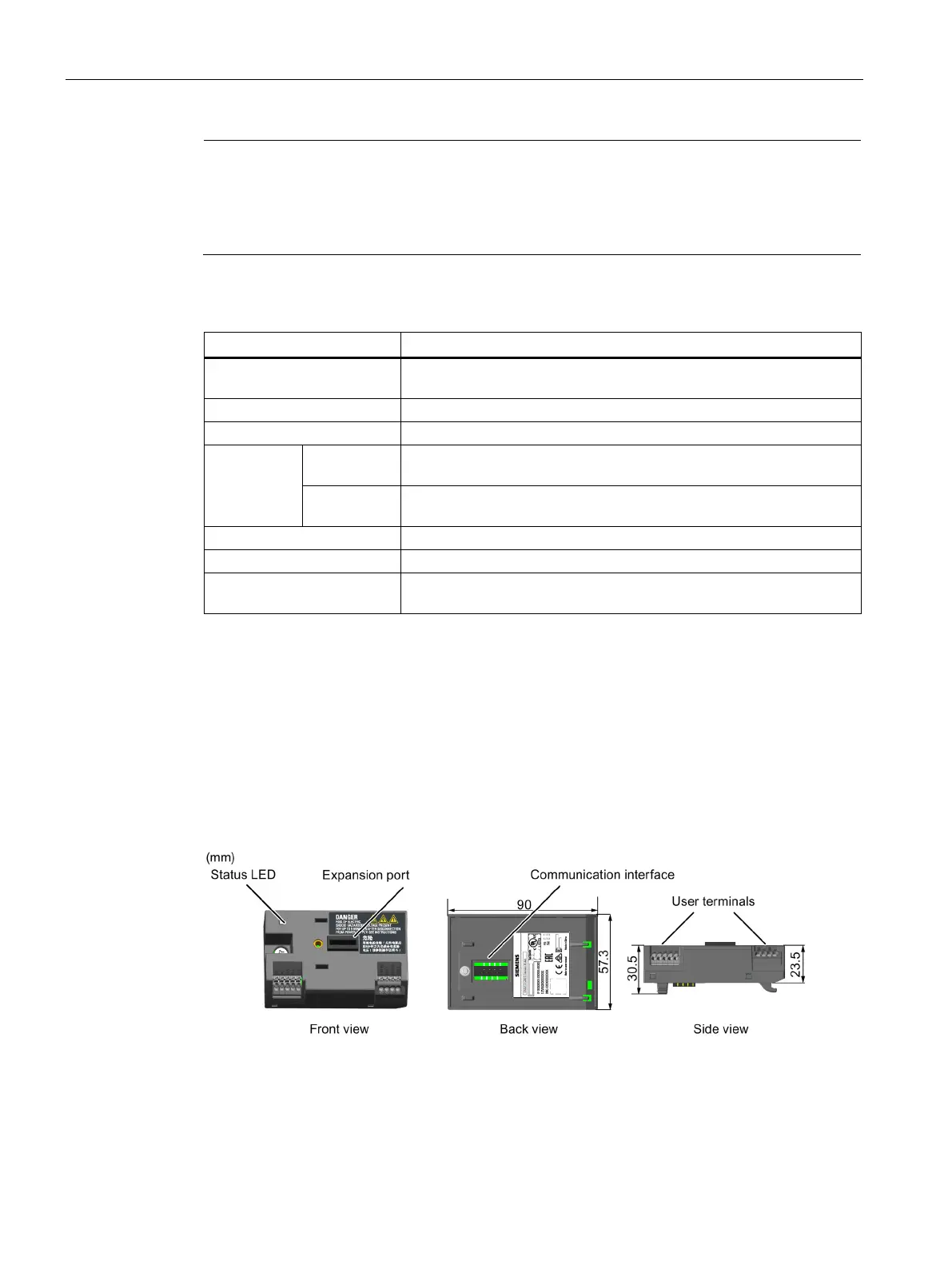Options and spare parts
B.1 Options
SINAMICS V20 Converter
402 Operating Instructions, 10/2019, A5E34559884-012
Note
Check and make sure the status LED lights up solid green/solid yellow or flashes green
before pressing the reset button to reset the Wi
-Fi configuration. After you press the reset
button, make sure you keep the button pressed until t
he status LED flashes yellow. Only
-Fi configuration be reset successfully with the reset button.
Status LED
Solid red One client is connected to the module and USS communication be-
tween the module and the converter fails.
Solid green The module is running and one client is connected to it.
The module is running and no client is connected to it.
Flashing red Flashing at
No client is connected to the module and USS communication be-
tween the module and the converter fails. *
Flashing at
The module is starting.
The module is running and one WebSocket channel is connected to it.
Reminder of restarting the module.
Flashing red and yellow
The Web application, firmware, or service package is upgrading.
* In case of USS communication failure between the module and the converter, you must
power off the module by sliding its power switch to "OFF" first, keep the reset button pressed
and power on the module by sliding its power switch to "ON", and then update the firmware
version of the module. For more information about firmware update, see Section "Upgrading
(Page 170)".
B.1.15 I/O Extension Module
Article number: 6SL3256-0VE00-6AA0