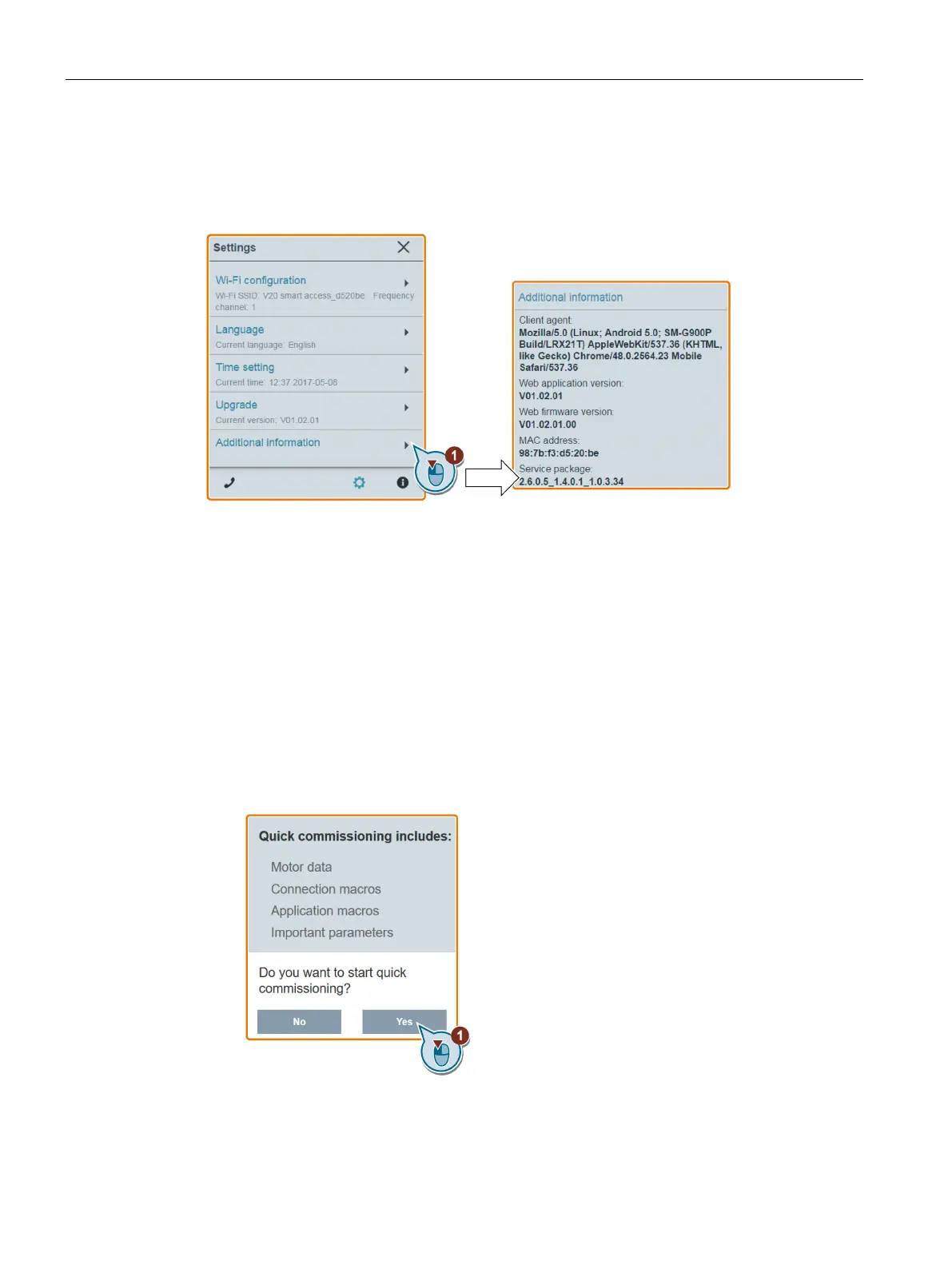Commissioning via the SINAMICS V20 Smart Access
6.7 Quick commissioning
SINAMICS V20 Converter
150 Operating Instructions, 10/2019, A5E34559884-012
6.6.5 Viewing additional information
The following window provides additional information about the SINAMICS V20 Smart
Access:
6.7 Quick commissioning
The quick commissioning function enables you to set motor parameters, connection macros,
application macros, and important parameters of the SINAMICS V20 converter.
Operating sequence
Open the quick commissioning Web page by selecting the quick commissioning icon
from either the home page or the navigation sidebar.
Proceed as follows. Quick commissioning will change the f
ollowing four groups of pa-