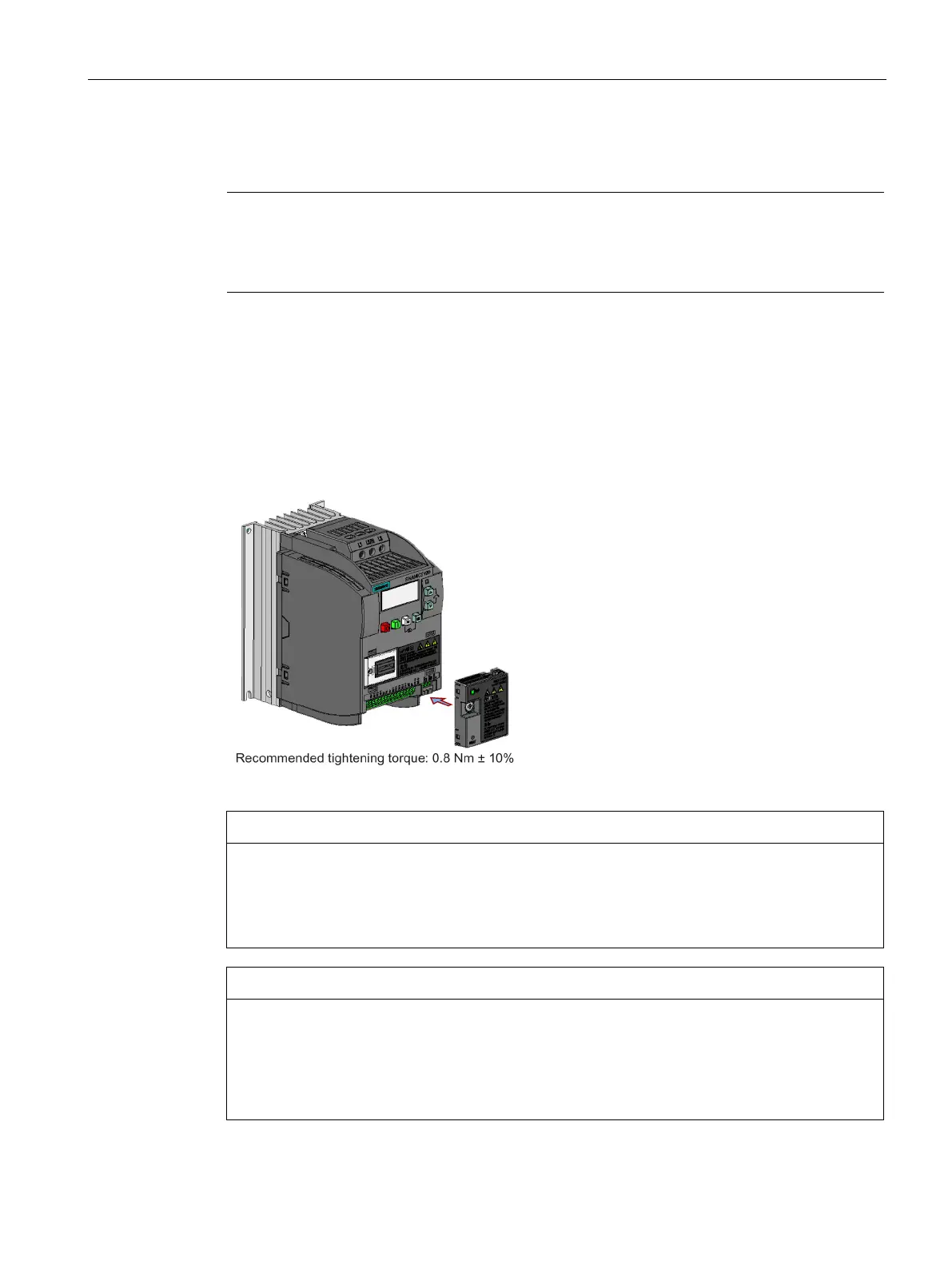Commissioning via the SINAMICS V20 Smart Access
6.2 Accessing the SINAMICS V20 Web pages
SINAMICS V20 Converter
Operating Instructions, 10/2019, A5E34559884-012
141
6.2.1 Overview of the steps
Note
Prerequisite
Before fitting SINAMICS V20 Smart Access to V20, if RS485 communication is prese
nt, you
must set P2010[1] = 12 via the BOP.
1. Fitting SINAMICS V20 Smart Access to the converter (Page 141)
2. Establishing the wireless network connection (Page 142)
3. Accessing the Web pages (Page 144)
6.2.2 Fitting SINAMICS V20 Smart Access to the converter
Damage to module due to improper installing or removing
Installing or removing SINAMICS V20 Smart Access when its power switch is in the "ON"
position can cause damage to the module.
Make sure that you slide the power switch to "OFF" before installing/removing the module.
Equipment malfunctions due to improper installing or removing
Installing or removing the SINAMICS V20 Smart Access when the V20 converter is in
power-on state can cause malfunctions of the SINAMICS V20 Smart Access.
• Make sure that the V20 converter is powered off before installing or removing the
SINAMICS V20 Smart Access.