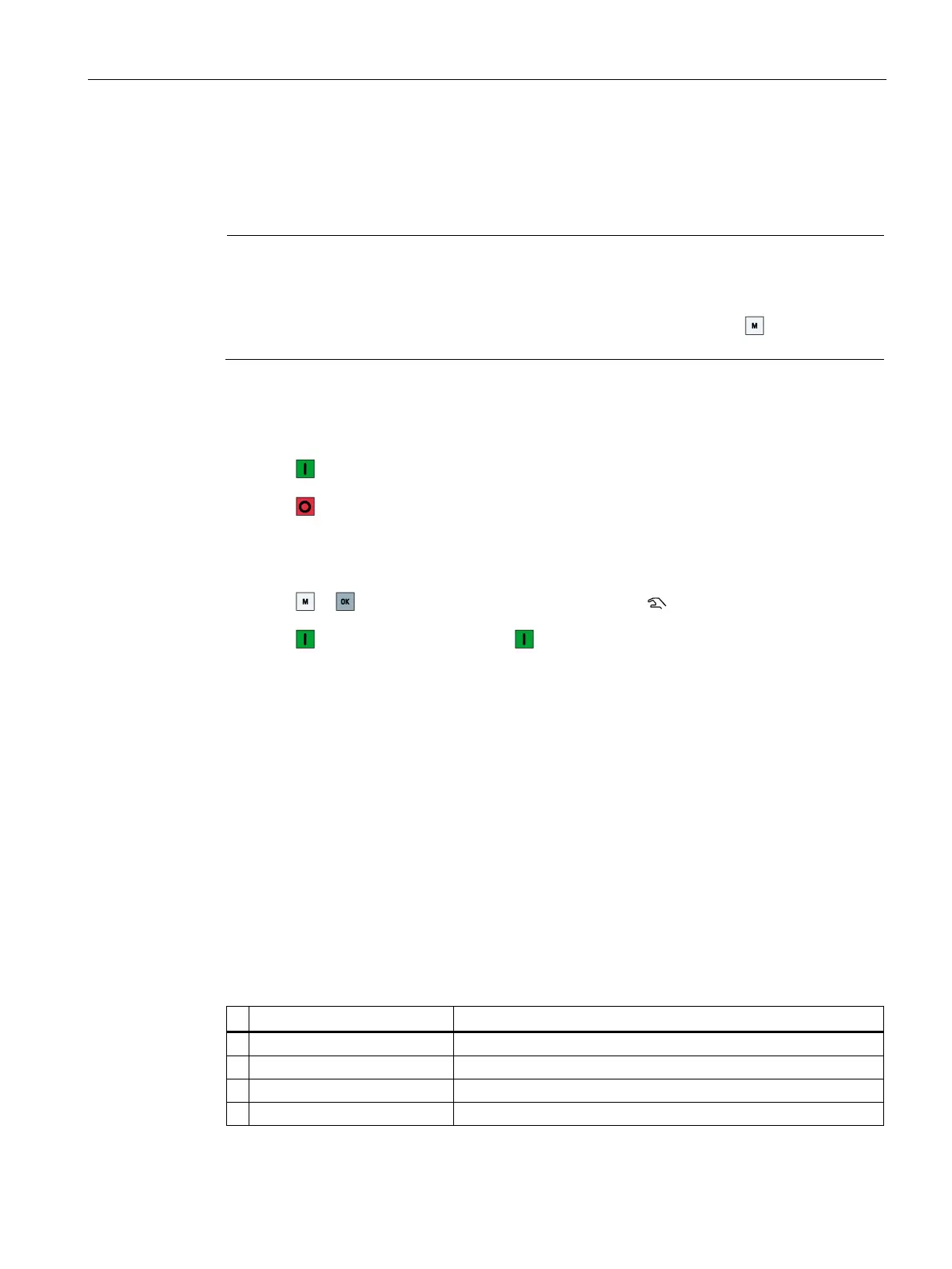Commissioning via the built-in BOP
5.4 Starting the motor for test run
SINAMICS V20 Converter
Operating Instructions, 10/2019, A5E34559884-012
63
5.4 Starting the motor for test run
This section describes how to start the motor for a test run to check that the motor speed
and rotation direction are correct.
Note
To run the motor, the converter must be in the display menu (default display) and power
-on
default state with P0700 (selection of command source) = 1.
e setup menu (the converter displays "P0304"), press for over two
o exit the setup menu and enter the display menu.
You can start the motor in HAND or JOG mode.
Starting the motor in HAND mode
1. Press to start the motor.
2. Press
to stop the motor.
Starting the motor in JOG mode
1. Press + to switch from HAND to JOG mode (the icon flashes).
2. Press
to start the motor. Release to stop the motor.
5.5 Quick commissioning
5.5.1 Quick commissioning through the setup menu
5.5.1.1 Structure of the setup menu
Functionality of the setup menu
The setup menu guides you through the steps required for quick commissioning of the
converter. It consists of the following four sub-menus:
Sets nominal motor parameters for quick commissioning
Connection macro selection
Sets macros required for standard wiring arrangements
Application macro selection
Sets macros required for certain common applications
Common parameter selection
Sets parameters required for converter performance optimization
