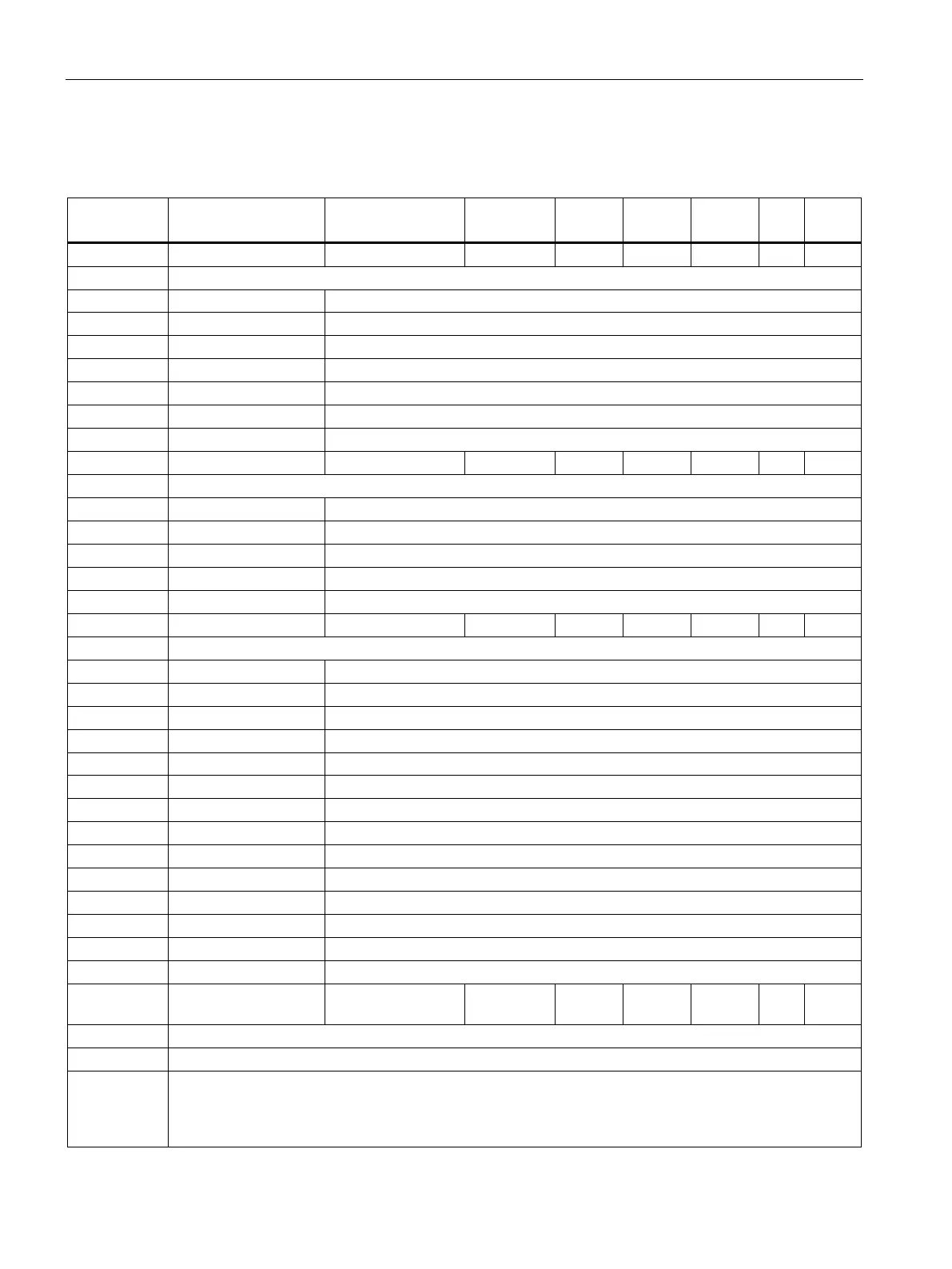Parameter list
8.2 Parameter list
SINAMICS V20 Converter
198 Operating Instructions, 10/2019, A5E34559884-012
8.2 Parameter list
Displays actual converter state.
Commissioning mode (P0010 ≠ 0)
1 Converter ready
Converter starting (visible only while pre-charging DC link)
Defines user access level to parameter sets.
User defined parameter list - see P0013 for details on use
Standard: Allows access into most frequently used parameters
Extended: Allows extended access, for example, to converter I/O functions
Expert: For expert use only
Service: Only for use by authorized service, password protected
Filters parameters according to functionality to enable a more focused approach to commissioning.
Technology application/units
Analog input and analog output
Warnings/faults/monitoring
List of modified parameters
P0005
Parameter display
selection
0 - 9580 0 C, U, T - - U16 2
Selects default display parameter (converter display).
The converter displays the value of the parameter selected here by default.
If you have set P0005 to a non-zero value which represents an actual parameter number, then the con-
verter displays the value of the selected parameter as the default display value; if you have set P0005 to 0
or a non-zero value which does not represent an actual parameter number, then the default display re-
