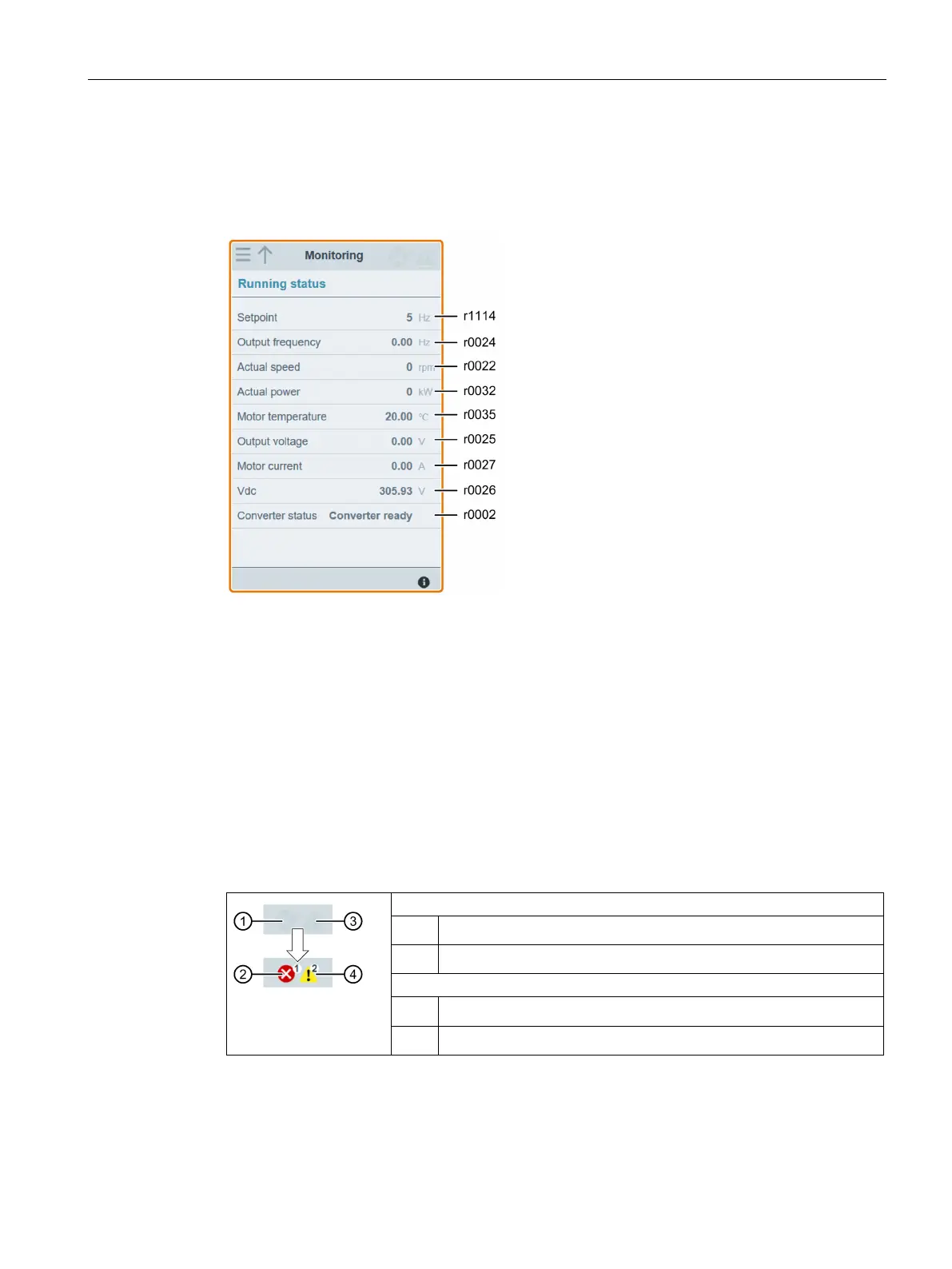Commissioning via the SINAMICS V20 Smart Access
6.10 Monitoring
SINAMICS V20 Converter
Operating Instructions, 10/2019, A5E34559884-012
163
6.10 Monitoring
You can open the converter status monitoring Web page by selecting the monitoring icon
from either the home page or the navigation sidebar.
6.11 Diagnosing
You can open the diagnostics Web page by selecting the diagnostics icon from either the
home page or the navigation sidebar. On this page, you can view faults/alarms,
acknowledge all faults or send all faults by e-mail; you can also view I/O status and status bit
information.
Meaning of fault/alarm icons
Fault and alarm icons are shown at the upper-right corner of the V20 Web page. See the
following example for possible icon display:
No active fault present
Active fault present (in this example: one active fault present)
No active alarm present
Active alarms presents (in this example: two active alarms present)
If the fault/alarm icon indicates presence of active faults/alarms, always go to the diagnostics
page to view the detailed information.
