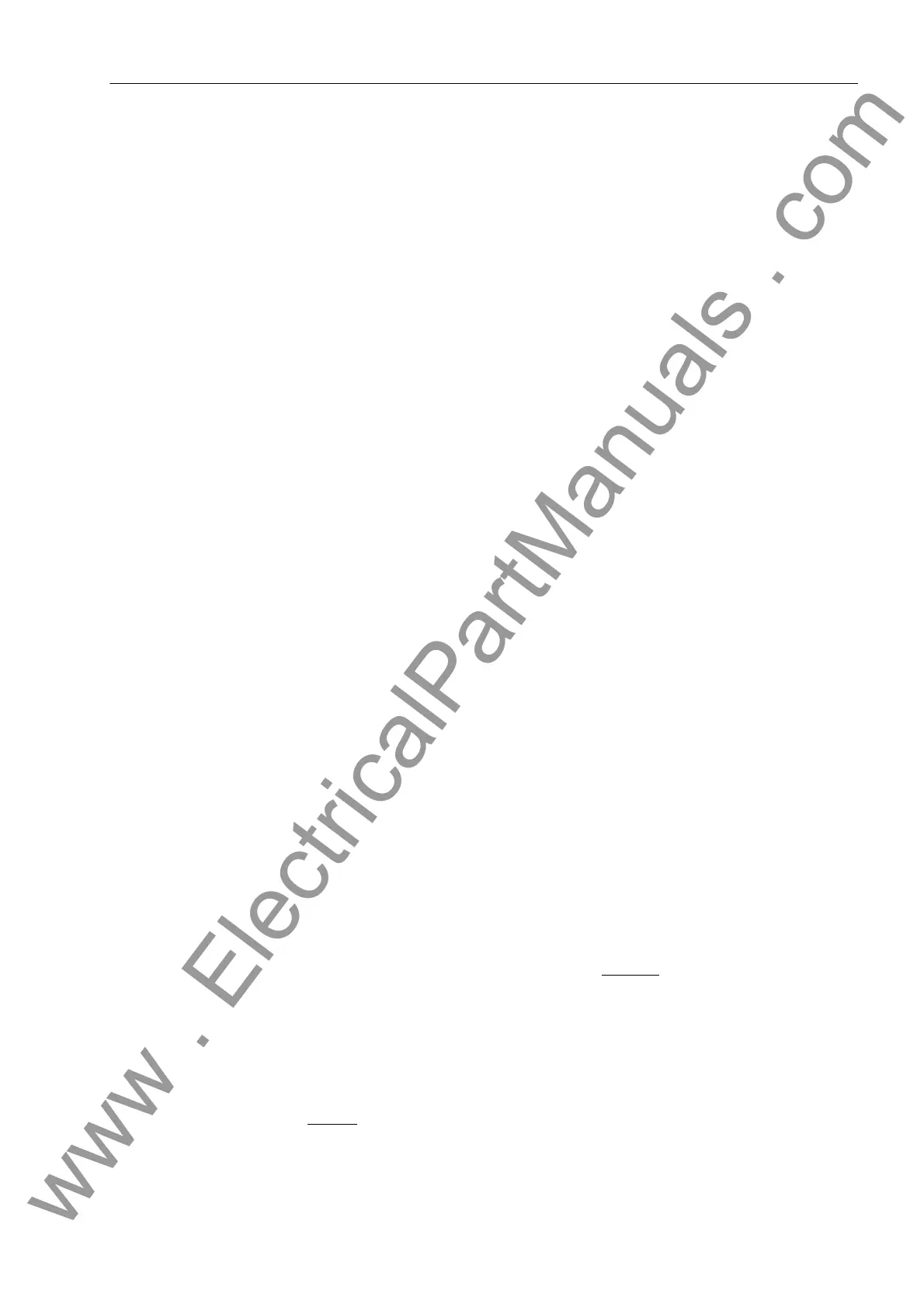1.2 Application Scope
25
7SD5 Manual
C53000-G1176-C169-1
tects in particular cables and power transformers from illegal heating through over-
load. Other possible functions are multi-stage overvoltage, undervoltage and
frequency protection, circuit breaker failure protection and protection against effects of
power swings (simultaneously active as power swing blocking for the distance protec-
tion). For rapid location of the damage to the line after a short-circuit, a multi-end fault
locator is integrated which also may compensate the influence of parallel lines, and of
the fault resistances when power is flowing in the line.
Control Functions Depending on the ordered variant the device provides control functions which can be
accomplished for activating and deactivating switchgears via the integrated operator
panel, the system interface, binary inputs and a personal computer with the operating
software DIGSI
®
. The status of the primary equipment can be transmitted to the device
via auxiliary contacts connected to binary inputs. The current status (or position) of the
primary equipment can be read out at the device, and used for interlocking or plausi-
bility monitoring. The number of the operating equipment to be switched is limited by
the binary inputs and outputs available in the device or the binary inputs and outputs
allocated for the switch position indications. Depending on the equipment used one
(single point indication) or two (double point indication) binary inputs may be used. The
capability of switching primary equipment can be restricted by a setting associated
with the switching authority (remote or local), and by the operating mode (inter-
locked/non-interlocked, with or without password request). Processing of interlocking
conditions for switching (e.g. switching error protection) can be established with the
aid of integrated, user-configurable logic functions.
Messages and Mea-
sured Values; Fault
Recording
The operating messages provide information about conditions in the power system
and the device. Measurement quantities and values that are calculated can be dis-
played locally and communicated via the serial interfaces.
Device messages can be assigned to a number of LEDs on the front panel (allocat-
able), can be externally processed via output contacts (allocatable), linked with user-
definable logic functions and/or issued via serial interfaces (see Communication
below).
During a fault (system fault) important events and changes in conditions are saved in
fault logs (Event Log or Trip Log). Instantaneous fault values are also saved in the
device and may be analysed subsequently.
As a special feature the values are synchronized between the line terminals via the
communication link.
C o m m u n i c a t i o n Serial interfaces are available for the communication with operating, control and
memory systems.
A 9-pin DSUB socket on the front panel is used for local communication with a person-
al computer. By means of the SIPROTEC
®
4 operating software DIGSI
®
, all operation-
al and evaluation tasks can be executed via this operator
interface, such as specifying
and modifying configuration parameters and settings, configuring user-specific logic
functions, retrieving operational messages and measured values, inquiring device
conditions and measured values, issuing control commands.
To establish an extensive communication with other digital operating, control and
memory components the device may be provided with further interfaces depending on
the order variant
The service
interface can be operated through data lines. Also, a modem can be con-
nected to this interface. For this reason, remote operation is possible via personal
www . ElectricalPartManuals . com