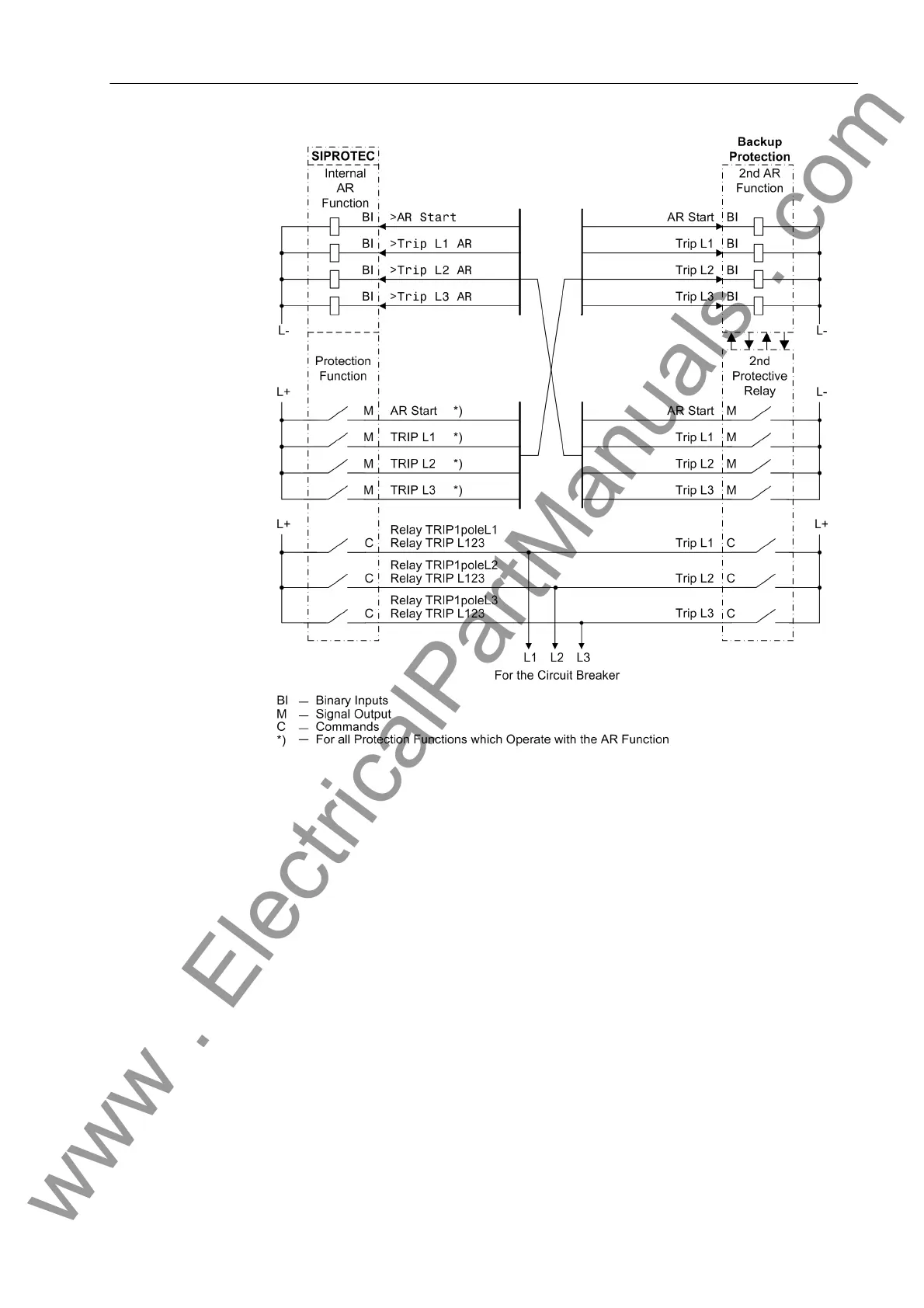2.15 Automatic Reclosure Function (optional)
301
7SD5 Manual
C53000-G1176-C169-1
Figure 2-129 Connection example for 2 protection devices with 2 automatic reclosure func-
tions
2.15.2 Setting Notes
General If no reclosure is required on the feeder to which the 7SD5 universal line protection is
applied (e.g. for cables, transformers, motors or similar), the automatic reclosure func-
tion must be inhibited during configuration of the device (see Section 2.1.1.3, address
133). The auto reclose function is then totally disabled, i.e. the automatic reclosure is
not processed in the 7SD5. No signals regarding the auto reclose function are gener-
ated, and the binary inputs for the auto reclose function are ignored. All parameters for
setting the auto reclose function are inaccessible and of no significance.
If, on the other hand, the internal automatic reclosure function is to be used, the type
of reclosure must be selected during the configuration of the functions (see Section
2.1.1.3) in address 133 Auto Reclose the AR control mode and in address 134 the
AR control mode.
Up to 8 reclosure attempts are allowed with the integrated automatic reclosure func-
tion in the 7SD5. Whereas the settings in address 3401 to 3441 are common to all
reclosure cycles, the individual settings of the cycles are made from address 3450 on-
www . ElectricalPartManuals . com