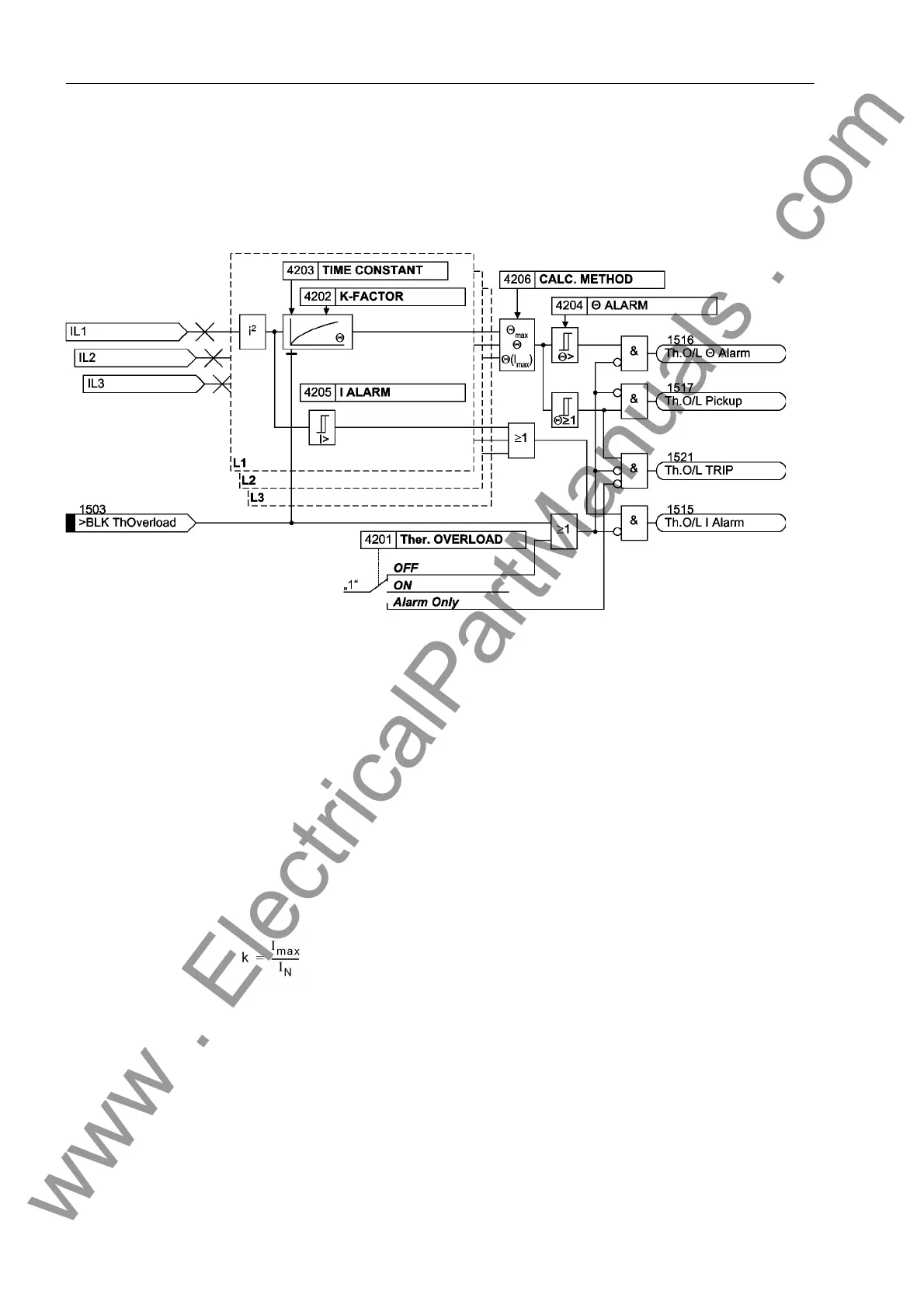2 Functions
374
7SD5 Manual
C53000-G1176-C169-1
culated excessive temperature has not yet attained the warning or tripping tempera-
ture levels.
The overload protection can be blocked via a binary input. In doing so, the thermal
images are also reset to zero.
Figure 2-161 Logic diagram of the thermal overload protection
2.21.2 Setting Notes
General A prerequisite for the application of the thermal overload function is that during the
configuration of the functional scope in address 142 Therm.Overload = Enabled
was set. The function can be turned ON or OFF in address 4201 Ther. OVERLOAD.
Furthermore, Alarm Only can be set. With that latter setting, the protection function
is active but only outputs an alarm when the tripping temperature is reached, i.e. the
output function „Th.O/L TRIP“ is not active.
K- Factor The nominal device current is taken as a basis for overload detection. The setting
factor k is set under address 4202 K-FACTOR. It is determined by the relation between
the permissible thermal continuous current and this nominal current:
The permissible continuous current is at the same time the current at which the e-func-
tion of the overtemperature has its asymptote. It is not necessary to determine the trip-
ping temperature since it results automatically from the final rise temperature at k · I
N
.
Manufacturers of electrical machines usually state the permissible continuous current.
If no data are available, k is set to 1.1 times the nominal current of the protected object.
For cables, the permissible continuous current depends on the cross section, the in-
www . ElectricalPartManuals . com