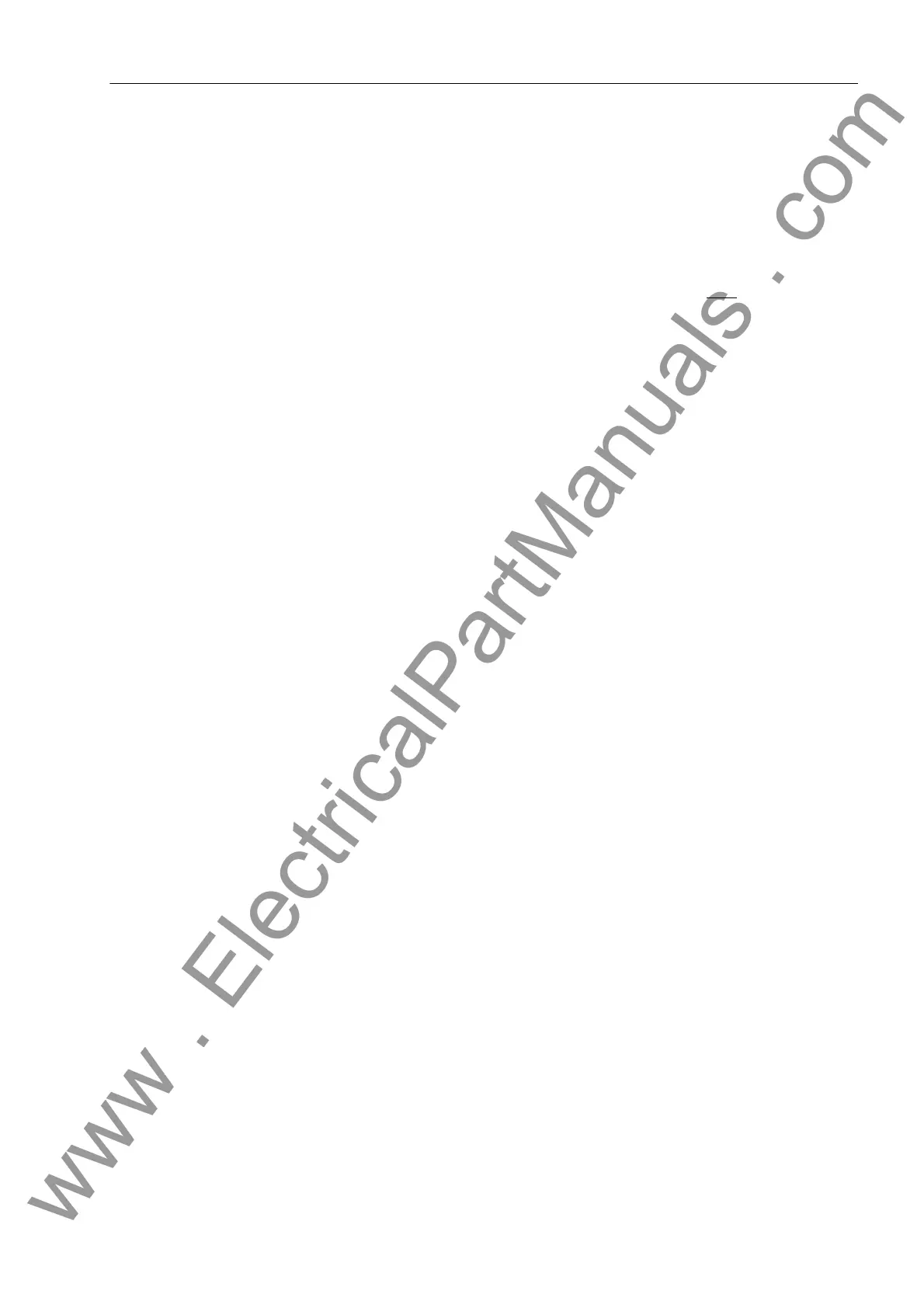2.14 Backup Time Overcurrent Protection
275
7SD5 Manual
C53000-G1176-C169-1
2.14.3 Setting Notes
General During configuration of the scope of functions for the device (address 126) the avail-
able characteristics were determined. Depending on the configuration and the order
variant, only those parameters that apply to the selected characteristics are accessible
in the procedures described below.
If the differential protection and the distance protection operate in parallel in the pro-
tective relay, emergency operation will not be activated unless both
protection func-
tions have become ineffective. If only one of the two protection functions fails, the
other protection function can provide complete protection of the object, so that emer-
gency operation is not yet required in such a case.
Emergency operation is activated if only one of the protection functions (address 115,
116 and 117 = Disabled or address 112 DIFF.PROTECTION = Disabled) has
been configured.
Address 2601 is set according to the desired mode of operation of the overcurrent
protection: Operating Mode = ON means that the time overcurrent protection oper-
ates independently of the other protection functions, i.e. as a backup time overcurrent
protection. If it is intended to work only as an emergency function in case of a trans-
mission and/or voltage failure, set Only Emer. prot. Finally, it can also be set to
OFF.
If not all stages are required, each individual stage can be deactivated by setting the
pickup threshold to ∞. But if you set only an associated time delay to ∞ this does not
suppress the pickup signals but prevents the timers from running.
The I>>> stage is effective even if the operating mode of the time overcurrent protec-
tion has been set to Only Emer. prot and „>I-STUB ENABLE“ is released.
One or several stages can be set as instantaneous tripping stages when switching
onto a fault. This is chosen during the setting of the individual stages (see below). To
avoid a spurious pickup due to transient overcurrents, the delay SOTF Time DELAY
(address 2680) can be set. Typically, the presetting of 0 is correct. A short delay can
be useful in case of long cables for which high inrush currents can be expected, or for
transformers. The time delay depends on the severity and duration of the transient
overcurrents as well as on which stages were selected for the fast switch onto fault
clearance.
High-set stages
I
ph
>>, 3I
0
>>
The I>> stages Iph>> (address 2610) and 3I0>> PICKUP (address 2612) together
with the I> stages or the I
p
stages result in a two-stage characteristic. Of course, all
three stages can be combined as well. If one stage is not required, the pickup value
has to be set to ∞. The I>> stages always operates with a defined delay time.
If the I>> stages are used for instantaneous tripping before the automatic reclosure,
the current setting corresponds to the I> or I
p
stages (see below). In this case only the
different delay times are of interest. The times T Iph>> (address 2611) and T 3I0>>
(address 2613) can than be set to 0 or a very low value, as the fast clearance of the
fault takes priority over the selectivity before the automatic reclosure is initiated. These
stages have to be blocked before final trip in order to achieve the selectivity.
For very long lines with a small source impedance or on applications with large reac-
tances (e.g. transformers, series reactors), the I>> stages can also be used for current
grading. In this case they must be set in such a way that they do not pick up in case
of a fault at the end of the line. The times can then be set to 0 or to a small value.
www . ElectricalPartManuals . com