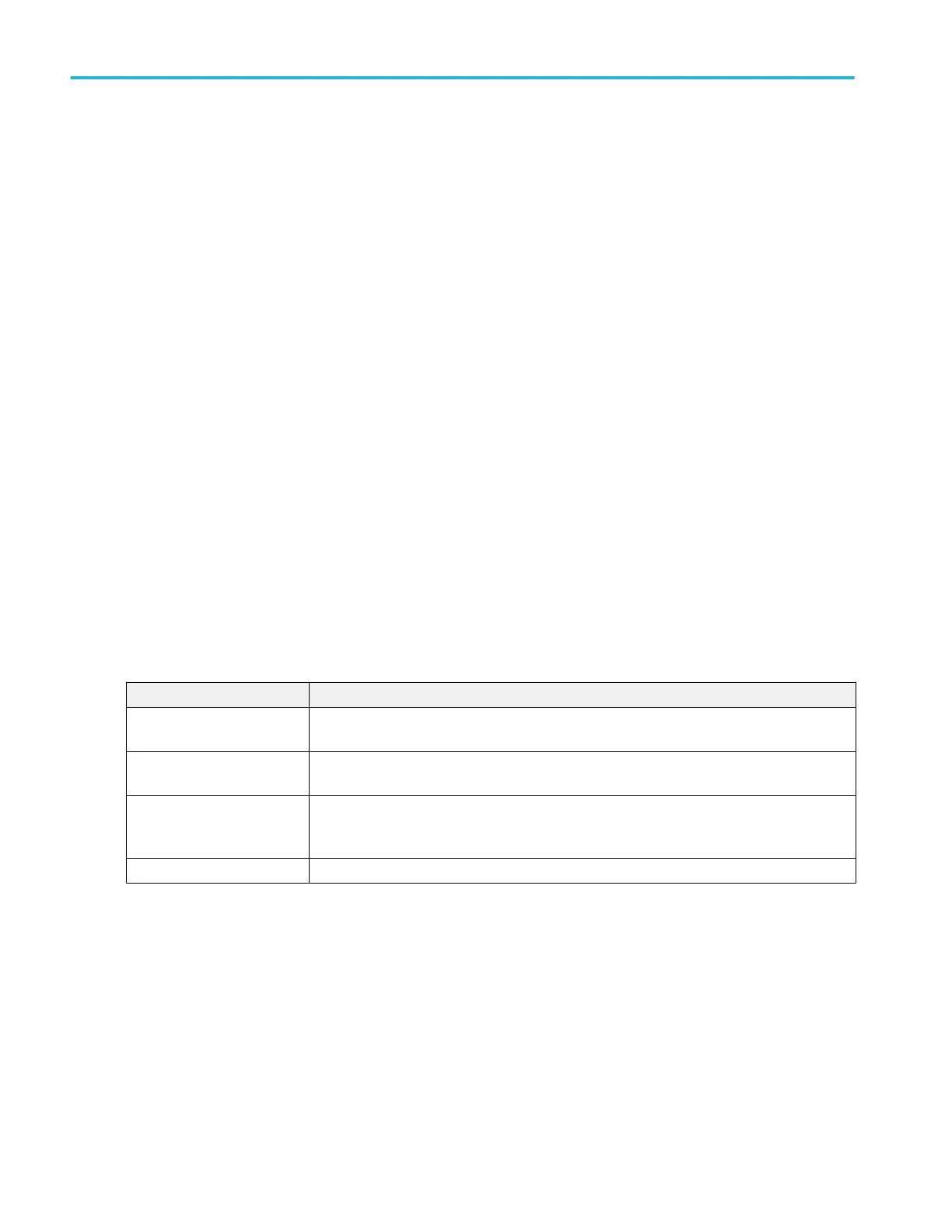PLL-based clock recovery. PLL-based clock recovery is implemented using a software model of a hardware PLL circuit,
sequentially processing waveform transitions and adjusting the clock period in a feedback loop. This approach means that the
transition density of the input signal has subtle effects on the effective bandwidth and damping factor of the feedback loop, just as
it does with actual hardware PLLs. The influence of transition density is only relevant for data signals, since clock signals (or data
signals with a two bit pattern) have 100% transition density.
Other measurement settings panels.
Measurement Name panel (Measurement configuration menu) on page 165
Configure panel (Measurement configuration menu) on page 165
Reference Levels panel (Measurement configuration menu) on page 166
Clock Recovery- Advanced Settings configuration menu on page 172
Gating panel (Measurement configuration menu) on page 173
Filter/Limit Results panel (Measurement Settings menu) on page 174
Clock Recovery- Advanced Settings configuration menu
Sets advanced clock recovery settings such as defining a nominal data rate or basing clock recovery on a known data pattern.
To open the Clock Recovery-Advanced Settings configuration menu:
1. Double-tap a measurement that requires clock recovery information (such as jitter measurements).
2. Tap the Clock Recovery panel
3. Tap the Advanced button.
Clock Recovery-Advanced Settings configuration menu, fields and controls.
Field or control Description
Advanced Clock Recovery
Method
Sets the method used to recover a clock from the measured signal. Available selections are
None (default), Nominal Data Rate and Known Data Pattern.
Bit Rate Sets the clock bit rate. The Bit Rate field is only present when Advanced Clock Recovery
Method is set to Nominal Data Rate.
Pattern File Drop-down list with 20 most recent pattern files loaded onto the oscilloscope.
Available when Advanced Clock Recovery = Known Data Pattern.
Browse Opens a standard file navigation window. Use to navigate to and select a pattern file.
See also.
Measurement Name panel (Measurement configuration menu) on page 165
Configure panel (Measurement configuration menu) on page 165
Reference Levels panel (Measurement configuration menu) on page 166
Clock Recovery panel (Measurement configuration menu) on page 168
Gating panel (Measurement configuration menu) on page 173
Filter/Limit Results panel (Measurement Settings menu) on page 174
Menus and dialog boxes
172 MSO54, MSO56, MSO58, MSO58LP, MSO64 Help
