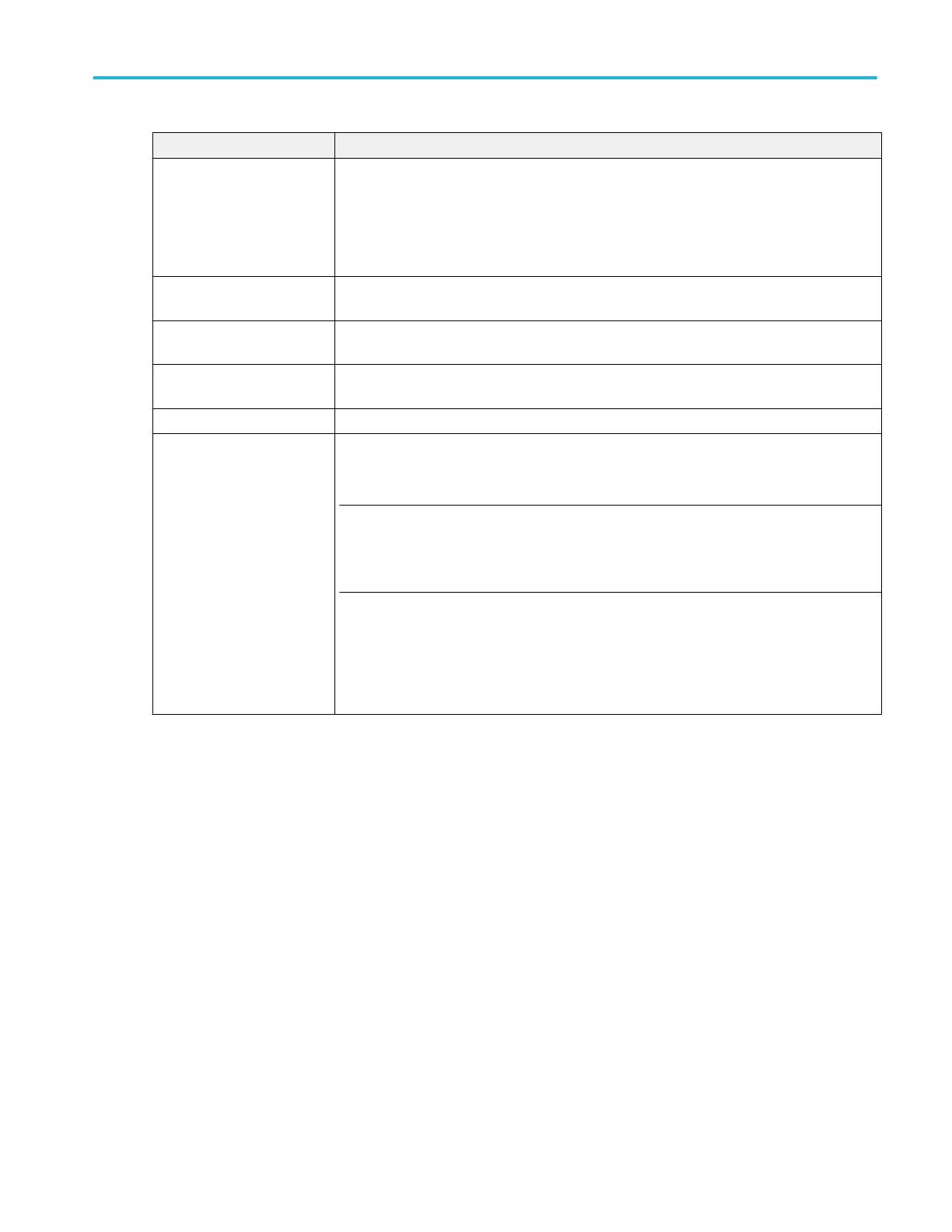Field or control Description
Reference File Shows the path and file name of the current Reference waveform.
Double-tap the field to open the on-screen keyboard to enter or edit the path to open a different
waveform file.
Tap the down arrow icon to list the 20 most recently accessed reference waveform files.
Browse Opens the Browse Waveform File dialog. Use this dialog to navigate to and select a waveform
file to load. See Recall configuration menu (Ref waveform configuration menu) on page 339.
Sample Rate, Record Length Readout-only text that show the sample rate and record length values of the reference
waveform.
Deskew Changes the horizontal position of the reference waveform. Use this function to align the
reference waveform to meet your measurement needs.
Set to 0 Sets the reference waveform deskew value to zero.
Selected Frame Sets the frame to view of a recalled FastFrame waveform file. This control is only available if the
recalled waveform includes FastFrame acquisitions.
NOTE. This control has nothing to do with the selected frame of current acquired data.
Adjusting this field does not change the selected frame in acquisition data. Conversely,
adjusting the selected frame in the acquisition data does not change the selected frame of the
reference waveform.
Navigating through the frames of a reference waveform does not require the FastFrame feature
to be active.
If more than one fast frame reference waveform is active, the Selected Frame in each
waveform’s configuration menu is independent of the others.
Recall configuration menu (Ref waveform configuration menu)
Use this menu to locate and load a reference waveform file.
Prerequisite: a Ref badge must be present on the Settings bar. See Add a math, reference, or bus waveform on page 93.
To open the Recall configuration menu:
1. Double-tap a Ref badge on the Settings bar.
2. Tap Browse to open the Recall configuration menu.
Menus and dialog boxes
MSO54, MSO56, MSO58, MSO58LP, MSO64 Help 339
