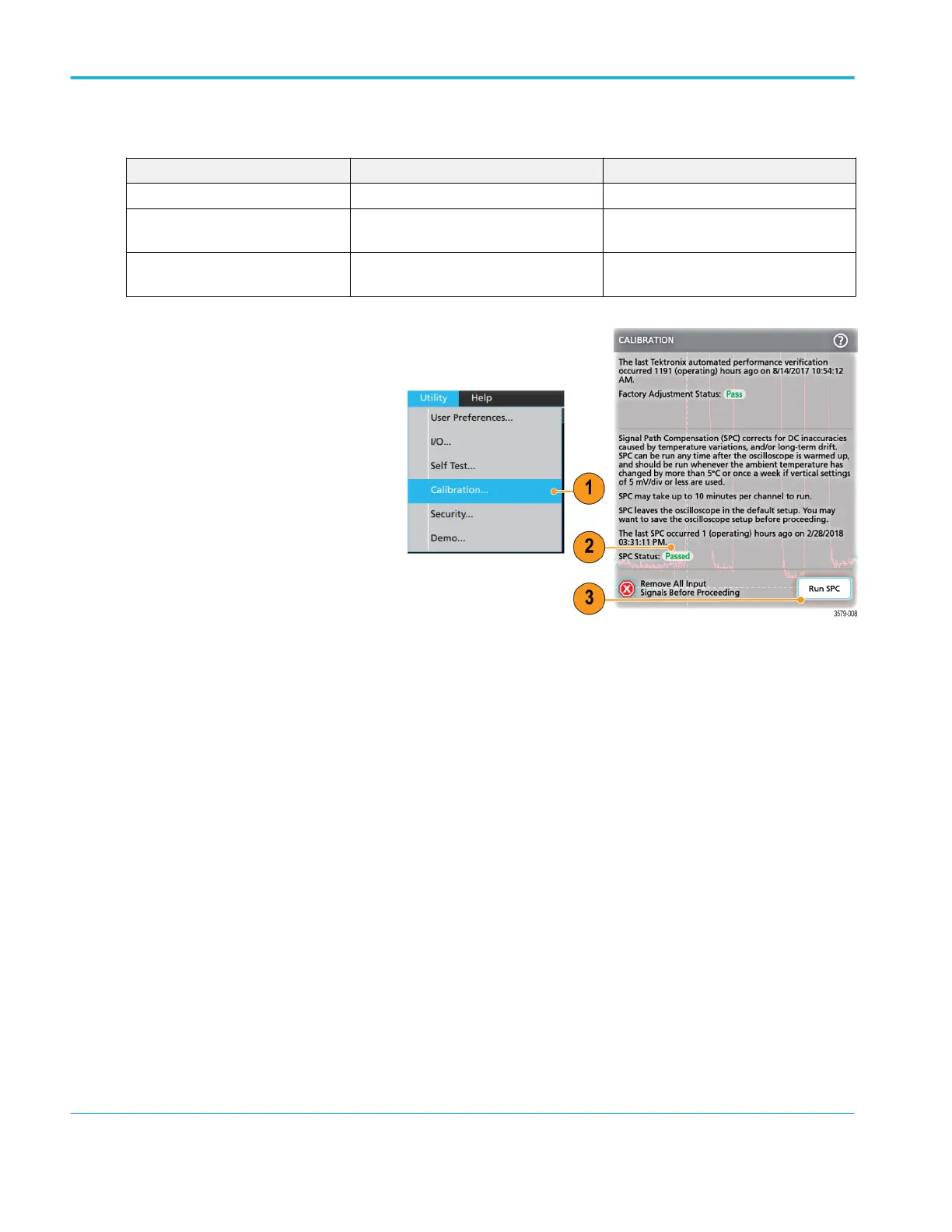Table 7: Required equipment, DC compensation
Item Description Performance Requirement Recommended Example
1
Oscilloscope TekVPI Interface Tektronix MSO6 Series
Probe tip or
SMA adapter
Solder tip or Browser tip
Coaxial input SMA adapter
P77STFLXA (Optional accessory)
P77C292MM (Optional accessory)
Test accessory Probe DC compensation and deskew
accessory
TEK-CDA compensation and deskew
accessory (Optional accessory)
Check the instrument compensation
status
The SPC Status of the instrument Signal Path
Compensation test must be Pass for the probe
compensation routine to run.
1. From the Utilities menu, select
Calibration.
2. In the Calibration configuration menu,
check that the SPC Status field is Pass.
3. If the status is not pass, disconnect all
probes and signal sources from the
oscilloscope, and run the Signal Path
Compensation routine.
When the Signal Path Compensation test status is Pass, continue compensating the probe. See Compensate the probe on
page 68.
Compensate the probe
Compensating the probe maximizes the amplitude accuracy of measurements made with the probe, you should run a probe
compensation routine on each channel that you use.
Compensate the probe
1. Connect the TEK-CDA accessory to an oscilloscope channel.
2. Connect the probe, to be compensated, to any channel of the oscilloscope. Allow the probe to warm up for 20 minutes.
3. Set the oscilloscope to display the channel.
4. Depending on your setups, do one of the following:
1
Nine-digit part numbers (xxx-xxxx-xx) are Tektronix part numbers
Configure the instrument
68 MSO54, MSO56, MSO58, MSO58LP, MSO64 Help
