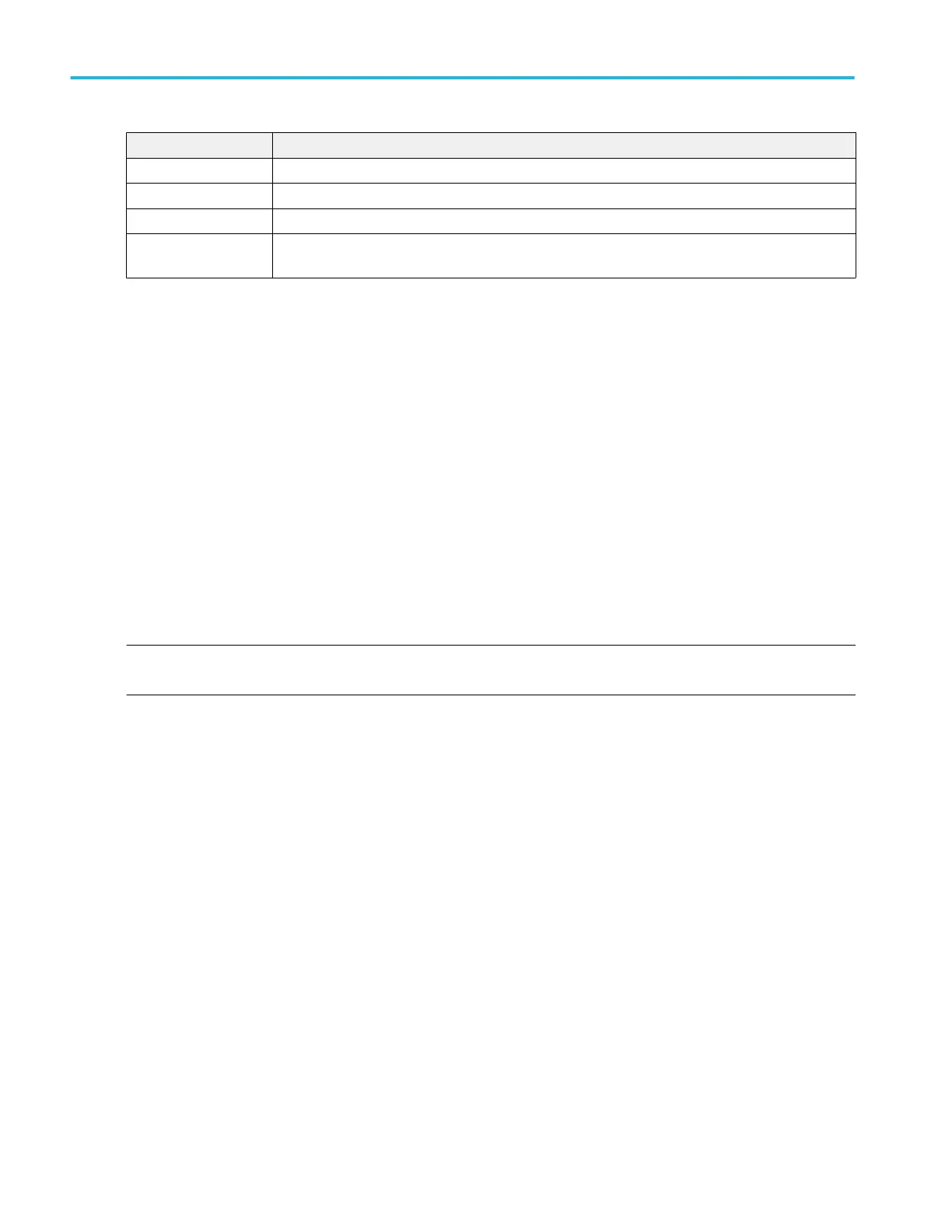Option name Description
D1 Factory calibration data report for the instrument.
D3 Three years of calibration data reports (with Option C3)
D5 Five years of calibration data reports (with Option C5)
R5DW Repair service coverage for five years (includes the standard product warranty period). The five year
period starts at time of instrument purchase.
How to install an option license
Use this process install an option license (Node (instrument) locked or Floating) to enable specific instrument features. Option
licenses provide advanced functions for specific standards or measurement requirements.
Prerequisites:
■
A license file for each option. Contact Tektronix Customer Service to purchase and obtain option license file(s). Node
Locked option licenses are specific to the oscilloscope serial number, and cannot be used on other oscilloscopes. Floating
licenses can be used on any instrument, but can only be checked out to one instrument at a time.
License (.lic) files are downloaded from the Tektronix AMS tool at www.tek.com/products/product-license. There is a how-to
video on this site to help you with your license file install.
■
To access the user interface on the MSO58LP, connect a monitor to a video port on the rear of the instrument, and connect
a mouse to any USB Host port. You do not need to connect a mouse if your remote monitor is touch-capable. You can also
remotely access the user interface of a network-connected instrument by entering the instrument's IP address in a web
browser.
NOTE. You can only install a Node Locked option license one time. If you need to reinstall an uninstalled Node Locked license,
contact Tektronix Customer Support.
1. Copy the option license file (<filename>.lic) onto a USB memory device.
2. Insert the USB memory device into the oscilloscope.
3. Select Help > About.
4. Tap Install License.
5. Navigate to and select the license file (<filename>.lic) on the USB memory device. See the table at the end of this
procedure.
Options
18 MSO54, MSO56, MSO58, MSO58LP, MSO64 Help
