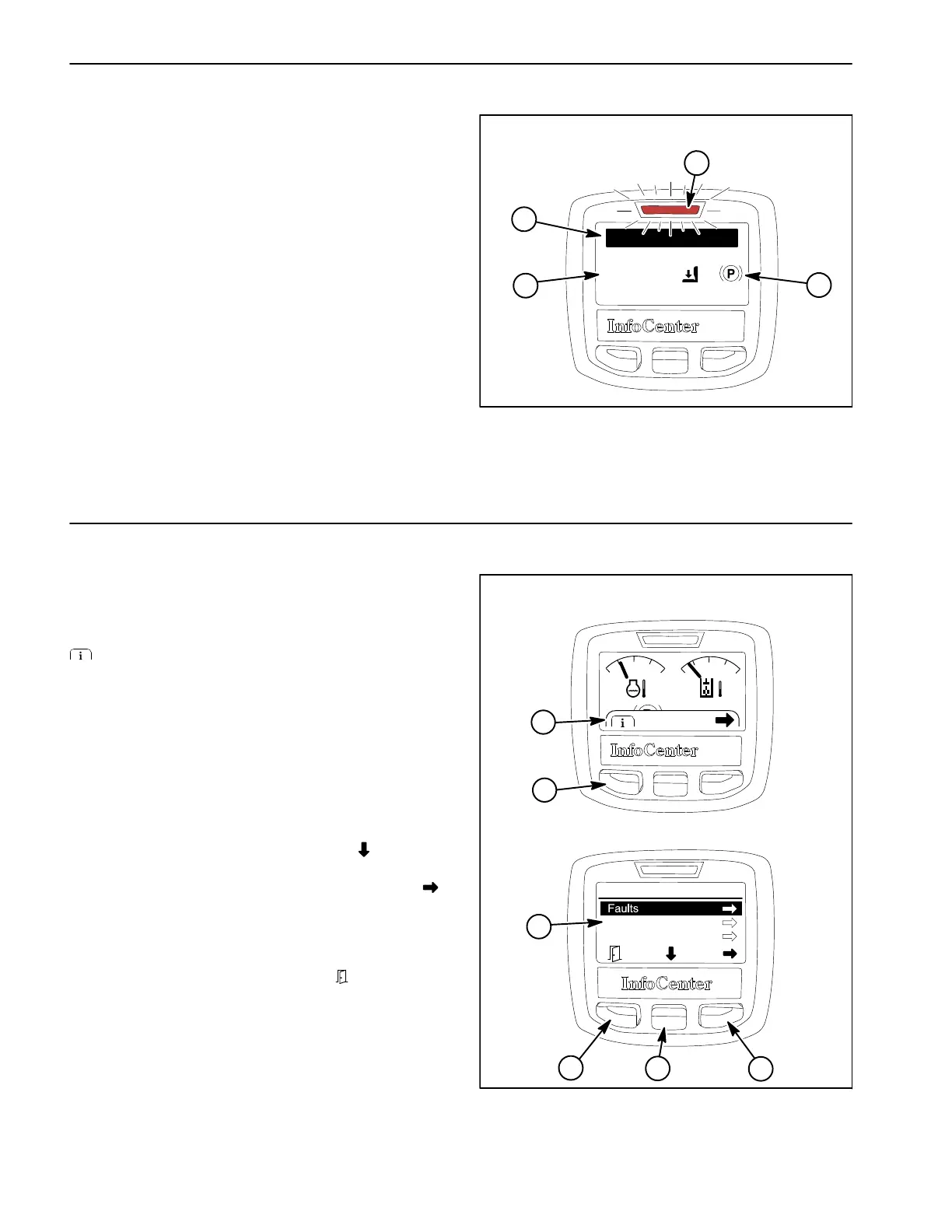Reelmaster 7000−DPage 6 − 12Electrical System
Operator Advisory Screen
If one or more Toro Electronic Controller (TEC) inputs
are not in the correct position to allow certain machine
operations, or are malfunctioning, the fault indicator will
illuminate and an advisory screen will appear on the
InfoCenter Display (Fig. 11). Each advisory screen has
three elements: the advisory number/code, the advisory
description, and the advisory qualifier.
An advisory qualifier denotes the condition(s) that
triggered the advisory and provides instruction on elimi-
nating the advisory. An operator advisory may involve
one or more advisory qualifier. Typically, an advisory can
be eliminated by changing the position of the operator
control(s) referenced by the advisory qualifier. Once the
first qualifier displayed is satisfied, any additional quali-
fiers that remain to be satisfied will appear in the opera-
tor advisory screen individually.
NOTE: If a machine fault occurs during machine opera-
tion, the InfoCenter fault indicator will blink to notify the
operator (see Faults Screen in this chapter).
1. Fault indicator
2. Advisory number/code
3. Advisory description
4. Advisory qualifier
Figure 11
ADVISORY #160
Start Denied. or
OPERATOR ADVISORY SCREEN
2
3
4
1
Main Menu Screen
The main menu screen (Fig. 12) is accessed from the In-
foCenter main information screen. Press the Menu/
Back button once to expose the navigation pane, then
press the Menu/Back button again (as indicated by the
in the navigation pane). The main menu screen pro-
vides access to the following menu screens:
Faults
Service
Diagnostics
Settings
About
Press the Down button (as indicated by the at the bot-
tom of the screen) to highlight the desired menu screen,
then press the Left/Right button (as indicated by the
at the bottom of the screen) to enter the highlighted
menu screen.
To return to the main information screen, press the
Menu/Back button (as indicated by the at the bottom
of the screen).
Main Menu
Service
Diagnostics
Figure 12
1. Navigation pane
2. Menu/Back button
3. Menu screens
4. Down button
5. Left/Right button
3
2
4
5
100
170
240
N
140
180
220
1
2
MAIN INFORMATION SCREEN
(NAVIGATION PANE EXPOSED)
MAIN MENU SCREENMAIN MENU SCREEN
