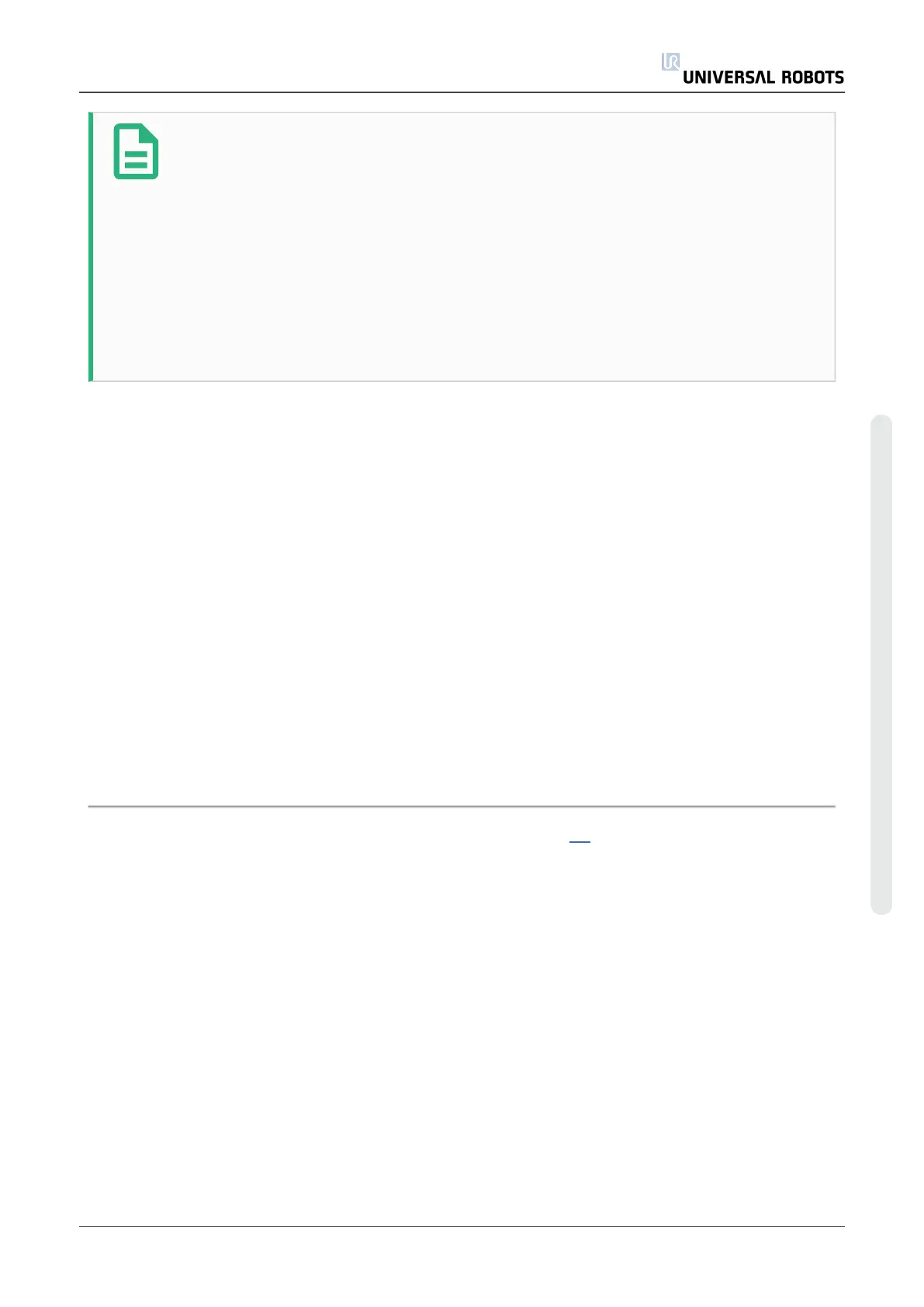NOTE
External machinery obtaining the Emergency Stop state from the robot through
System Emergency Stop output must be complying with ISO 13850. This is
particularly necessary in setups where the Robot Emergency Stop input is
connected to an external Emergency Stop device. In such cases, the System
Emergency Stop output will become high when the external Emergency Stop
device is released. This implies that the emergency stop state at the external
machinery will be reset with no manual action needed from the robot’s operator.
Hence, to comply with safety standards, the external machinery must require
manual action in order to resume.
Robot Moving
A low signal is given whenever the robot arm is in a mobile state. When the robot arm is in a
fixed position, a high signal is given.
Robot Not Stopping
The signal is High when the robot is stopped or in the process of stopping due to an emergency
stop or safeguard stop. Otherwise the signal is logic low.
Reduced Mode
Sends a low signal when the robot arm is placed in Reduced mode or if the safety input is
configured with a Reduced Mode input and the signal is currently low. Otherwise the signal is
high.
Not Reduced Mode
This is the inverse of the Reduced Mode defined above.
1. According to ISO13849-1, see Glossary for more details.↩
User Manual 107 UR10
Copyright © 2009–2020 by UniversalRobotsA/S. All rights reserved.
