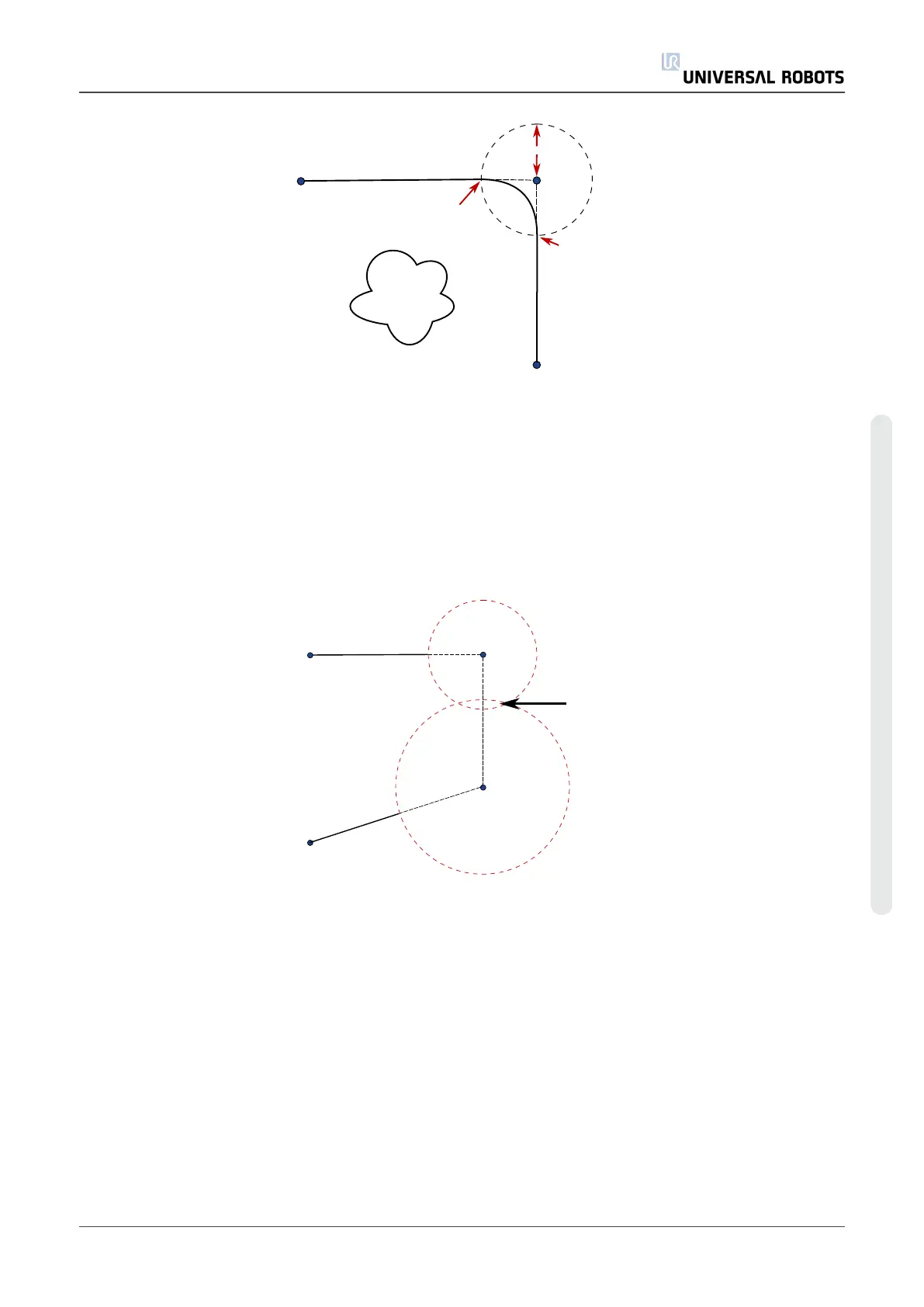16.3:Blend over (WP_2) with radius r , initial blend position at p1 and final blend position at
p2 . (O) is an obstacle.
If a blend radius is set, the robot arm trajectory blends around the waypoint, allowing the robot
arm not to stop at the point.
Blends cannot overlap, so it is not possible to set a blend radius that overlaps with the blend
radius of a previous or following waypoint as shown in figure 16.4.
16.4:Blend radius overlap not allowed (*).
Conditional blend trajectories
The blend trajectory is affected both by the waypoint where the blend radius is set and the
following one in the program tree. That is, in the program in figure 16.5 the blend around (WP_1)
is affected by (WP_2) . The consequence of this becomes more apparent when blending around
(WP_2) in this example.
There are two possible ending positions and to determine which is the next waypoint to blend to,
the robot must evaluate the current reading of the digital_input[1] already when entering
the blend radius.
User Manual 167 UR10
Copyright © 2009–2020 by UniversalRobotsA/S. All rights reserved.
