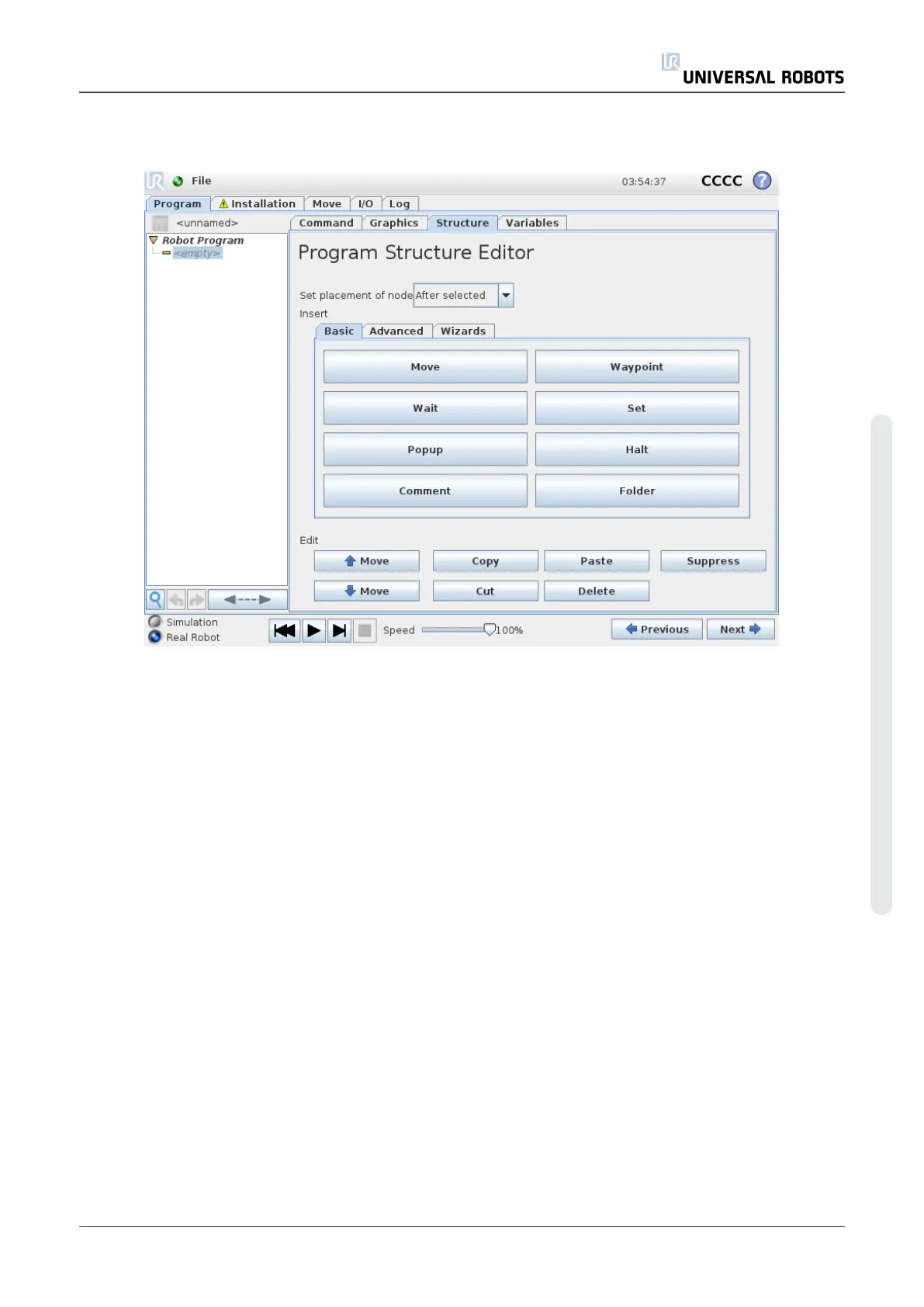1.24.34. Structure Tab
The program structure tab gives an opportunity for inserting, moving, copying and removing the
various types of commands.
To insert new commands, perform the following steps:
1. Select an existing program command.
2. Select whether the new command should be inserted above or below the selected
command.
3. Press the button for the command type you wish to insert. For adjusting the details for the
new command, go to the Command tab.
Commands can be moved/cloned/deleted using the buttons in the edit frame. If a command has
sub-commands (a triangle next to the command) all sub-commands are also
moved/cloned/deleted.
Not all commands fit at all places in a program. Waypoints must be under a Move command
(not necessarily directly under). ElseIf and Else commands are required to be after an If. In
general, moving ElseIf commands around can be messy. Variables must be assigned values
before being used.
User Manual 203 UR10
Copyright © 2009–2020 by UniversalRobotsA/S. All rights reserved.
