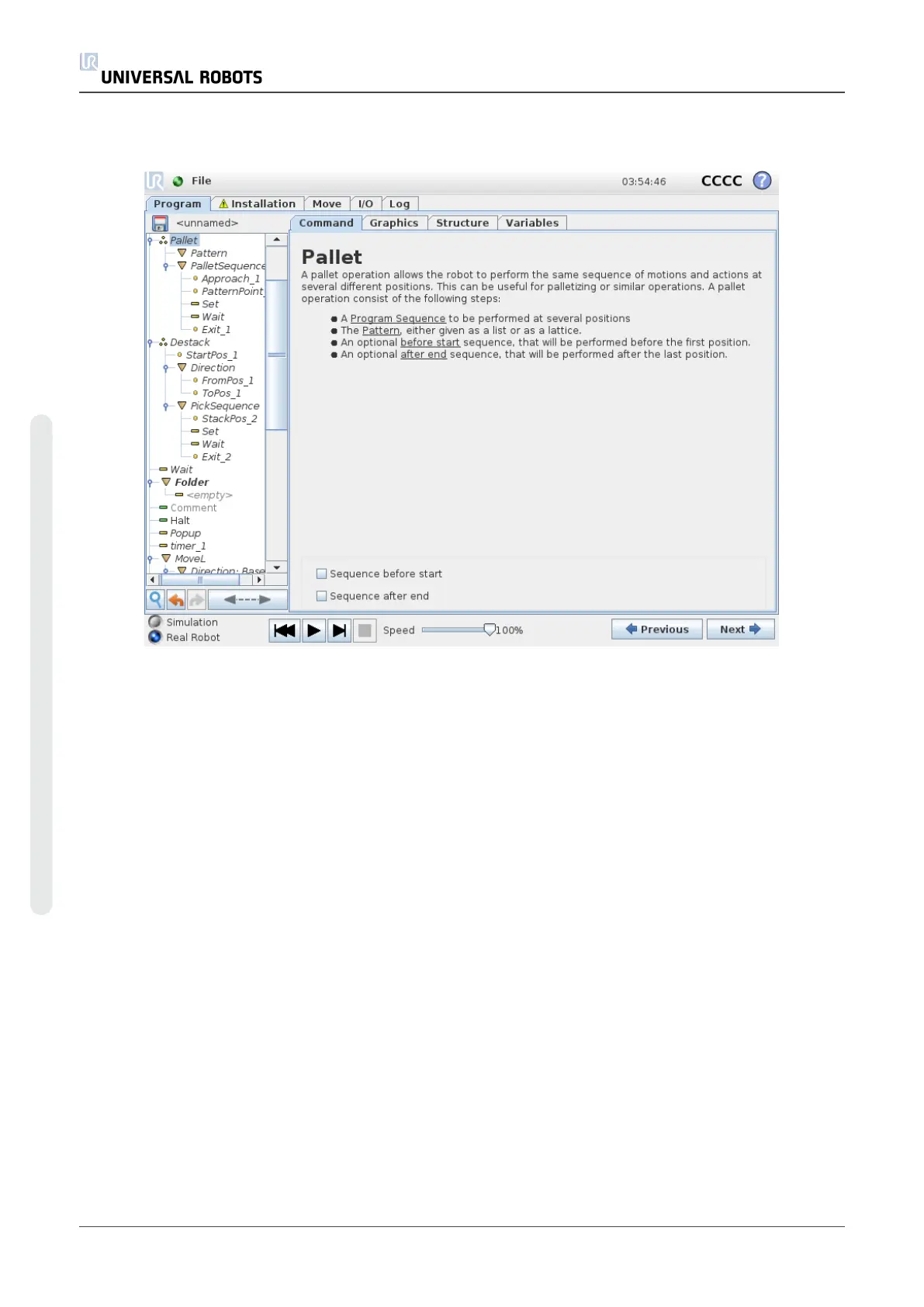1.24.29. Command: Pallet
A pallet operation can perform a sequence of motions in a set of places given as a pattern (see
1.24.24. Command: Patternon page191). At each of the positions in the pattern, the sequence of
motions will be run relative to the pattern position.
Programming a Pallet Operation
1. Define the pattern.
2. Make a PalletSequence for picking up/placing at each single point. The sequence
describes what should be done at each pattern position.
3. Use the selector on the sequence command screen to define which of the waypoints in the
sequence should correspond to the pattern positions.
Pallet Sequence/Anchorable Sequence
In a Pallet Sequence node, the motions of the robot arm are relative to the pallet position. The
behavior of a sequence is such that the robot arm will be at the position specified by the pattern
at the Anchor Position/Pattern Point. The remaining positions will all be moved to make this fit.
Do not use the Move command inside a sequence, as it will not be relative to the anchor
position.
UR10 196 User Manual
Copyright © 2009–2020 by UniversalRobotsA/S. All rights reserved.