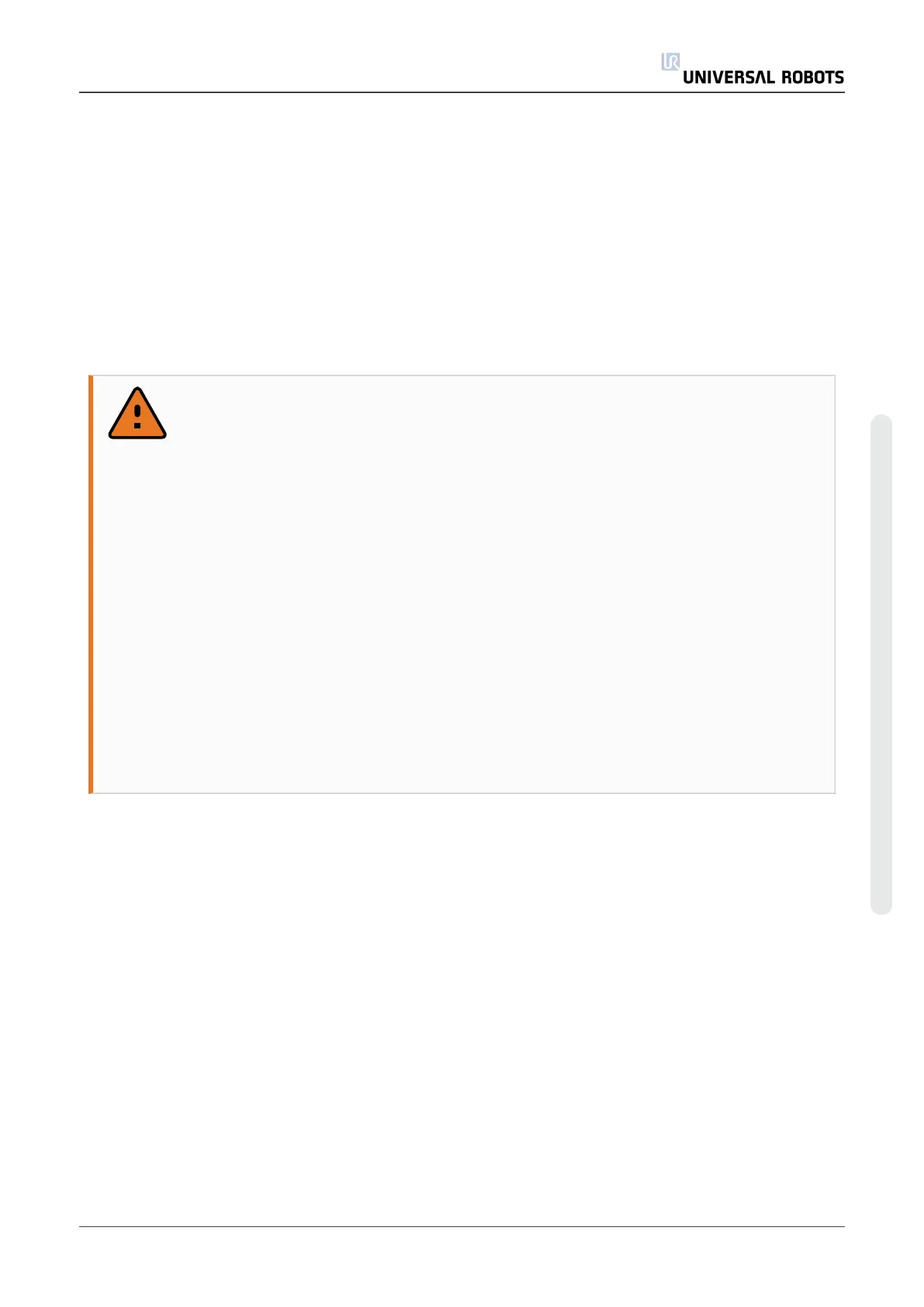1.20. Safety Configuration
1.20.1. Introduction
The robot is equipped with an advanced safety system. Depending on the particular
characteristics of the robot workspace, the settings for the safety system must be configured to
guarantee the safety of all personnel and equipment around the robot. Applying settings defined
by the risk assessment is the first thing the integrator must do. For details on the safety system,
see the Hardware Installation Manual .
WARNING
1. Use and configuration of safety-related functions and interfaces must be
done according to the risk assessment that the integrator conducts for a
specific robot application, see the Hardware Installation Manual .
2. Safety configuration settings for set-up and teaching must be applied
according to the risk assessment conducted by the integrator and before
the robot arm is powered on for the first time.
3. All safety configuration settings accessible on this screen and its subtabs
are required to be set according to the risk assessment conducted by the
integrator.
4. The integrator is required to ensure that all changes to the safety
configuration settings are done in compliance with the integrator’s own risk
assessment.
5. The integrator must prevent unauthorized persons from changing the safety
configuration, e.g. by use of password protection.
The Safety Configuration screen can be accessed from the Welcome screen (see1.21.5.
Welcome Screenon page113) by pressing the Program Robot button, selecting the
Installation tab and tapping Safety. The safety configuration is password protected,
see1.20.8. Password Lockon page92.
User Manual 87 UR10
Copyright © 2009–2020 by UniversalRobotsA/S. All rights reserved.
