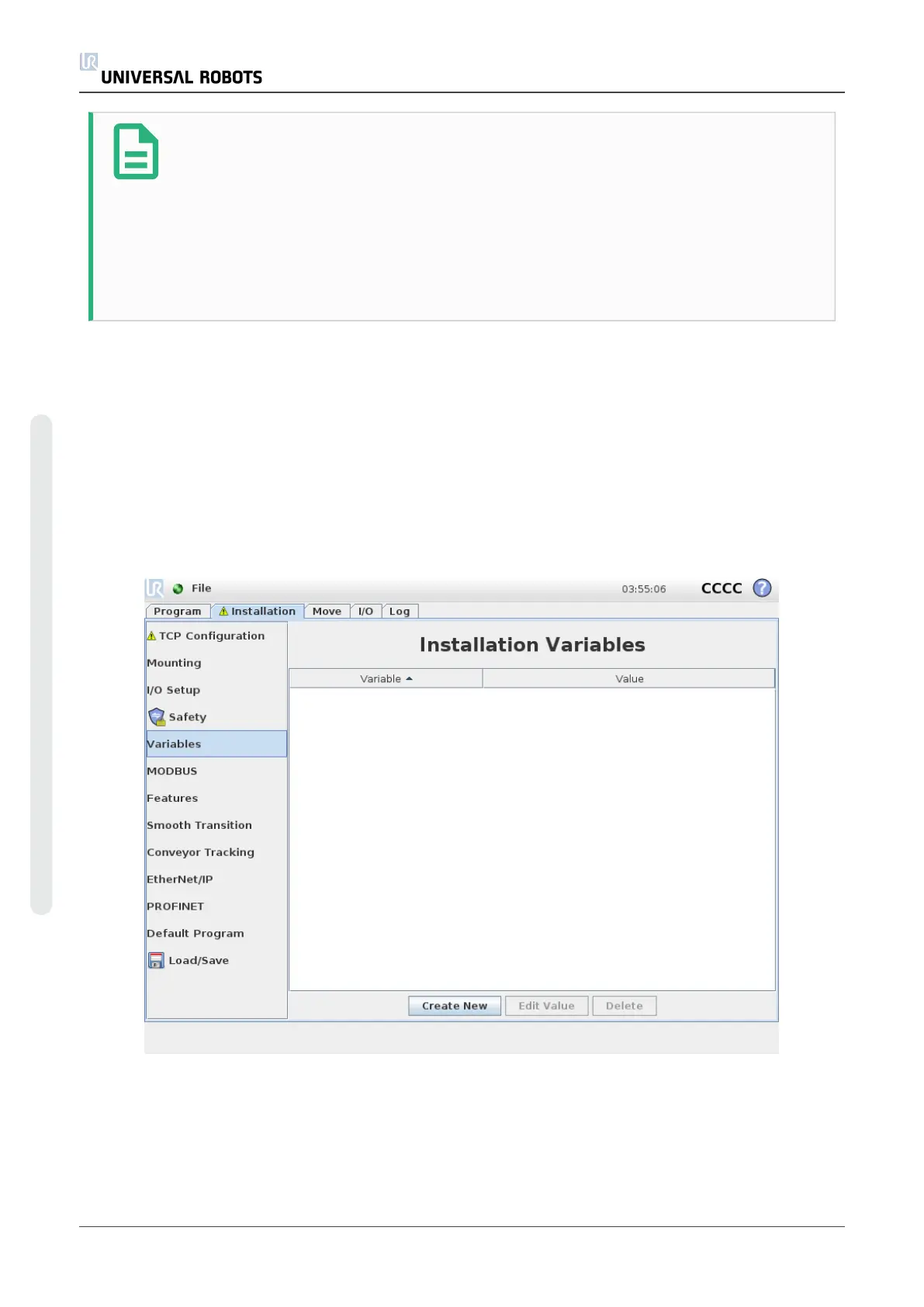NOTE
A program is terminated unscheduled if any of the following occur:
• Protective stop
• Fault
• Violation
• Runtime exception
I/O Tab Control
Specify whether an output is controlled on the I/O tab (by either programmers, or both
operators and programmers), or if it is controlled by the robot programs.
1.23.9. Installation → Safety
See chapter1.20. Safety Configurationon page87.
1.23.10. Installation → Variables
Variables created on the Installation Variables screen are called installation variables and are
used like normal program variables. Installation variables are distinct because they keep their
value even if a program stops then starts again, and when the robot arm and/or Control Box is
powered down and powered up again.
UR10 134 User Manual
Copyright © 2009–2020 by UniversalRobotsA/S. All rights reserved.
