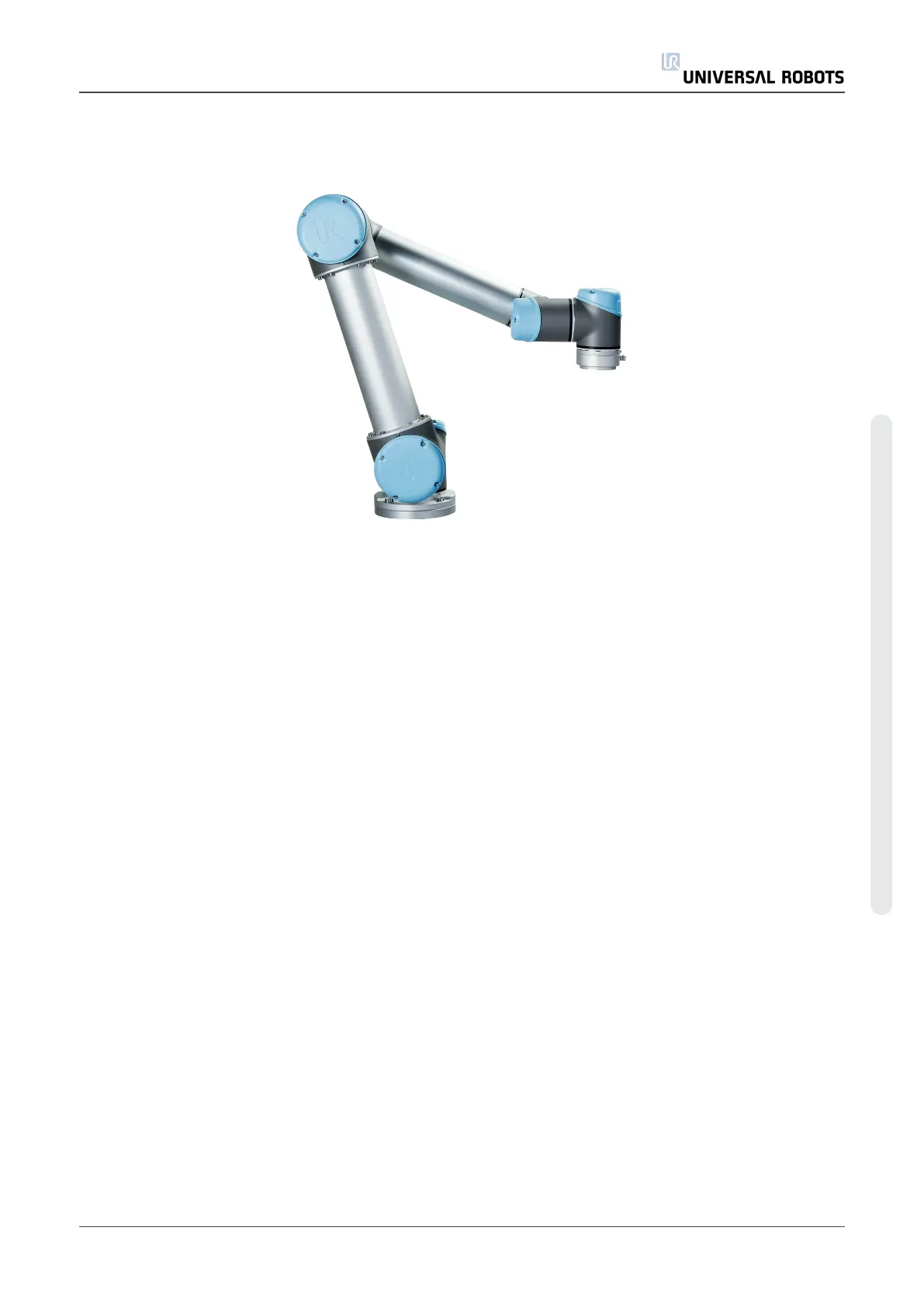1.Preface
Congratulations on the purchase of your new Universal Robots robot.
The robot can be programmed to move a tool, and communicate with other machines using
electrical signals. It is an arm composed of extruded aluminium tubes and joints.
Using our patented programming interface, PolyScope, it is easy to program the robot to move
the tool along a desired trajectory.
1.1. What Do the Boxes Contain
When you order a robot, you receive two boxes. One contains the Robot Arm, the other contains:
• Control Box with Teach Pendant
• Mounting bracket for the Control Box
• Mounting bracket for the Teach Pendant
• Key for opening the Control Box
• Cable for connecting the robot arm and the Control Box
• Mains cable or Power cable compatible to your region
• EUROMAP 67 cable
• Stylus pen with laser
• This manual
1.2. Important Safety Notice
The robot is partly completed machinery (see) and as such a risk assessment is required for
each installation of the robot. You must follow all of the safety instructions in chapter 1.5. Safety
on page5.
User Manual 1 UR10
1.Preface
Copyright © 2009–2020 by UniversalRobotsA/S. All rights reserved.
