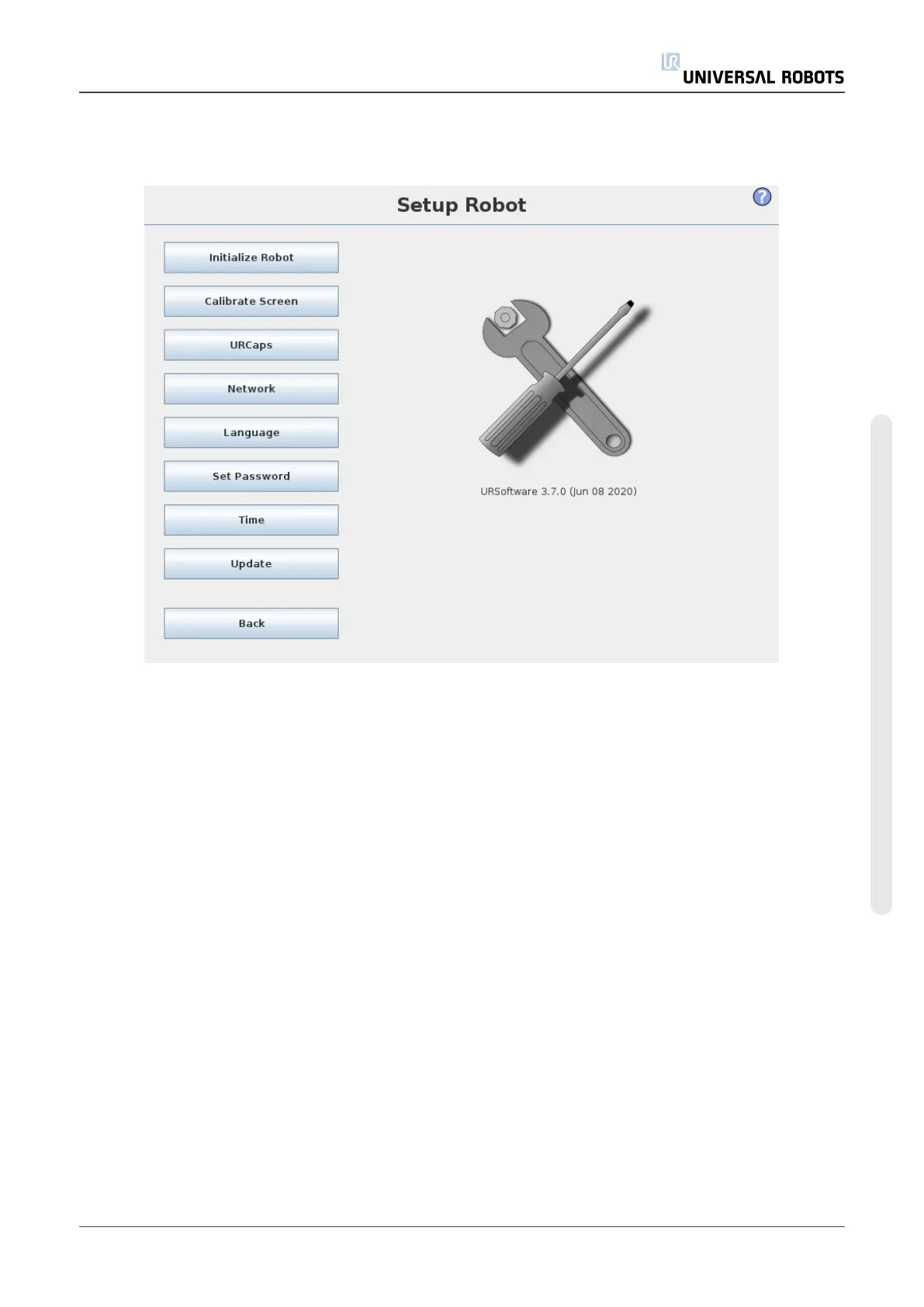1.25. Setup Screen
• Initialize Robot Goes to the initialization screen, see1.21.6. Initialization Screenon
page114.
• Language and Units Configure the language and units of measurements for the user
interface, see1.25.1. Language and Unitson the next page.
• Update Robot Upgrades the robot software to a newer version, see1.25.2. Update Roboton
page209.
• Set Password Provides the facility to lock the programming part of the robot to people
without a password, see1.25.3. Set Passwordon page210.
• Calibrate Screen Calibrates the “touch” of the touch screen, see1.25.4. Calibrate
Screenon page211.
• Setup Network Opens the interface for setting up the Ethernet network for the robot control
box, see1.25.5. Setup Networkon page212.
• Set Time Set the time and date for the system and configure the display formats for the
clock, see1.25.6. Set Timeon page213.
• URCaps Setup Overview of installed URCaps as well as options for installation and
uninstallation, see1.25.7. URCaps Setupon page214.
• Back Returns to the Welcome Screen.
User Manual 207 UR10
Copyright © 2009–2020 by UniversalRobotsA/S. All rights reserved.
