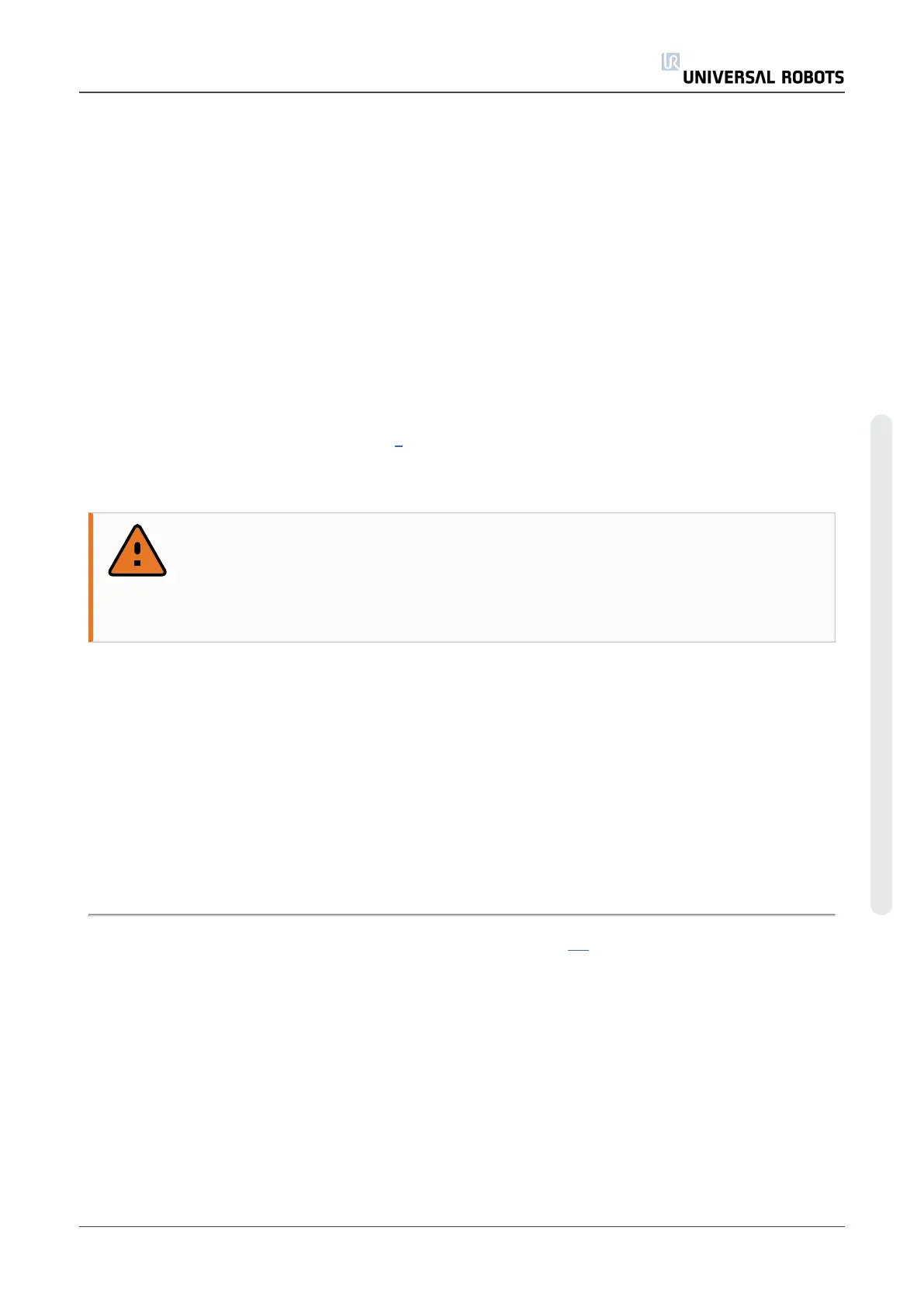1.20.6. Safety Modes
Under normal conditions (i.e.when no protective stop is in effect), the safety system operates in
one of the following safety modes, each with an associated set of safety limits:
Normal mode
The safety mode that is active by default;
Reduced mode
Active when the robot TCP is positioned beyond a Trigger Reduced mode plane (see1.20.13.
Safety I/Oon page104).1.20.12. Boundarieson page97), or when triggered using a
configurable input (see
Recovery mode
When the robot arm is in violation of one of the other modes (i.e. Normal or Reduced mode)
and a Stop Category 0 has occurred,
1
the robot arm will start up in Recovery mode. This
mode allows the robot to move slowly back to the allowed area using MoveTab or Freedrive.
It is not possible to run programs for the robot in this mode.
WARNING
Note that limits for joint position, TCP position and TCP orientation are disabled in
Recovery mode, so take caution when moving the robot arm back within the
limits.
The subtabs of the Safety Configuration screen enable the user to define separate sets of
safety limits for Normal and Reduced mode. For the tool and joints, Reduced mode limits
regarding speed and momentum are required to be more restrictive than their Normal mode
counterparts.
When a safety limit from the active limit set is violated, the robot arm performs a Stop Category
0. If an active safety limit, such as a joint position limit or a safety boundary, is violated already
when the robot arm is powered on, it starts up in Recovery mode. This makes it possible to move
the robot arm back within the safety limits. While in Recovery mode, the movement of the robot
arm is limited by a fixed limit set that is not customizable by the user. For details about Recovery
mode limits, see the Hardware Installation Manual .
1. According to IEC60204-1, see Glossary for more details.↩
1.20.7. Freedrive Mode
When in Freedrive mode (seeFreedriveon page122) and the movement of the robot arm comes
close to certain limits, the user will feel a repelling force. This force is generated for limits on
the position, orientation and speed of the robot TCP and the position and speed of the joints.
The purpose of this repelling force is to inform the user that the current position or speed is
close to a limit and to prevent the robot from violating that limit. However, if enough force is
applied by the user to the robot arm, the limit can be violated. The magnitude of the force
increases as the robot arm comes closer to the limit.
User Manual 91 UR10
Copyright © 2009–2020 by UniversalRobotsA/S. All rights reserved.
