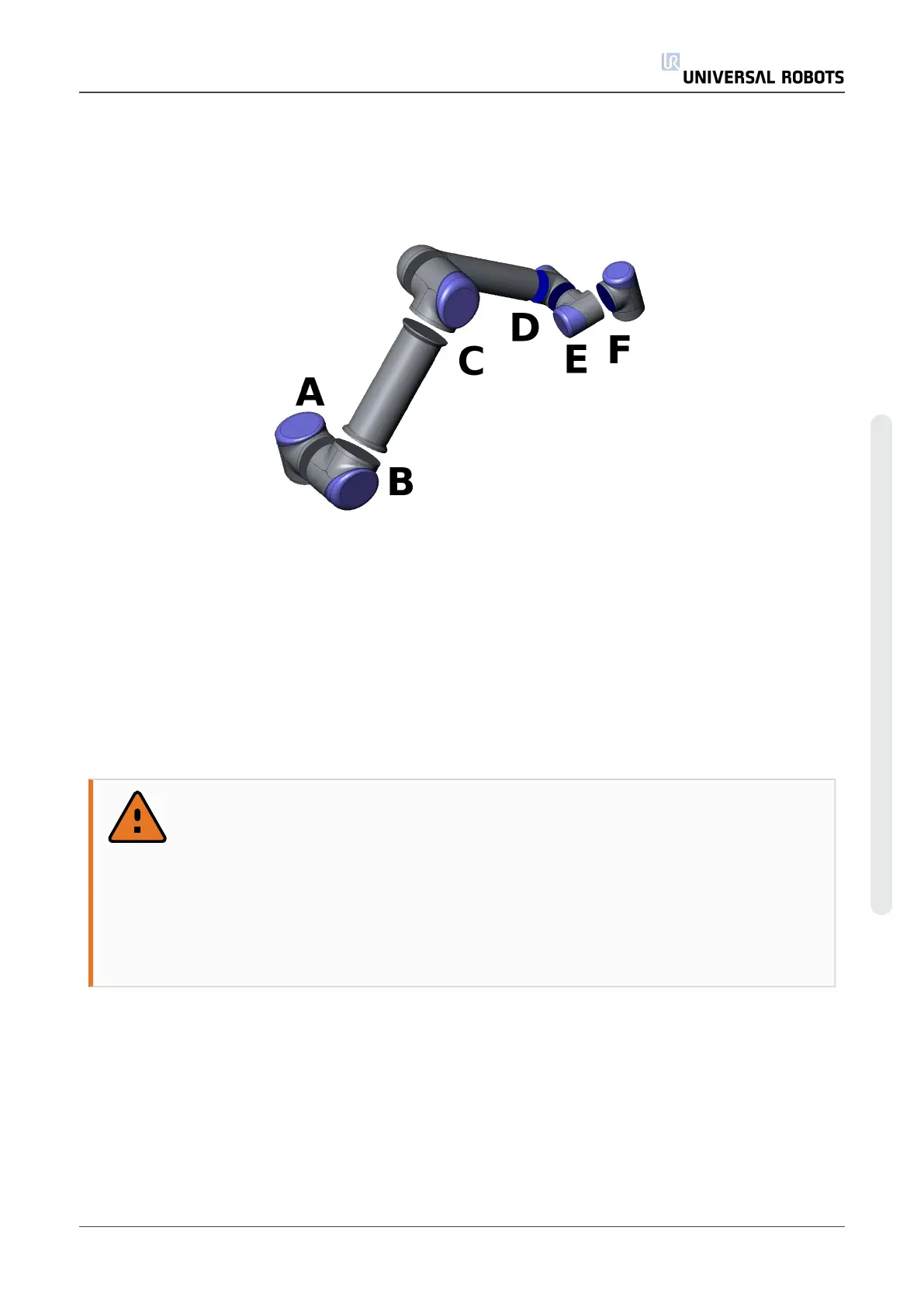1.21. Begin programming
1.21.1. Introduction
13.1:Joints of the robot. A: Base, B: Shoulder, C: Elbow and D, E, F: Wrist 1, 2, 3
The Universal Robot arm is composed of tubes and joints. The joints with their usual names are
shown in Figure13.1. The Base is where the robot is mounted, and at the other end (Wrist 3) the
tool of the robot is attached. By coordinating the motion of each of the joints, the robot can move
its tool around freely, with the exception of the area directly above and directly below the base.
PolyScope is the graphical user interface (GUI) which lets you operate the robot arm and control
box, execute robot programs and easily create new ones.
The following section gets you started with the robot. Afterwards, the screens and functionality
of PolyScope are explained in more detail.
WARNING
1. The Hardware Installation Manual contains important safety information,
which must be read and understood by the integrator of UR robots before
the robot is powered on for the first time.
2. The integrator must set the safety configuration parameters defined by the
risk assessment before powering on the robot arm for the first time, see
chapter1.20. Safety Configurationon page87.
1.21.2. Getting Started
Before using PolyScope, the robot arm and control box must be installed and the control box
switched on.
Installing the Robot Arm and Control Box
To install the robot arm and control box, do the following:
User Manual 109 UR10
Copyright © 2009–2020 by UniversalRobotsA/S. All rights reserved.
