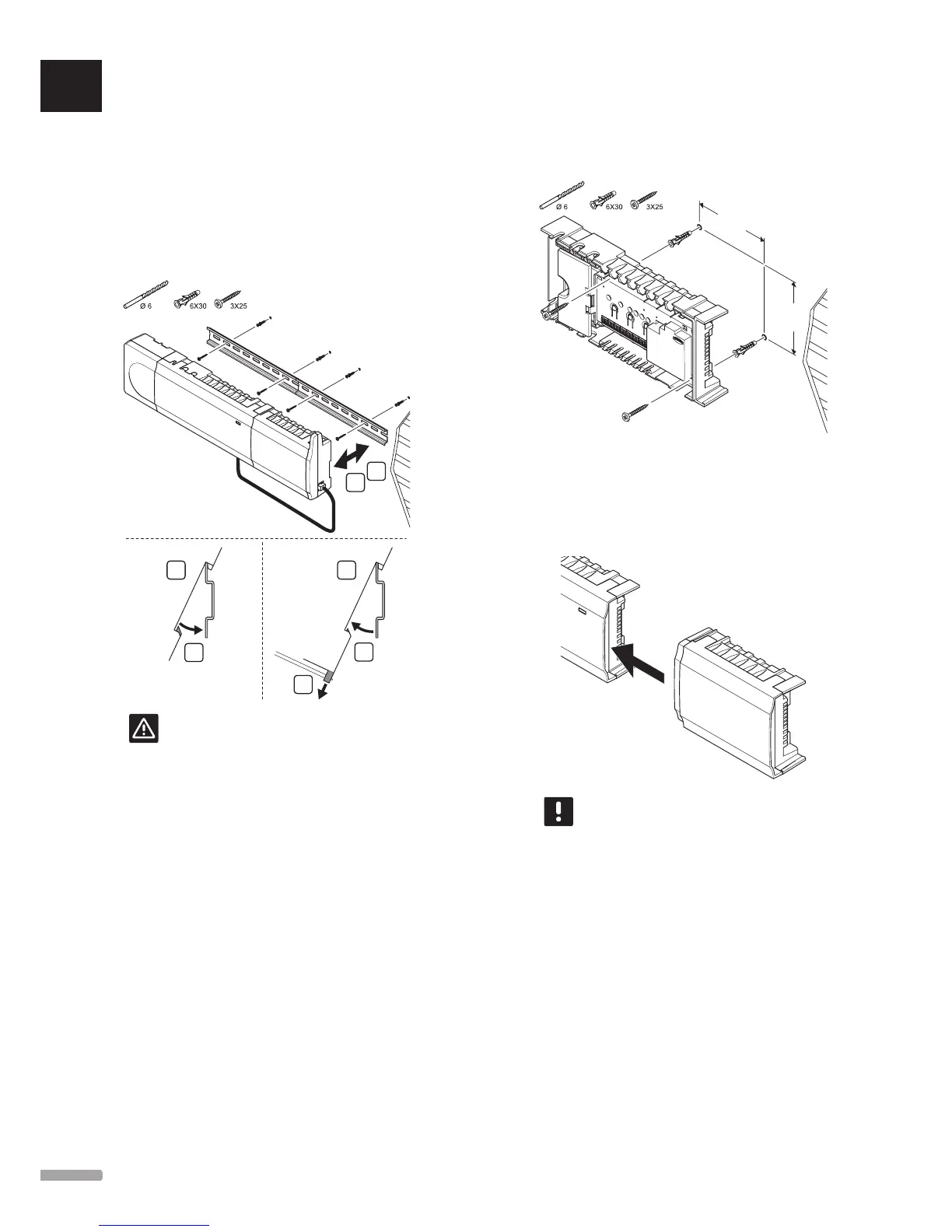5.3 Attach controller to the wall
The controller is delivered in kits including screws, wall
plugs and a DIN rail.
DIN rail (recommended)
Attach the DIN rail to the wall using the screws and wall
plugs. The controller is then attached to the DIN rail.
The figure below shows how to attach (A) and detach
(B) the controller using a DIN rail.
A
B
A B
1
1
2
Caution!
Make sure the controller cannot slide off the
DIN rail if mounting it in any other position
than horizontal.
Screws and wall plugs
The figure below shows controller mounting hole
positions and how to attach it to the wall using screws
and wall plugs.
110 mm
80 mm
5.4 Connect the slave module
(optional)
Attach the slave module
The illustration below shows how to connect the slave
module to the controller.
NOTE!
Only one slave module extension is supported
per controller.
UK
CZ
DE
DK
EE
ES
FI
FR
HR
HU
IT
LT
LV
NL
NO
PL
PT
RO
RU
SE
SK
24
UPONOR SMATRIX WAVE/WAVE PLUS · INSTALLATION AND OPERATION MANUAL
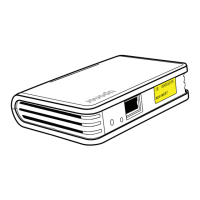