Heat pump integration
Default: Inactive
Setting range: Active, Inactive
This menu is hidden. To access the menu, press and hold
the menu title “Integration” on top of the screen until
this submenu appears.
This function is only available in selected countries,
contact a local Uponor office for more information.
When activated, the system will provide the heat pump
with temperature sensor data from Uponor system
thermostats to adjust the supply temperature. Device
integration specific settings also appears.
Dynamic heat curve:
Default: Inactive
Setting range: Active, Inactive
Activates dynamic adjustment of the system heat curve.
Response:
Default: Slow
Setting range: Slow, Moderate, Fast
Set the response speed of the system.
A slow system takes longer to reach the setpoint, a fast
system is faster but might overshoot the setpoint, and a
moderate system is somewhere in between.
Input function:
Default: Inactive
Setting range: Inactive, General HP alarm, Pulse input
Set which kind of signal is to be received on the input
on the controller.
Sensor values:
Activate the sensor values that should be sent to the
heat pump for supply temperature calculations, select
from a list.
14.11 Trends
This menu shows temperature and utilisation trends in
the system. The diagrams can show the last 7 days.
Select between showing:
• Curves showing average system temperature,
average system setpoint temperature and outdoor
temperature (if an outdoor sensor is installed).
• Curves showing indoor temperature and setpoint
temperature for a room as well as outdoor
temperature (if an outdoor sensor is installed).
• Bars showing a utilisation factor per room. The
factor is the percentage of time when the actuator
has been opened.
14.12 System info
This menu shows information about current software
versions, the number of controllers connected and other
interface specific information.
14.13 Preferences
In this menu, settings specific to the interface are made.
Language
Select language. Current language is shown in the icon
before entering the setting.
More languages than shown in the list can be added
using the microSD card.
Display
Backlight:
Default: 80%
Setting range: 1 0 – 100%, 1% increments
Set backlight intensity
Screen saver:
Default: Inactive
Setting range: Active, Inactive
Activate the screen saver. The screen will dim out
after about 60 seconds of inactivity an shut off after
120 seconds. It starts again when touched.
Screen lock:
Default: Inactive
Setting range: Active, Inactive
Activate the screen lock. The screen will revert to
the home screen and lock off after 100 seconds of
inactivity. To unlock press and hold the lock-icon on the
home screen until it unlocks (about 12 seconds).
Screen cleaner:
The screen cleaner deactivates the touch screen for
about 30 seconds, allowing the user to clean the screen
without pushing any on-screen buttons.
Regional settings
Set a time and date format, and temperature unit to use
in the interface.
RF Link
Register and/or unregister one or more controllers to
the interface.
Register interface to controller:
See section 8.5 First startup guide > Register the
interface to a controller for more information.
UK
CZ
DE
DK
EE
ES
FI
FR
HR
HU
IT
LT
LV
NL
NO
PL
PT
RO
RU
SE
SK
80
UPONOR SMATRIX WAVE/WAVE PLUS · INSTALLATION AND OPERATION MANUAL
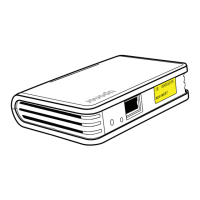
