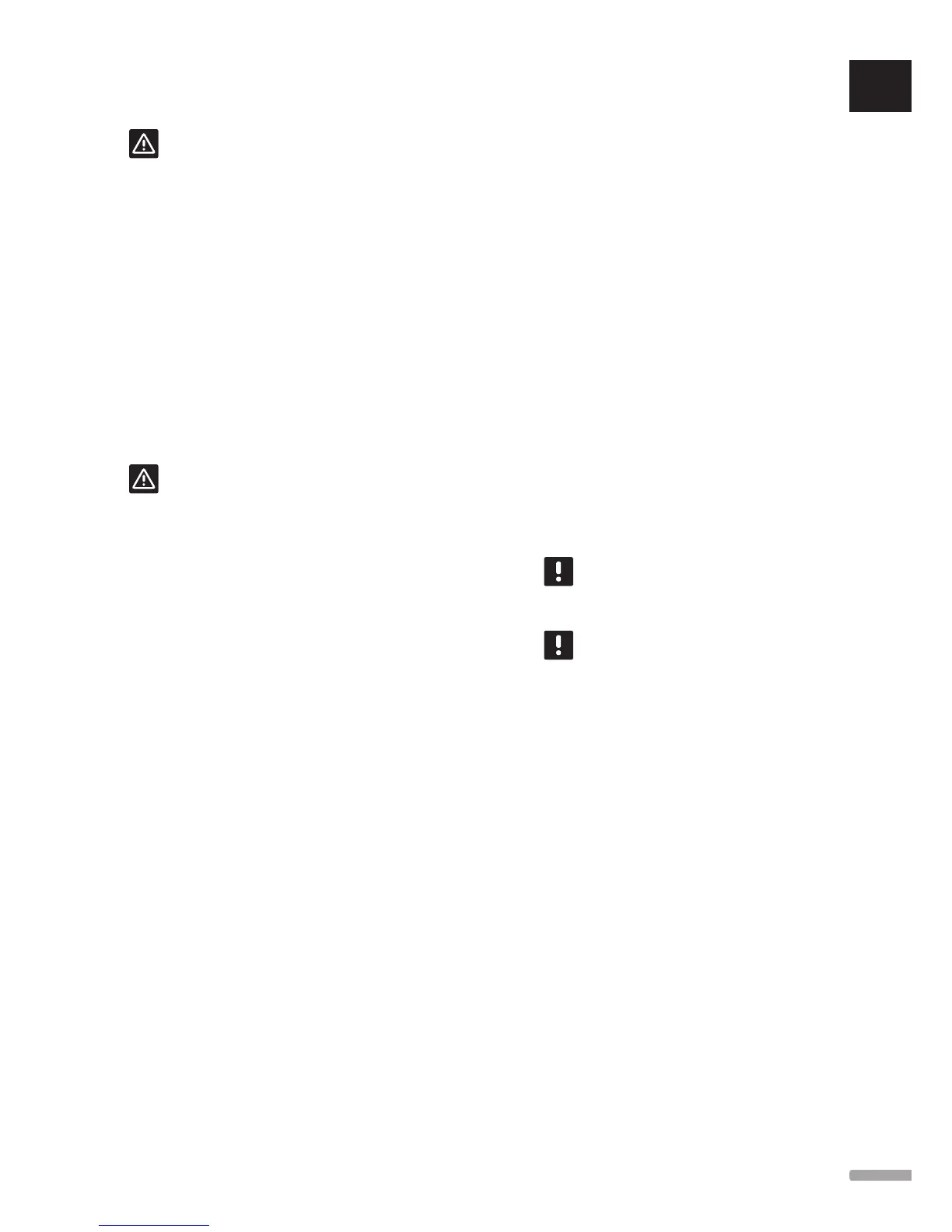Write cloned settings
Caution!
Do not remove the microSD card while writing
cloned settings.
To write cloned settings to the microSD card:
1. Go to the SD card menu, Main menu > System
settings > SD card.
2. Press Write cloned settings.
3. Confirm that any existing cloned settings on the
microSD card will be lost and replaced with the ones
from the interface.
4. Wait until the interface shows a screen informing
that the cloned settings has been saved.
5. A clone of the settings on the interface has now
been saved on the microSD card.
Read cloned settings
Caution!
Do not remove the microSD card while
reading cloned settings.
To read cloned settings to the interface:
1. Use a microSD card from an identical system.
2. Replace the existing microSD card in the interface
with the new one.
3. Go to the SD card menu, Main menu > System
settings > SD card.
4. Press Read cloned settings.
5. Confirm that any existing settings will be lost and
replaced with the ones on the microSD card.
6. Wait until the interface has restarted and the home
screen is shown again.
7. Replace the microSD card with the old one.
8. The cloning of settings is now complete.
Add display languages
To add a new display language:
1. Download a new language package from the
Uponor website.
2. Eject the microSD card from the interface and insert
it into a computer, use the supplied microSD to SD
adapter if required.
3. Copy the downloaded file to the microSD card.
4. Insert the microSD card into the interface.
6. Go to the Language menu, Main menu >
Preferences > Language.
7. Use buttons < or > to scroll between available
language packages.
8. Select a new language.
The shown language package will be saved on the
interface, overwriting the existing package, and the
selected language will be set. The microSD card can
be ejected without interfering with the language
setting.
14.17 Factory reset of the interface
NOTE!
Do not factory reset the interface if not
absolutely needed.
NOTE!
A factory reset removes the registration data
from the interface.
To reset the interface to factory settings:
1. Go to the Preferences menu, Main menu >
Preferences.
2. Press Factory reset.
3. Press and hold the confirm button to initiate factory
reset. All existing settings will be lost and reset to
factory default values.
4. Wait until the interface has restarted and the start
up guide is shown.
5. The process of factory reset of the interface is now
complete.
UK
CZ
DE
DK
EE
ES
FI
FR
HR
HU
IT
LT
LV
NL
NO
PL
PT
RO
RU
SE
SK
83
UPONOR SMATRIX WAVE/WAVE PLUS
· INSTALLATION AND OPERATION MANUAL
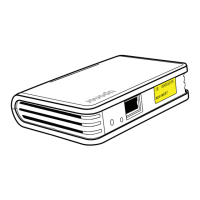