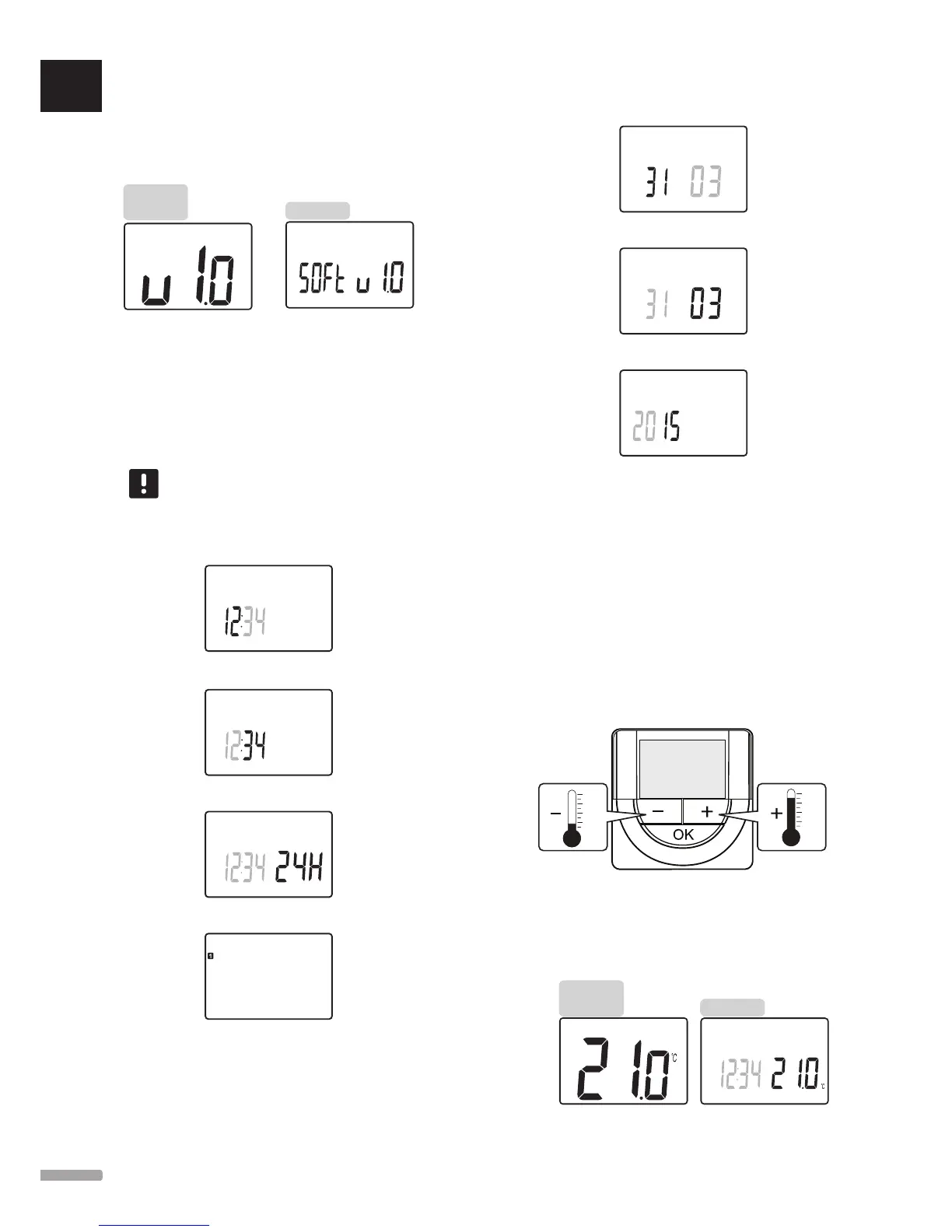Set time and date (T-168 only)
When starting the thermostat for the first time, after a
factory reset, or after its been left without batteries too
long, the software requires the time and date to be set.
Use buttons - or + to change the value, press the OK
button to set the value and move to the next editable
value.
NOTE!
If no button is pressed for about 8 seconds,
the current values will be saved and the
software exits to run mode.
1. Set hours.
2. Set minutes.
3. Set 12 h or 24 h display of time.
4. Set day of the week (1 = Monday, 7 = Sunday).
5. Set day of the month.
6. Set month.
7. Set year.
8. Press OK to return to run mode.
Date and time can also be set in the settings menu.
See section 12.9 Settings for more information.
12.5 Adjust temperature
The temperature is changed by adjusting the setpoint
on the thermostat.
Use the buttons on the thermostat to adjust the
temperature. The display will light up when pushing a
button. It shuts off after about 10 seconds of inactivity.
The illustration below shows how to adjust the
thermostat temperature setpoint.
To adjust the thermostat temperature setpoint of the
current control mode:
1. Press the - or + button once.
The screen shows the current setpoint flashing.
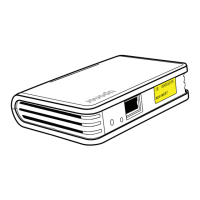