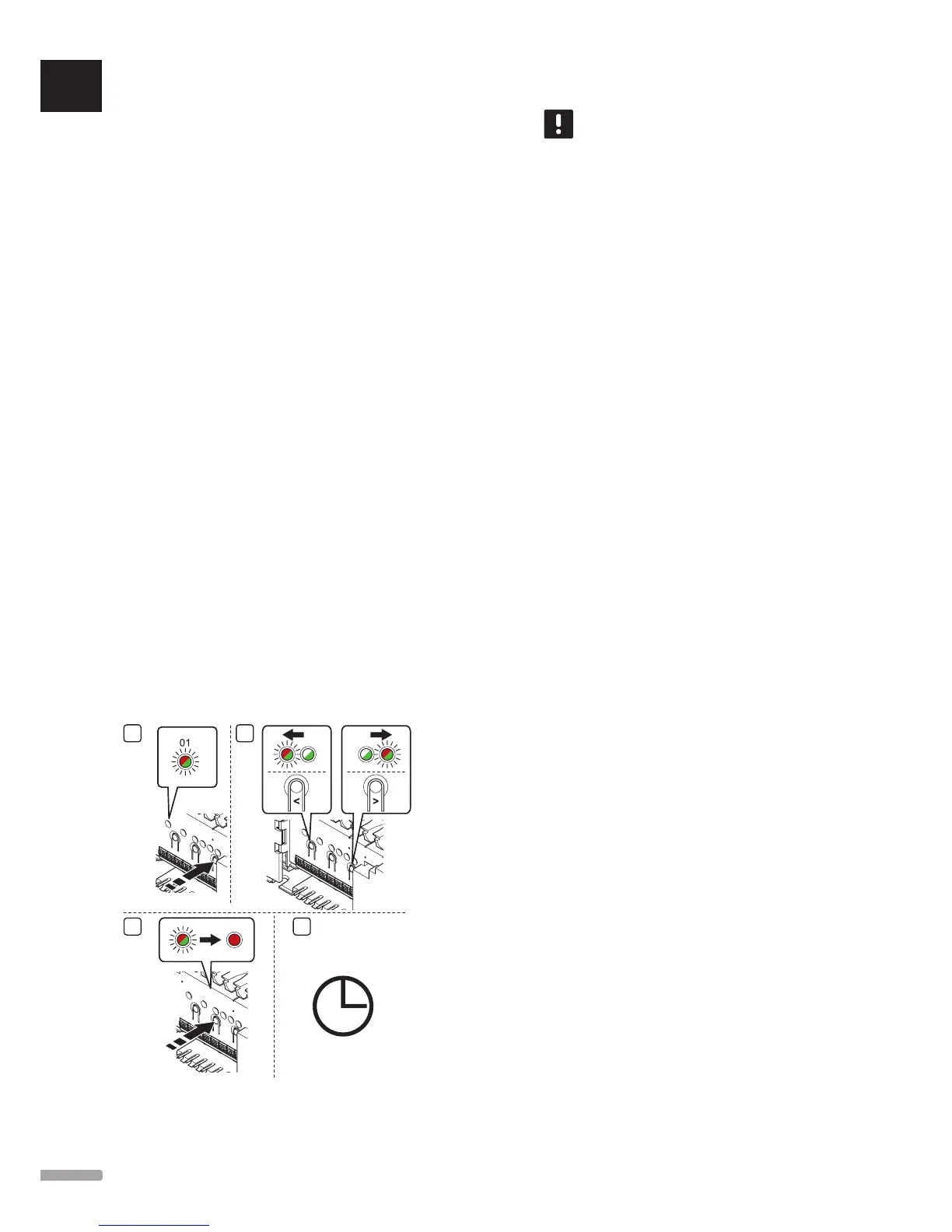2. Connect the cable to/from the chiller to the
connector 2A and 2B on the relay module.
3. Register the relay module to the controller as a
Relay module, system device channel 2. See
section 5.8 Register relay module M-161 for
installation of the relay module.
4. Go to menu Integration in the interface and select
Relay module.
5. Select the controller to which the relay module is
registered and select Boiler + Chiller.
A chiller is now connected to a relay module and
activated.
5.6 Connect the controller to AC power
To conclude the installation of the controller:
1. Check that all wiring is complete and correct:
• Actuators
• Heating/cooling switch
• Circulation pump
2. Ensure that the 230 V AC compartment of the
controller is closed and the fixing screw is tightened.
3. Connect the power cable to a 230 V AC wall socket,
or if required by local regulations, to a junction box.
5.7 Test actuators
It is possible to manually open or close an actuator
connected to a registered channel when testing the
system. Testing an actuator takes about 10 minutes and
the controller automatically returns to run mode when
finished.
10 min
3 4
10 min
NOTE!
Activated forced mode for a channel is
indicated with a lit LED, when in forced mode.
To test the actuators:
1. Enter forced mode by pressing the > button while in
run mode.
For information about how to exit to run mode, see
section 10.4 Run mode > Exit to run mode.
2. Use the < or > buttons to select a channel (only
registered channels can be tested). Selected channel
is indicated with a LED flashing red.
3. Press the OK button to activate forced mode for
the selected channel. The LED of the channel turns
fixed red, which means that the controller opens the
actuator on the selected channel, and the system
exits to run mode. If the LED keeps flashing, the
channel cannot be chosen for forced operation.
If the LED does not turn fixed red it might be the
actuator management delaying the actuator if more
than eight channels is opened at the same time.
Otherwise refer to the troubleshooting section.
4. Wait for 10 minutes, or enter forced mode again,
choose the activated channel and press the OK
button for the system to end the test.
A forced operation can always be cancelled by entering
forced mode, selecting the active channel, and pressing
the OK button.
UK
CZ
DE
DK
EE
ES
FI
FR
HR
HU
IT
LT
LV
NL
NO
PL
PT
RO
RU
SE
SK
34
UPONOR SMATRIX WAVE/WAVE PLUS · INSTALLATION AND OPERATION MANUAL
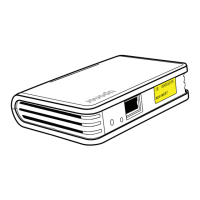