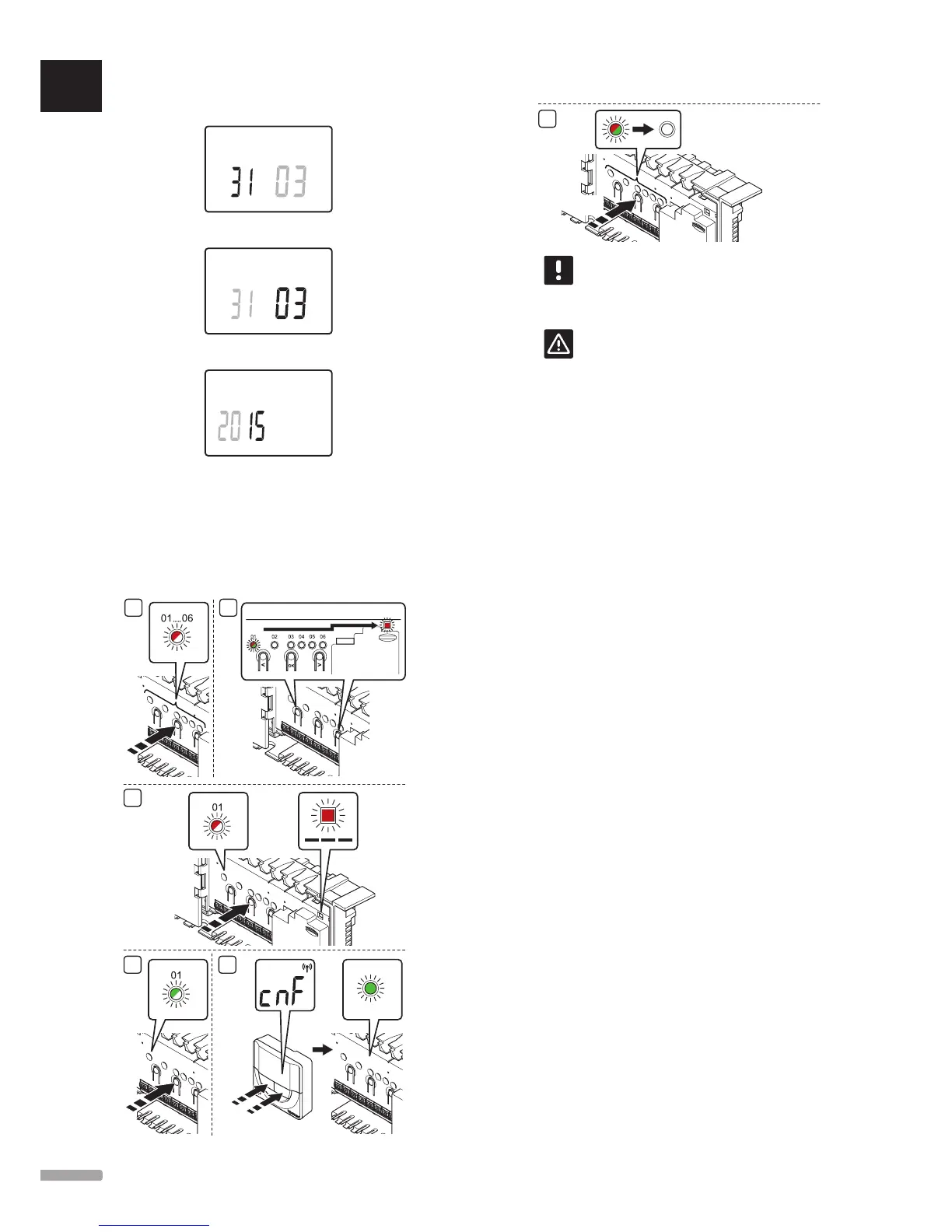5. Set day of the month.
6. Set month.
7. Set year.
8. Press OK to return to run mode.
Date and time can also be set in the settings menu.
7.7 Register timer in controller
The illustration below shows how to register a timer
associated with the controller.
3 s
3
4 5
5 s
6
3 s
NOTE!
Registration of at least one thermostat must
be done before registering a timer.
Caution!
Make sure the controller is in run mode.
For information about how to exit to run
mode, see section 10.4 Run mode > Exit to
run mode.
To register a timer in the controller:
1. Press and hold the OK button on the controller until
one of the channel LEDs starts flashing.
2. Use buttons < or > to move the pointer to the
power LED (LED flashes red).
3. Press the OK button to select system device
registration. The power LED starts flashing
according to the pattern long blink, short pause,
long blink. Channel 1 starts flashing red.
4. Press the OK button to select system device
channel 1 (timer interface). Channel 1 LED starts
flashing green.
5. Press and hold both - and + buttons on the timer
until the text CNF (configure) and a communication
icon is displayed.
The selected channel LED in the controller turns
fixed green and the registration is complete.
6. Press and hold the OK button on the controller
until the green LEDs turn off to end registration and
return to run mode.
To unregister an already registered timer, see section
10.6 Unregister channels in controller.
UK
CZ
DE
DK
EE
ES
FI
FR
HR
HU
IT
LT
LV
NL
NO
PL
PT
RO
RU
SE
SK
46
UPONOR SMATRIX WAVE/WAVE PLUS · INSTALLATION AND OPERATION MANUAL
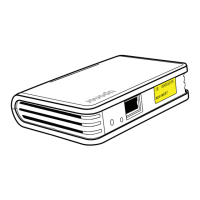