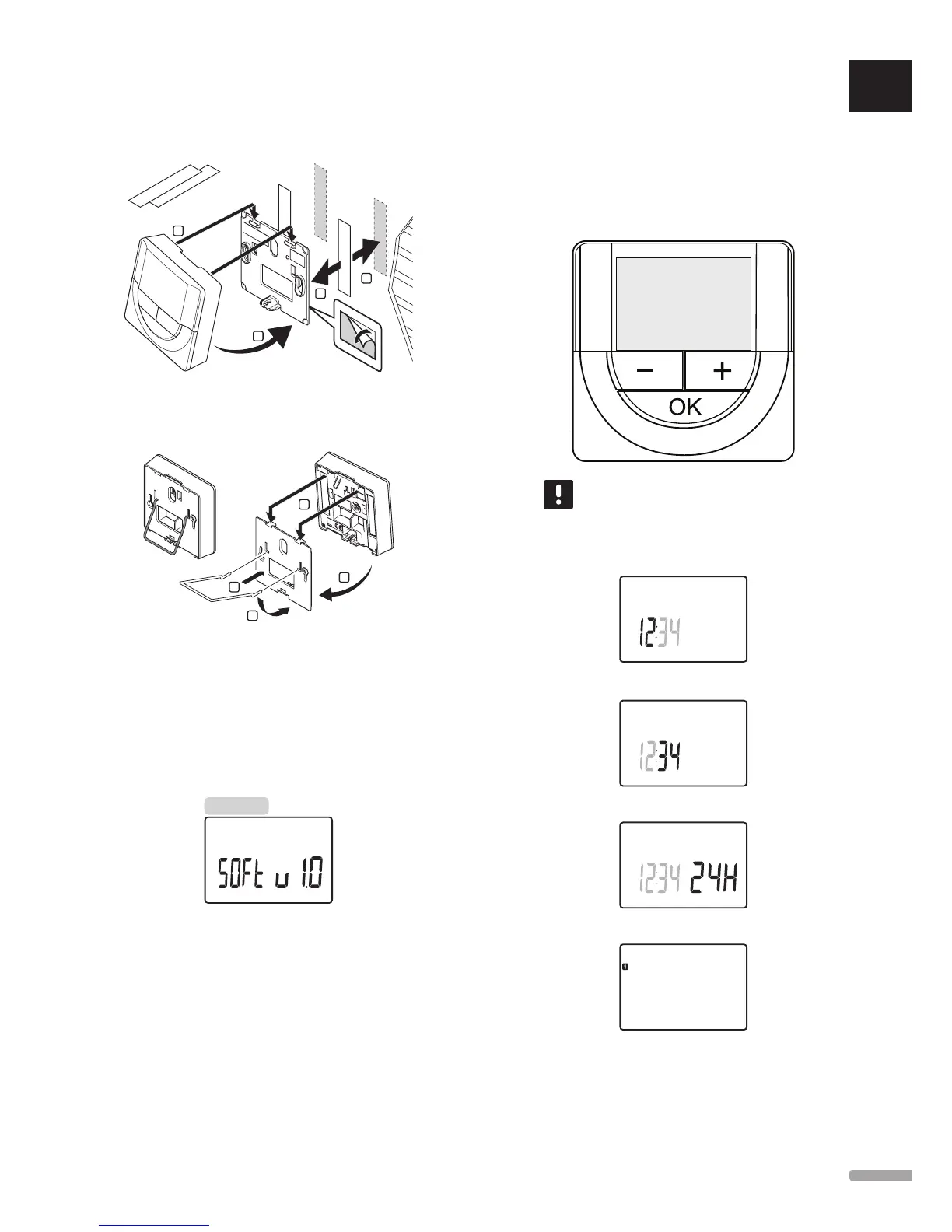Using adhesive strip (not included)
The illustration below shows how to attach the timer to
the wall using an adhesive strip and a wall bracket.
60 x 10
4
1
3
5
7.5 Attach to table stand
The illustration below shows how to attach the timer to
a table stand.
1
3
2
4
7.6 First startup of the timer
When starting the timer for the first time, before
registering, the timer requires some basic settings.
See section 13 Operate Uponor Smatrix Wave timer for
more information.
Software version
Current software version is displayed during power up.
I-163
Set time
When starting the timer for the first time, after a factory
reset, or after its been left without batteries too long,
the software requires the time and date to be set.
Use buttons - or + to change the value, press the OK
button to set the value and move to the next editable
value.
NOTE!
If no button is pressed for about 8 seconds,
the current values will be saved and the
software exits to control mode.
1. Set hours.
2. Set minutes.
3. Set 12 h or 24 h display of time.
4. Set day of the week (1 = Monday, 7 = Sunday).
UK
CZ
DE
DK
EE
ES
FI
FR
HR
HU
IT
LT
LV
NL
NO
PL
PT
RO
RU
SE
SK
45
UPONOR SMATRIX WAVE/WAVE PLUS
· INSTALLATION AND OPERATION MANUAL
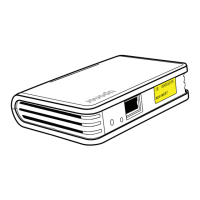