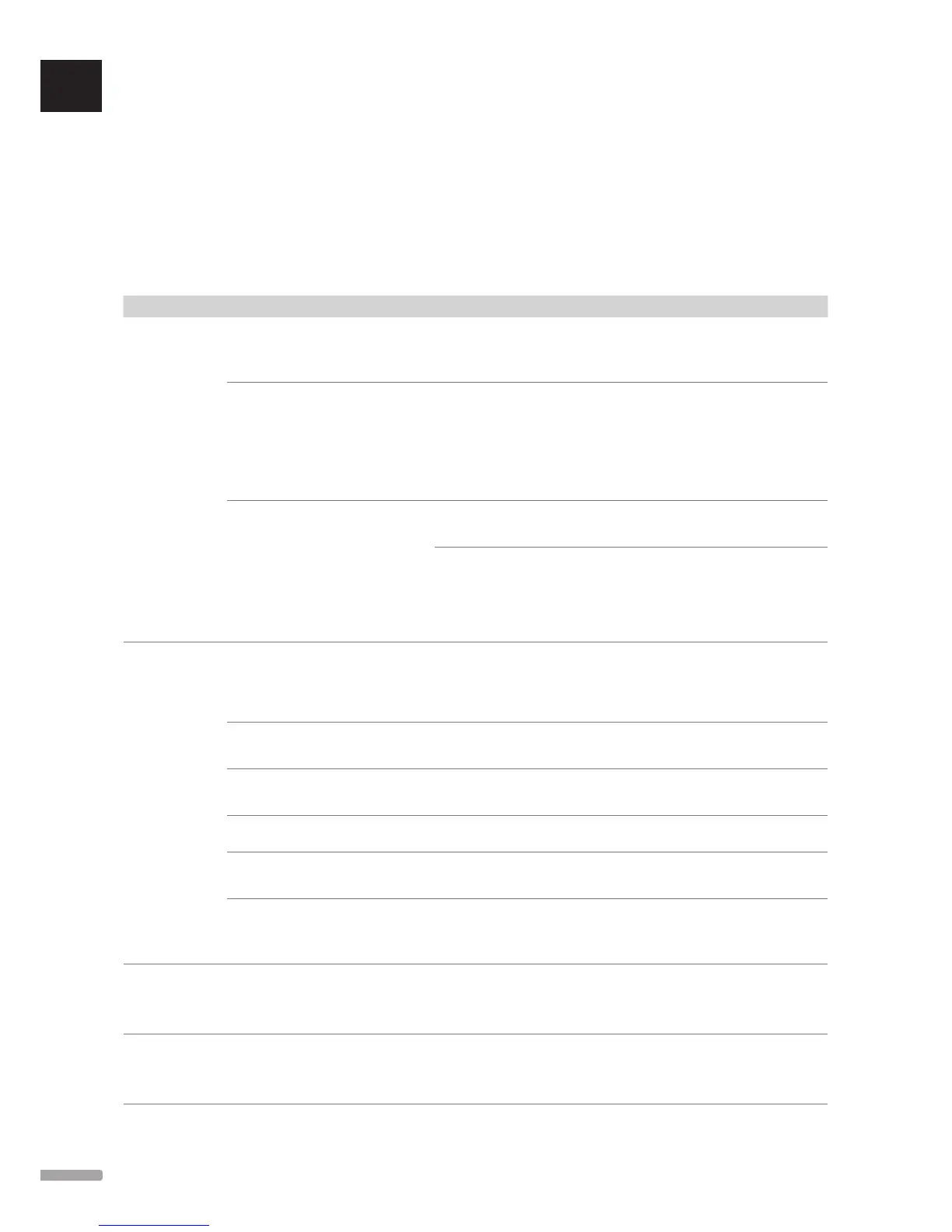The table below shows problems and alarms that can occur with Uponor Smatrix Wave/Wave PLUS and describes solutions. A common
cause of a problem though may be due to wrongly installed loops or mixed up thermostats.
In case of mixed up thermostats in a Uponor Smatrix Wave PLUS system, use the room check function, see section 14.7 System settings
for more information.
Problem Indication Probable cause Solutions
Fluctuating floor
temperature
Floor temperature is changing abnormally
between hot and cold in heating mode
Supply water temperature is too high Check boiler or shunt
If an interface is connected to the system
(Wave PLUS only), run supply diagnostic
test
Room temperature does not match
setpoint on thermostat, and actuators shut
on/off on a fixed interval
Heating fall back function is activated
due to lost communication with
thermostat
Check the connection of the room
thermostat
Check batteries in room thermostat
Check the interface (if installed) for an
error indicating that a thermostat has lost
connection (Wave PLUS only)
Reconnect if the connection is lost
Room temperature does not match
setpoint on thermostat
The thermostat is placed in direct
sunlight or close to other heat sources
Check placement of the thermostat
according to installation instructions and
change location if needed
The thermostat is placed in the wrong
room.
Check the placement of the thermostats
and change rooms if needed.
If an interface is available the room
check function can be used. See section
14.7 Settings > Room check for more
information.
The room is too cold
(or too warm in
cooling mode)
Press – or + buttons to display the
temperature setpoint on the thermostat
Temperature setpoint is displayed on the
interface, in the room information menu
The thermostat setting is too low Change the temperature setpoint
Use maximum and minimum settings in the
interface (if installed, Wave PLUS only) to
protect the system from consequences of
unreasonable temperature settings
The temperature displayed on the
thermostat changes after the thermostat
is moved
The thermostat may be influenced by
an external heat source
Change location of the thermostat
See installation report and controller/
channel numbering under the thermostat
cover
The thermostats of individual rooms
are incorrectly registered
Place the thermostat in the correct room or
change the thermostat registration in the
controller
White indicator cannot be seen in window
of an actuator
An actuator does not open Replace the actuator
Contact the installer
Setpoint temperature displayed in the
room information menu is lower than the
temperature set on the thermostat
Incorrect minimum/maximum
limitation
Change the minimum/maximum limitation
in the interface (if installed, Wave PLUS
only)
ECO in room information menu ECO mode Change ECO profile or assign another
profile to the room
Reduce the ECO setback value for the
thermostat
The room is too
warm
(or too cold in
cooling mode)
Corresponding loop is warm even after a
long period without heat call
An actuator does not close Contact the installer
Check that the actuator is correctly
installed
Replace the actuator
The floor is cold The room temperature OK but the floor
is cold
No heat demand from the underfloor
heating system
The room is heated by another heat
source
16 Troubleshooting
UK
CZ
DE
DK
EE
ES
FI
FR
HR
HU
IT
LT
LV
NL
NO
PL
PT
RO
RU
SE
SK
86
UPONOR SMATRIX WAVE/WAVE PLUS · INSTALLATION AND OPERATION MANUAL
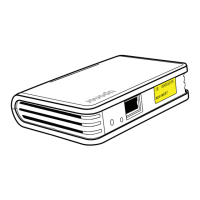