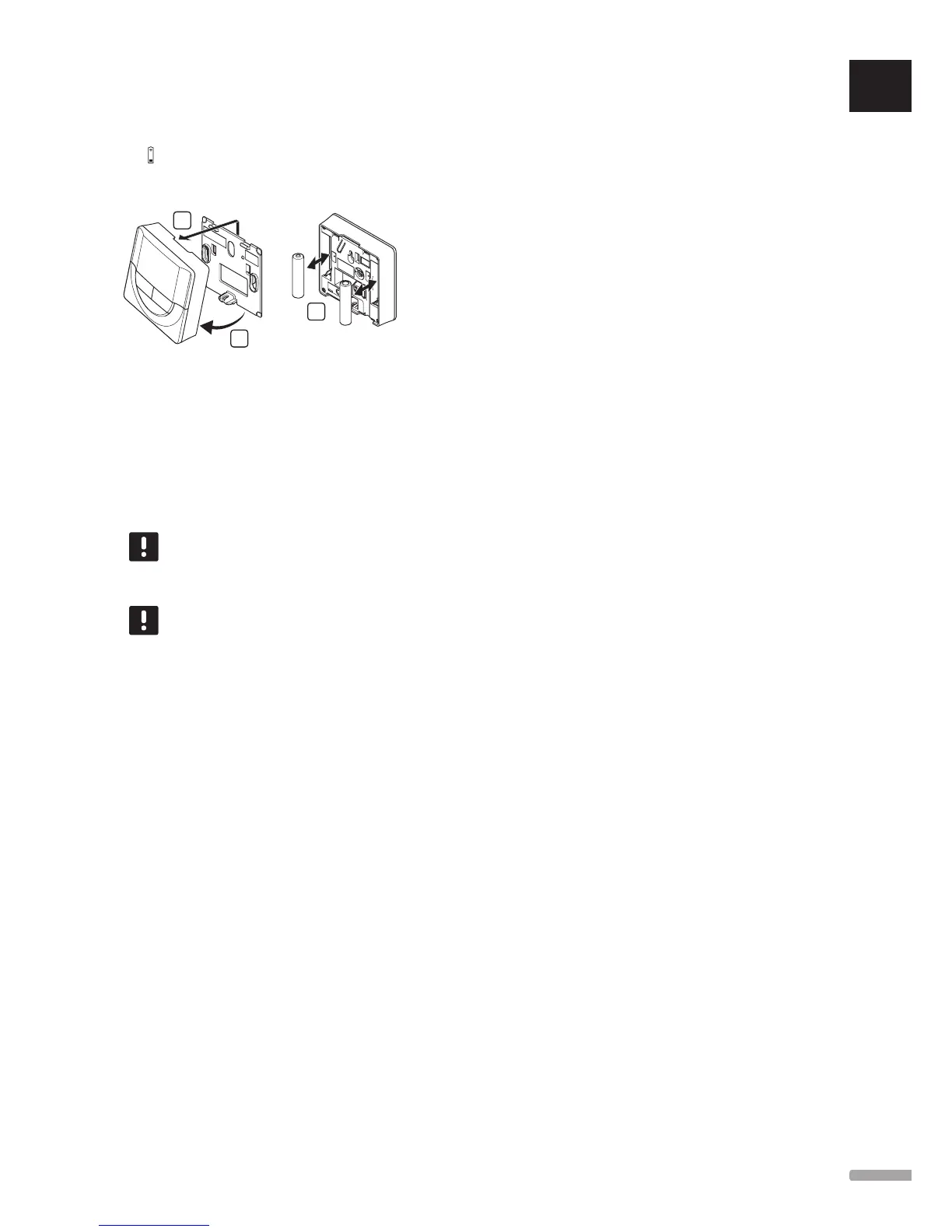13.8 Replace batteries
Replace the batteries of the timer when the low battery
icon
is shown in the display.
The illustration below shows how to change batteries.
1
3
1. Angle the timer from the bracket.
2. Remove it from the wall.
3. Replace batteries.
13.9 Factory reset
Factory reset sets all parameter values to default
settings.
NOTE!
Do not factory reset the timer if not
absolutely needed.
NOTE!
A factory reset removes the registration data
from the timer.
1. Press and hold the -, + and OK buttons for about
5 seconds until the screen goes blank.
2. The timer is now reset to factory default.
UK
CZ
DE
DK
EE
ES
FI
FR
HR
HU
IT
LT
LV
NL
NO
PL
PT
RO
RU
SE
SK
71
UPONOR SMATRIX WAVE/WAVE PLUS
· INSTALLATION AND OPERATION MANUAL
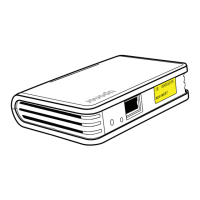