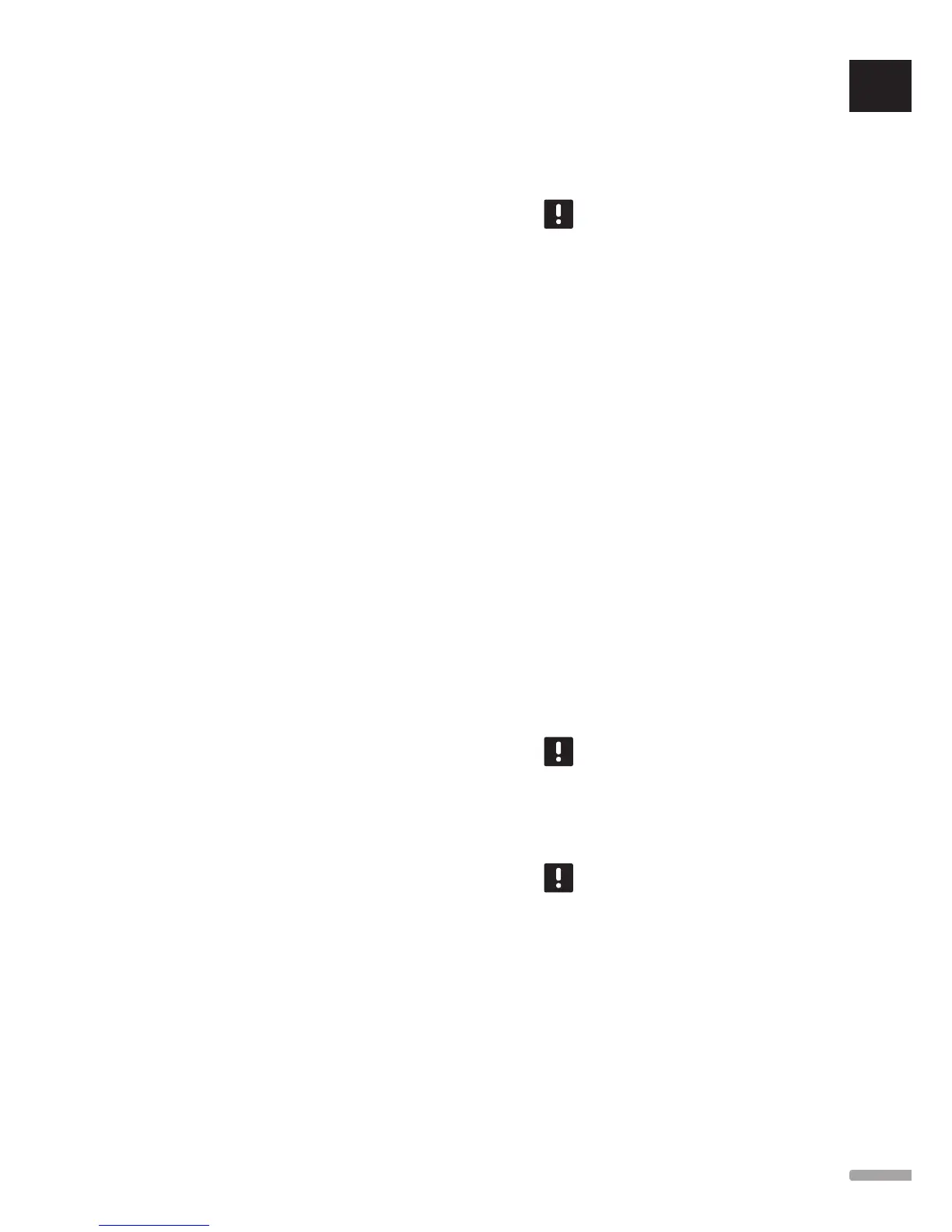2. Press the - or + button repeatedly to adjust the
setpoint temperature. It will change with increments
of 0.5.
When the new setpoint is set, the screen returns to
run mode after a few seconds, showing the room
temperature.
12.6 Run mode
During normal operation the thermostat is in run mode.
While in run mode the display shows specific control
mode information.
12.7 Control mode
The thermostat has four different control modes, set in
the settings menu.
Control modes:
• RT = Room temperature
• RFT = Room temperature with external floor sensor
• RS = Remote sensor
• RO = Room temperature with remote outdoor
sensor
Different types of information can be shown in the
display when in a control mode. The digital thermostat
T-168 also shows the clock and scheduled program
information.
Use the OK button to toggle between the information
available.
RT, Room temperature mode
1. Room temperature (default)
2. Relative humidity (T-167 and T-168 only)
RFT, Room floor temperature mode
1. Room temperature (default)
2. Relative humidity (T-167 and T-168 only)
3. Floor temperature
RS, Remote sensor mode
1. Room temperature (default)
2. Relative humidity (T-167 and T-168 only)
RO, Remote outdoor sensor mode
1. Room temperature (default)
2. Relative humidity (T-167 and T-168 only)
3. Outdoor temperature
12.8 Change control mode
If an external sensor is connected to the thermostat, a
control mode must be chosen to accommodate the extra
functionality of the sensor.
NOTE!
If no button is pressed for about 8 seconds,
while in a submenu, the current values will be
saved and the software exits to the settings
menu. About about 60 seconds later, it exits
to run mode.
1. Press and hold the OK button for about 3 seconds.
2. The settings icon and menu numbers is displayed in
the top right corner of the display.
3. Use buttons - or + to change the numbers to 04
and press OK.
4. Current control mode is displayed (RT, RFT, RS or
RO).
5. Use buttons - or + to change control mode (see list
below) and press OK.
RT = Room temperature
RFT = Room temperature with external floor sensor
RS = Remote sensor
RO = Room temperature with remote outdoor
sensor
. Press and hold the OK button for about 3 seconds
to exit the settings menu.
12.9 Settings
In this menu all settings regarding the operation of the
thermostat is set.
NOTE!
As long as scheduling (program 00) is
activated (not set to Off) in a digital
thermostat T-168, no other unit (timer, Wave
only) is allowed to change (override) the
Comfort/ECO mode in that room.
NOTE!
If no button is pressed for about 8 seconds,
while in a submenu, the current values will be
saved and the software exits to the settings
menu. About about 60 seconds later, it exits
to run mode.
UK
CZ
DE
DK
EE
ES
FI
FR
HR
HU
IT
LT
LV
NL
NO
PL
PT
RO
RU
SE
SK
61
UPONOR SMATRIX WAVE/WAVE PLUS
· INSTALLATION AND OPERATION MANUAL
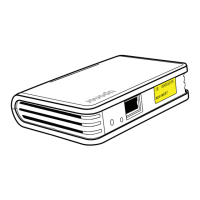