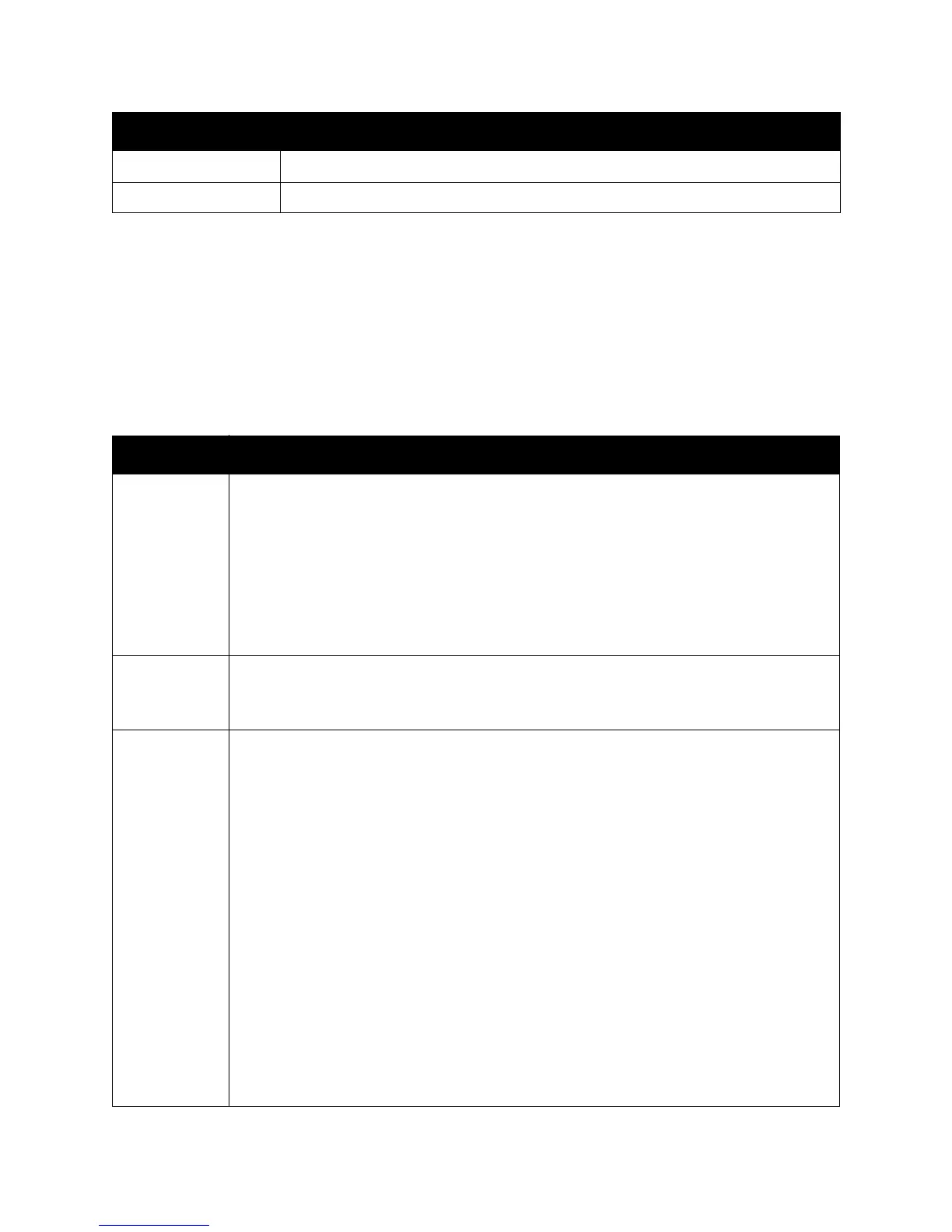Control Panel Menus
WorkCentre 6505 Color Laser Multifunction Printer
User Guide
152
Network Setup
Use this menu to configure printer settings for jobs sent to the printer through a network port.
Notes:
• The settings in the Network Setup menu cannot be selected if you access this menu
during printing.
• Restart the printer to activate menu setting changes. After changing settings, turn off
the printer, then turn it on again.
Paper Select Mode Sets the paper select mode to Auto or Select From Tray.
Default Color Sets the default color mode to Color or Black. The default setting is Color.
Item Description
Ethernet Specifies the Ethernet communication speed and the modes.
• Auto: Automatically detects 10Base Half, 10Base Full, 100Base Half, and 100Base Full.
The default setting is Auto.
• 10Base Half: Uses 10Base-T half-duplex.
• 10Base Full: Uses 10Base-T full-duplex.
• 100Base Half: Uses 100Base-TX half-duplex.
• 100Base Full: Uses 100Base-TX full-duplex.
• 1000Base Full: Uses 1000Base-TX full-duplex.
TCP/IP Specifies the TCP/IP settings for the network.
• IP Mode: Dual Stack, IPv4 Mode, or IPv6 Mode.
• IPv4: Get IP Address, IP Address, Network Mask, or Gateway Address.
Protocol Set Enable when using the protocol. When Disable is selected, the protocol cannot be
activated.
• LPR: The default setting is Enable.
• Port9100: The default setting is Enable.
• FTP: The default setting is Enable.
•IPP
•SMB TCP/IP
•SMB NetBEUI
•WSD
•Network TWAIN
• SNMP: The default setting is Enable.
• Email Alerts: The default setting is Enable.
• CentreWare IS: The default setting is Enable.
• Bonjour (mDNS): The default setting is Enable.
•Telnet
• Update Addr Book
•LLTD
Item Description
