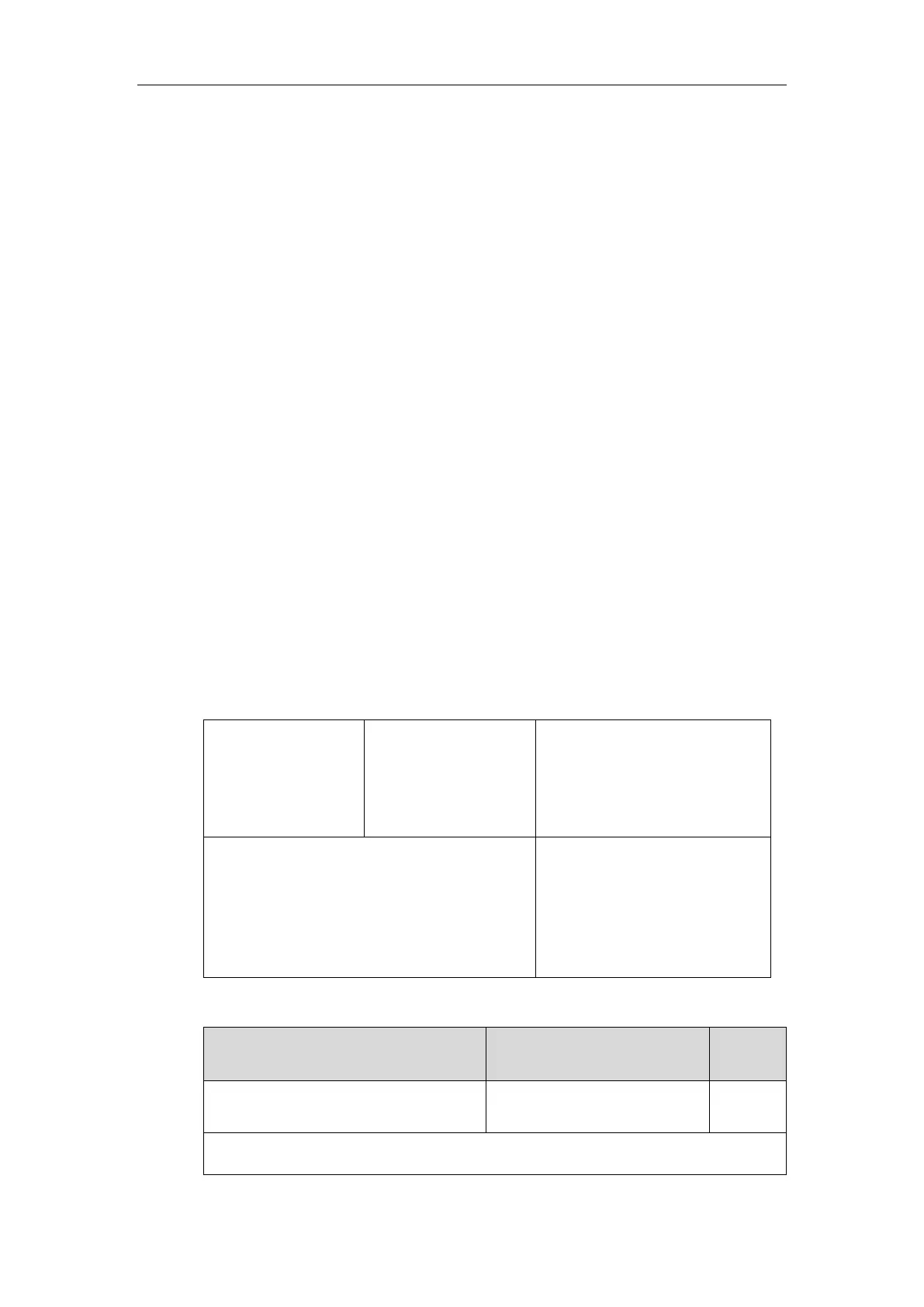Troubleshooting
983
Analyzing Configuration Files
Wrong configurations may have an impact on your phone use. You can export configuration
file(s) to check the current configuration of the IP phone and troubleshoot if necessary. You can
also import configuration files for a quick and easy configuration.
Six types of configuration files can be exported to your local system:
config.bin
<MAC>-all.cfg
<MAC>-local.cfg
<MAC>-static.cfg
<MAC>-non-static.cfg
<MAC>-config.cfg
We recommend you to edit the exported CFG file instead of the BIN file to change the phone’s
current settings if your phone is running firmware version 73 or later. For more information on
configuration files, refer to Configuration Files on page 138.
BIN Configuration Files
The config.bin file is an encrypted file. For more information on config.bin file, contact your
Yealink reseller.
Procedure
Configuration changes can be performed using the following methods.