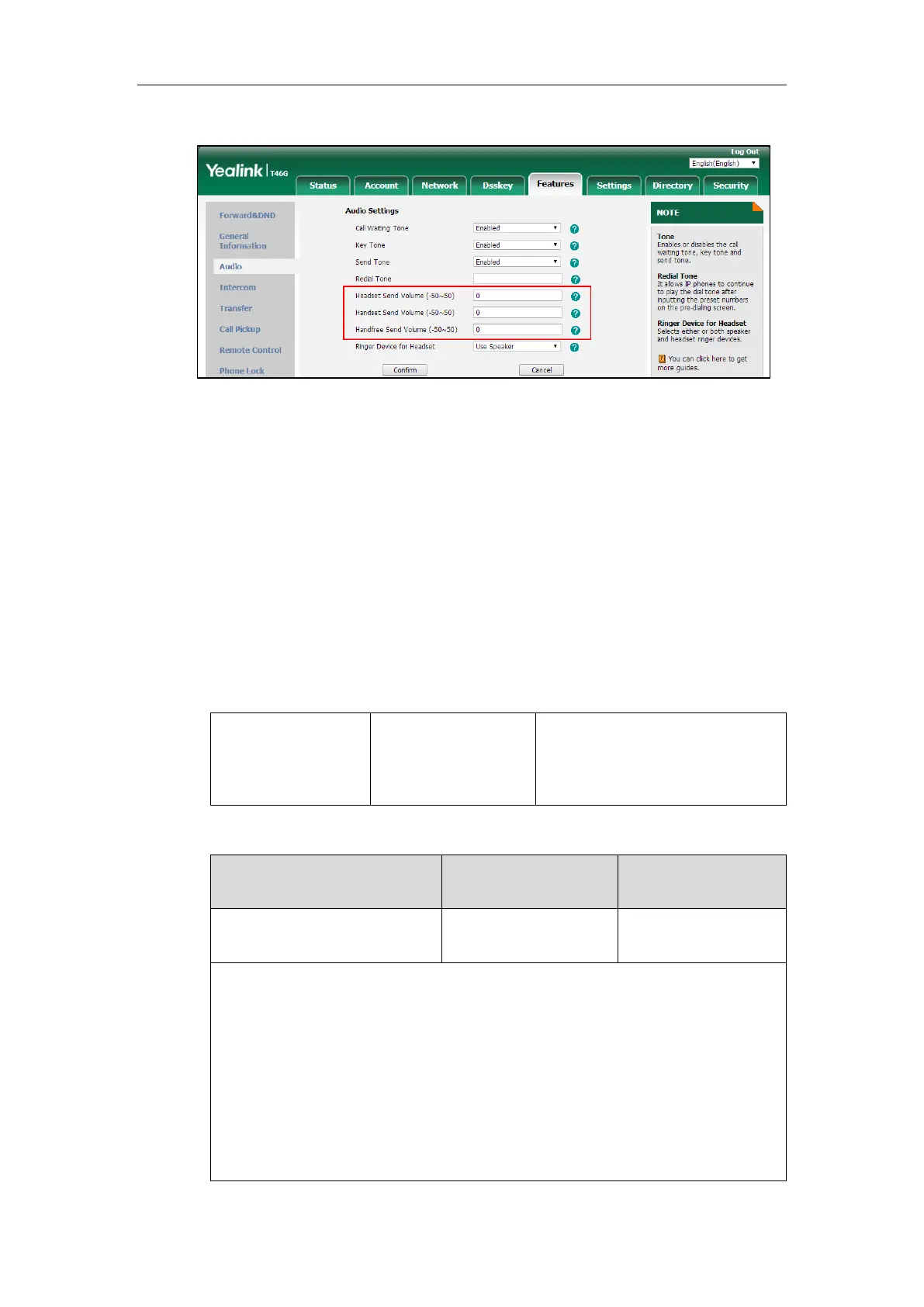Configuring Audio Features
853
4. Enter the desired value in the Handfree Send Volume (-50~50) field.
5. Click Confirm to accept the change.
A dialog box pops up to prompt that the settings will take effect after a reboot.
6. Click OK to reboot the phone.
Ringer Volume
You can configure the ringer volume forcedly, so the user cannot adjust the ringer volume on
the phone. This feature is used to avoid missing calls when the user turns down the ringer
volume. It is not applicable to SIP-T54S/T52S/CP860 IP phones.
Procedure
Ringer volume can be configured using the following method.
Description:
Configures the ringer volume forcedly..
If it is set from 0 to 15, the user cannot adjust the ringer volume on the phone. The user
can press the Silence soft key to mute the ringer when receiving an incoming call.
If it is left blank, the user can adjust the ringer volume on the phone.
Note: It is not applicable to SIP-T54S/T52S/CP860 IP phones.
Web User Interface: