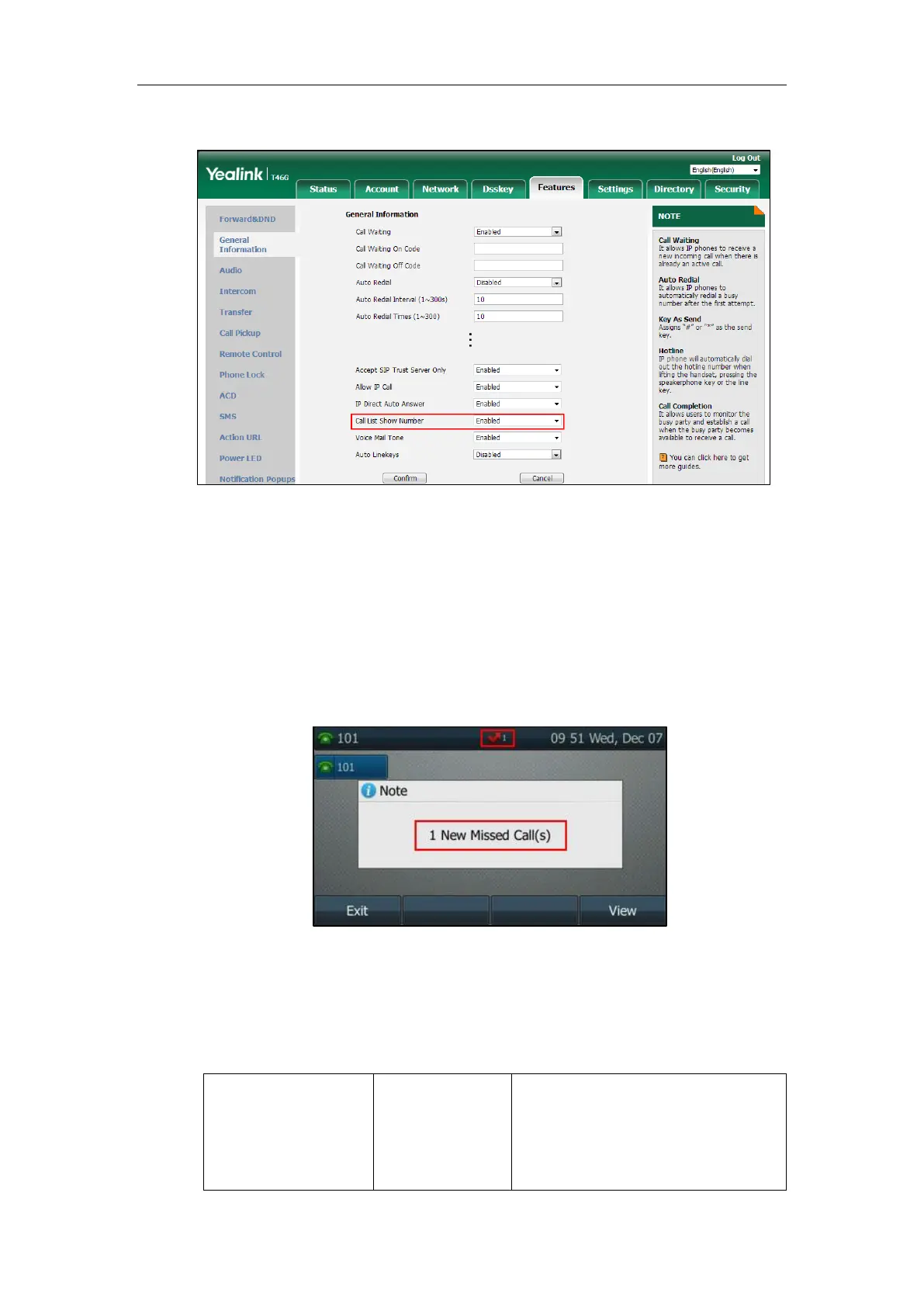Configuring Basic Features
347
2. Select the desired value from the pull-down list of Call List Show Number.
3. Click Confirm to accept the change.
Missed Call Log
Missed call log allows the IP phone to display the number of missed calls with an indicator icon
on the idle screen, and to log missed calls in the Missed Calls list when the IP phone misses
calls. It is configurable on a per-line basis. Once the user accesses the Missed Calls list, the
prompt message and indicator icon on the idle screen disappear.
You can configure whether to display a prompt message when missing calls. For more
information, refer to Notification Popups on page 177.
Procedure
Missed call log can be configured using the following methods.