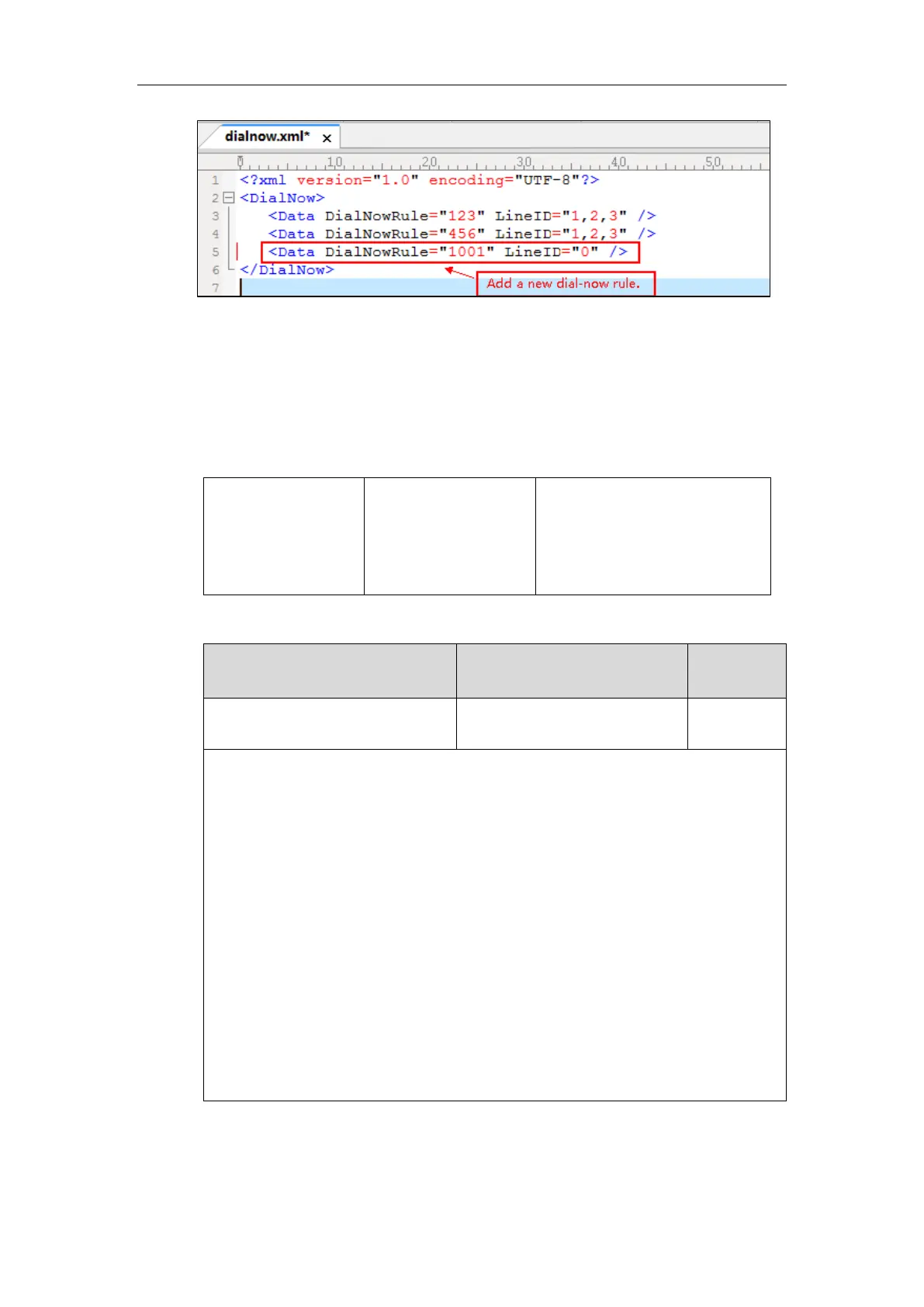Administrator’s Guide for SIP-T2 Series/T19(P) E2/T4 Series/T5 Series/CP860/CP920 IP Phones
310
If you want to change the dial now rule, specify the values within double quotes.
3. Save the change and place this file to the provisioning server.
4. Specify the access URL of the dial now template.
Procedure
Specify the access URL of the dial now template using the configuration files.
Central Provisioning
(Configuration File)
Configure the access URL of the
dial now template.
Parameter:
dialplan_dialnow.url
Details of Configuration Parameter:
URL within 511 characters
Description:
Configures the access URL of the dial now rule template file.
Example:
dialplan_dialnow.url = http://192.168.10.25/dialnow.xml
During the auto provisioning process, the IP phone connects to the provisioning server
“192.168.10.25”, and downloads the dial now rule file “dialnow.xml”.
Note: It works only if the values of the parameters “dialplan.digitmap.enable” and
“account.X.dialplan.digitmap.enable” are set to 0 (Disabled).
Web User Interface:
None
Phone User Interface:
None
Area Code
Area codes are also known as Numbering Plan Areas (NPAs). They usually indicate geographical