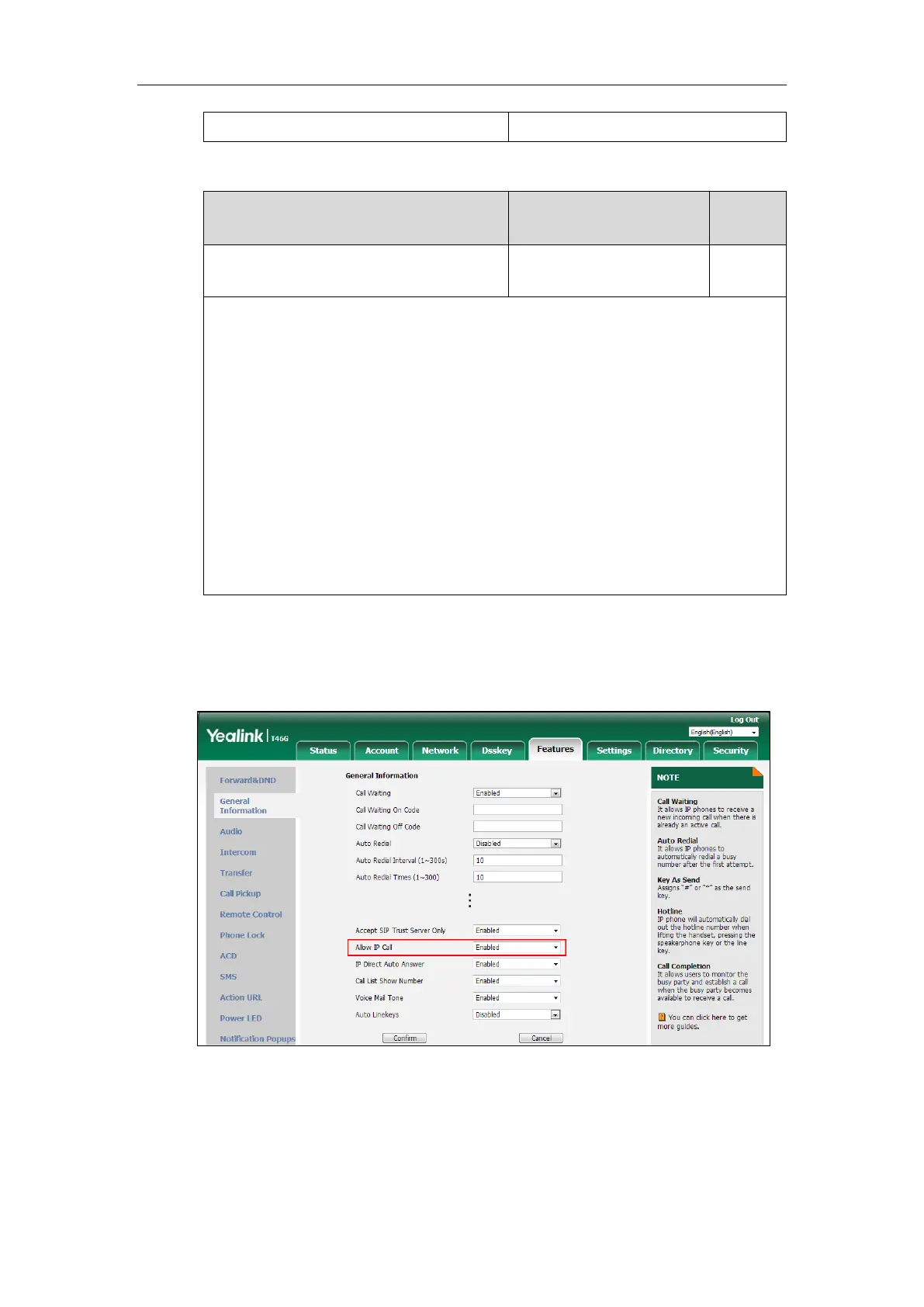Configuring Basic Features
395
Details of Configuration Parameter:
features.direct_ip_call_enable
Description:
Enables or disables allow IP address call.
0-Disabled
1-Enabled
Note: If you want to receive an IP address call, make sure the value of the parameter
“sip.trust_ctrl” is set to 0 (Disabled).
Web User Interface:
Features->General Information->Allow IP Call
Phone User Interface:
None
To configure allow IP call feature via web user interface:
1. Click on Features->General Information.
2. Select the desired value from the pull-down list of Allow IP Call.
3. Click Confirm to accept the change.
Accept SIP Trust Server Only
Accept SIP trust server only enables the IP phones to only accept the SIP message from your